Hey folks, I figured I should probably make a thread collecting my various controller adapters together so everyone knows what is available and how they work.
All of my adapters have the same feature set in terms of button remapping and auto fire so the usage instructions will be identical for all of them. They all adapt their respective controllers to DB15 using the extended NEO-GEO pinout that has become standard with most modern superguns.
Features of all adapters:
To enter button remapping mode hold any 2 face buttons and START simultaniously for 3 seconds. Once in remapping mode press each button the corresponding number of times to achive the desired output based on the list below.
PSX to DB15:

PSX specific features:
Links:


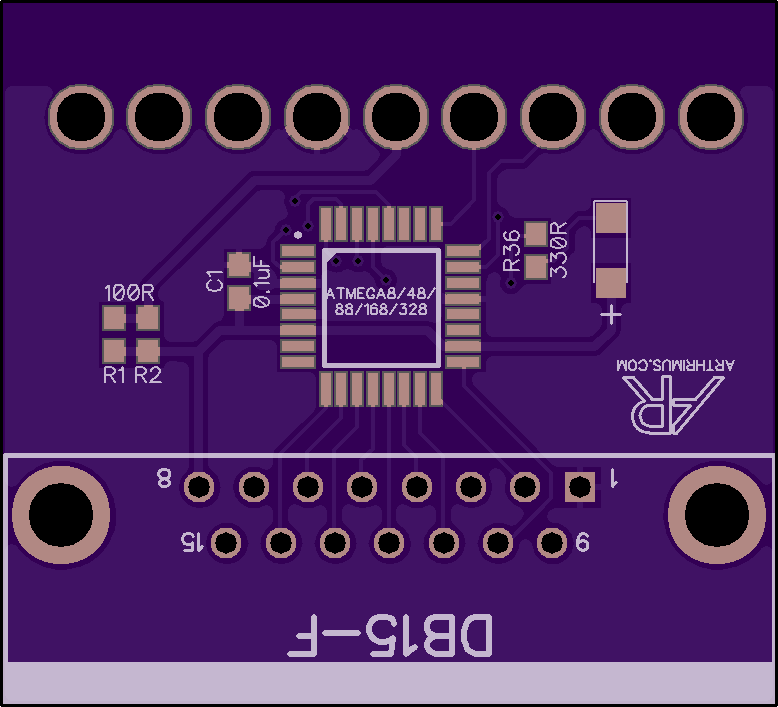
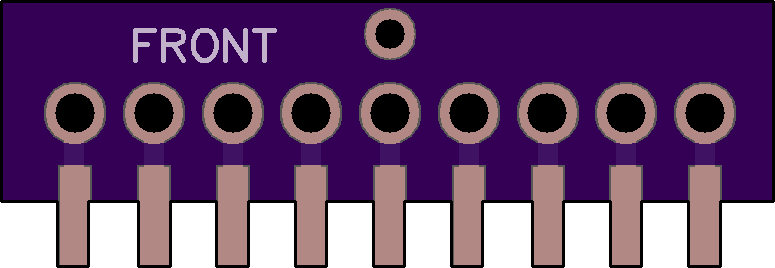
SATURN to DB15:

Saturn Specific Features:
More pictures of the SATURN to DB15 adapter:

SNES to DB15:

All of my adapters have the same feature set in terms of button remapping and auto fire so the usage instructions will be identical for all of them. They all adapt their respective controllers to DB15 using the extended NEO-GEO pinout that has become standard with most modern superguns.
Features of all adapters:
- Full user customizable button mapping. Buttons 1-6 can be remapped to any of the face buttons. This also allows for mapping duplicates of the same button.
- Auto fire with 6 speed options from 30hz down to 6hz
- Status LED to help navigate button remapping and auto fire configuration modes.
- All settings save in the internal EEPROM of the micro-controller so they persist after power cycling the adapter.
To enter button remapping mode hold any 2 face buttons and START simultaniously for 3 seconds. Once in remapping mode press each button the corresponding number of times to achive the desired output based on the list below.
- Button 1 = 1 press
- Button 2 = 2 presses
- Button 3 = 3 presses
- Button 4 = 4 presses
- Button 5 = 5 presses
- Button 6 = 6 presses
- N/A = 7 presses*
- ~30hz = 1 press
- ~20hz = 2 presses
- ~15hz = 3 presses
- ~12hz = 4 presses
- ~7.5hz = 5 presses
- ~6hz = 6 presses
- N/A = 7 presses
PSX to DB15:
PSX specific features:
- Buttons 1-6 can also be mapped to any of the four shoulder buttons in addition to the face buttons.
Links:
- Purchase a completed adapter from my store
- Github link for the code
- Oshpark link for the main PCB
- Oshpark link for the right angle adapter PCB
SATURN to DB15:
Saturn Specific Features:
- Coin button emulation by button combination. Press any 3 face buttons and Start simultaneously to send a coin button press.
- Coin can be mapped to any face button or trigger on the Saturn controller by pressing a button 7 times during button mapping mode. Pressing a button 8 times will disable the button.
- HAS Mode: The button mapping modes are controlled using the same combinations as the HAS supergun. This was done to make these adapters convenient for people familiar with the HAS system to use, but if you are using one of these adapters with a HAS supergun, you will find that the button mapping modes conflict with one another. As a workaround I have added a way to disable button remapping and auto fire. You can toggle this mode on or off by pressing and holding L + R + Start for 5 seconds.
When you disable button remapping and auto fire the LED will light up solid for a second and then shut off. When you enable button remapping and auto fire the LED will flash rapidly for a second then shut off. You can toggle between each mode at any time. The mode settings are saved in the EEPROM and will persist after a power cycle.
- Purchase a completed adapter from my store
- Github link for the code
- Oshpark link for the main PCB
- Oshpark link for the lid PCB
More pictures of the SATURN to DB15 adapter:
SNES to DB15:
Attachments
Last edited:





