stringbean
Enthusiast
First thing I did today was drop by my local Home Depot which is fortunately for me only a 10 minute drive and get some of the Krud Kutter @ekorz recommended. This stuff is no joke. I spent so much time trying to scrub the grime off those panels yesterday without a ton of luck and only seconds after spraying the Krud Kutter on you could see it broke down the tar/nicotine and it was just falling off.

After a quick wipe with the sponge and a rinse, the separator panel was looking very clean.

This allowed me to quickly move on and start cleaning the back side of the marquee display plastic which was also very dirty.

Again, I just used the Krud Kutter since it worked so well earlier. And then, used Simple Green to clean it off as it is a pretty strong chemical.


Next up, I cleaned the mount that holds the fluorescent bulb and remounted that to the back panel for the marquee.

As a reminder, this thing was looking pretty nasty the day before.

Next, I moved on to cleaning the arcade doors which were all developing rust on the bottom.
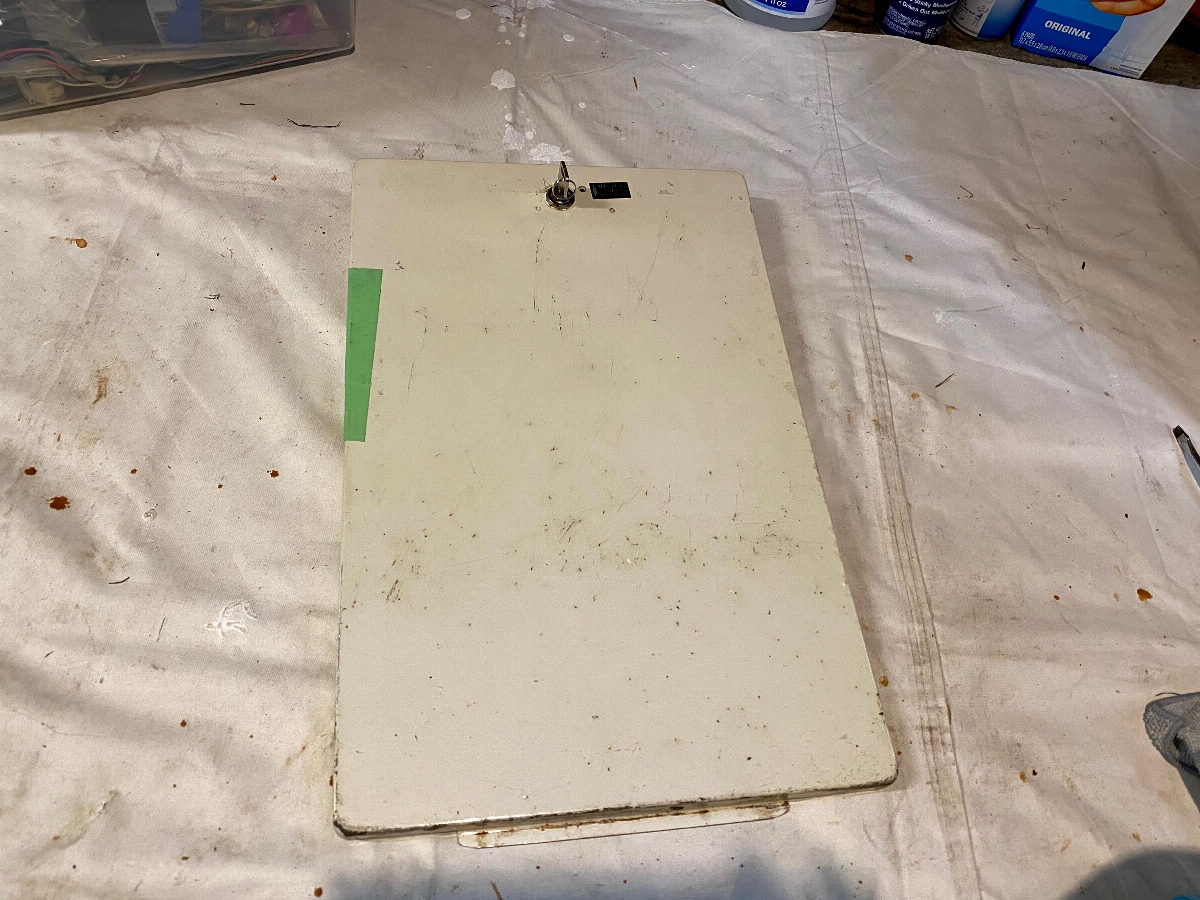
A quick bath in the vinegar tub for 20 minutes followed up with a scrub down removed most of the rust. And then, I cleaned it with the hose.

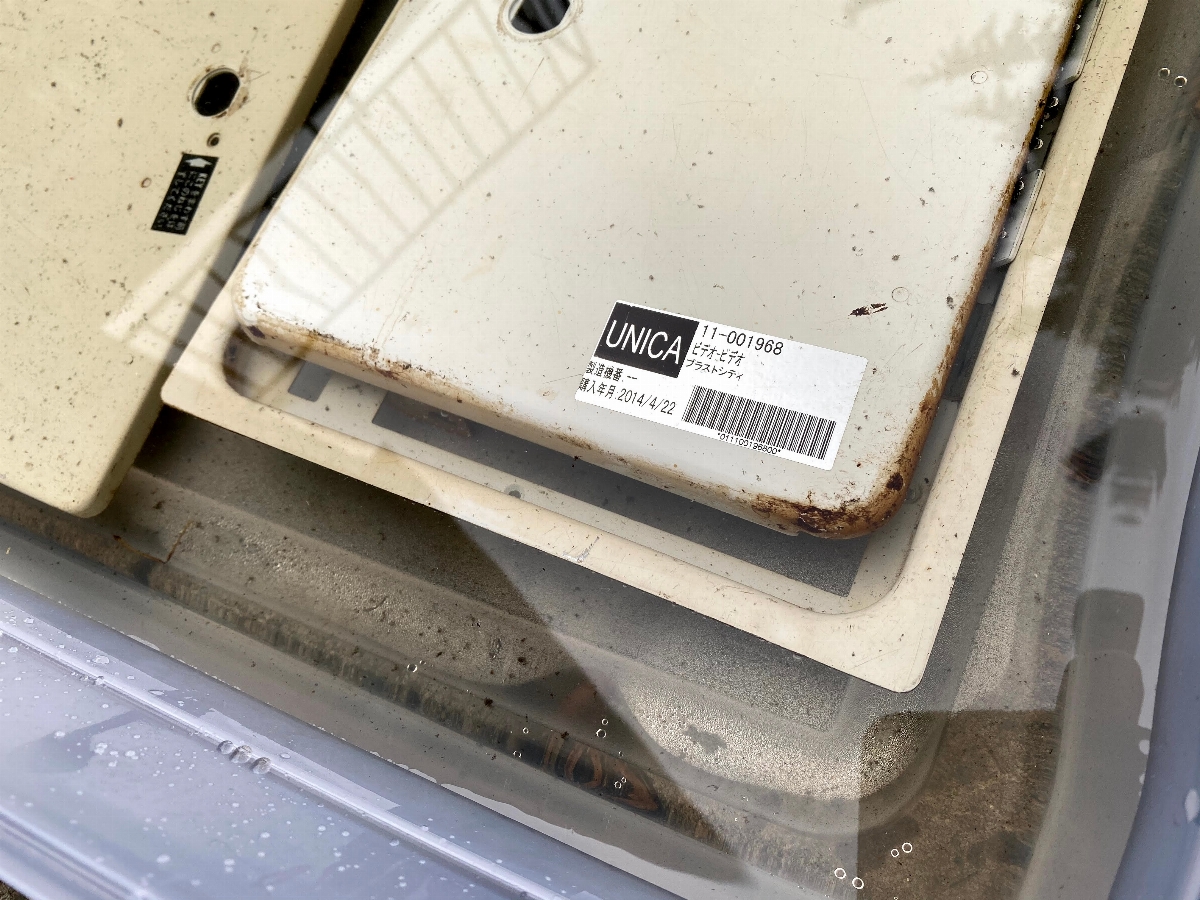
While they sat in the vinegar I removed the back panel to the arcade covering the monitor and cleaned that with the degreaser spray as well.

I forgot to take an after picture of the panel, but the degreaser did a pretty great job on this as well.


Here, you can see the vinegar bath and a scrub brush removed most of the rust. The Krud Kutter removed most of the stains on the paint after that. And the Simple Green just cleaned the Krudd Kutter off. Things are starting to look pretty good.

These really gross brown stains on the panels I thought for sure would be impossibly difficult to remove yesterday, but weren't too bad.

I had to come back afterwards and remove the door containing the coin mech. At first, I thought I would just wait to remove it when the monitor was out since that would make it much easier. However, I changed my mind and instead managed to crawl in the big door and reach around to unscrew the screws so I could clean that along with the other doors now.
You can see the original color of the inside of the door after I removed the actual coin mechanism.

Not sure I'll be able to attain that color everywhere else, but ya never know!


The coin mech door was worse then the others since it also had a ton of sticker residue on it. It took some real elbow grease, scrubbing and slowly using a plastic prying tool I had laying around for opening cell phones to scrape off the stickers and get rid of the leftover sticky goo. Still, I think there is a stain leftover from the sticker.
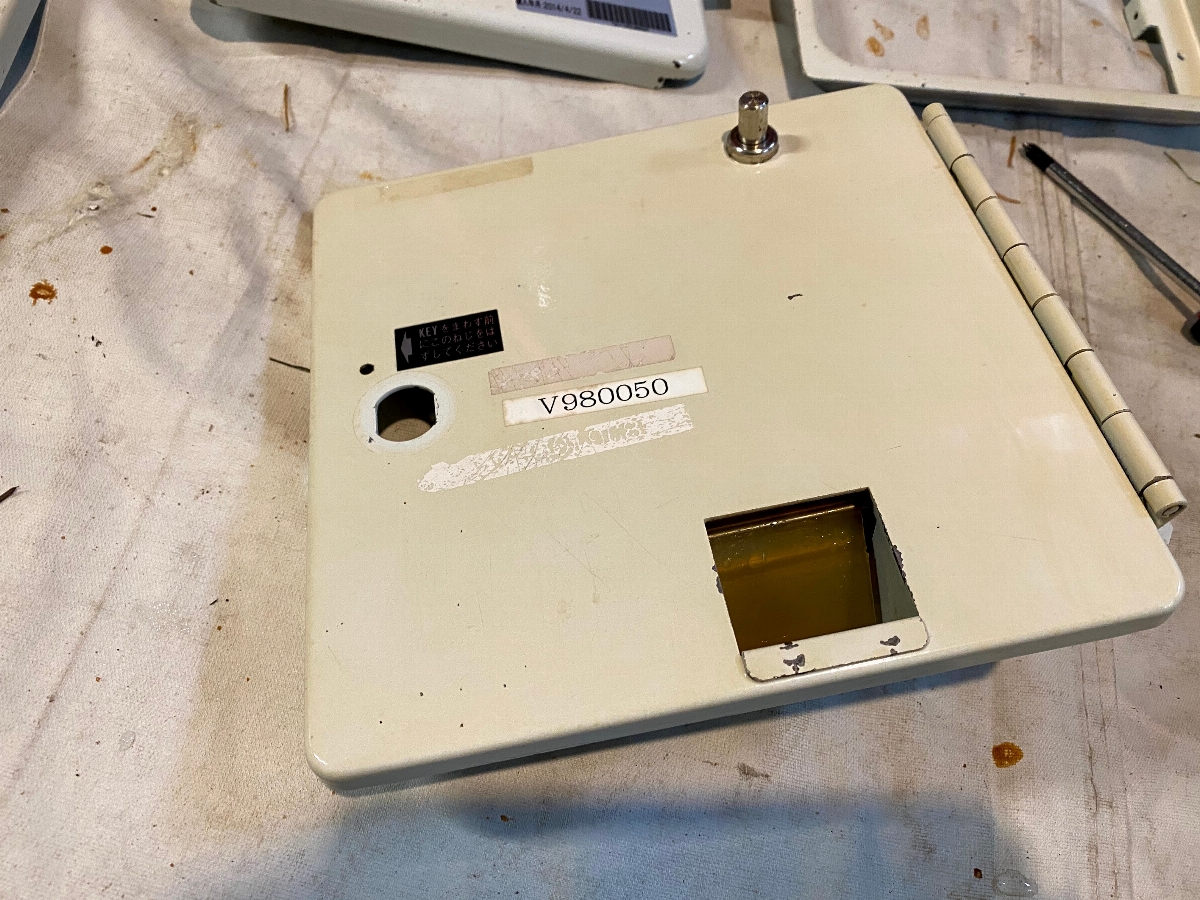

When I eventually start reassembling some of the cabinet, I will be using an oxidation paste on my buffer that I've seen do great things with some of the remaining stains on my Astro City when I restored that so I'm hoping it might also be able to get some of the leftover stains on these panels. Next up tomorrow, I'll be removing the monitor and probably give it a good wash. Since the weather up in Seattle is so rainy, I think my best method is going to be to use an air compressor to blow out all the water and then place a heat lamp next to it while rotating periodically over the next day or so.

After a quick wipe with the sponge and a rinse, the separator panel was looking very clean.
This allowed me to quickly move on and start cleaning the back side of the marquee display plastic which was also very dirty.
Again, I just used the Krud Kutter since it worked so well earlier. And then, used Simple Green to clean it off as it is a pretty strong chemical.
Next up, I cleaned the mount that holds the fluorescent bulb and remounted that to the back panel for the marquee.
As a reminder, this thing was looking pretty nasty the day before.
Next, I moved on to cleaning the arcade doors which were all developing rust on the bottom.
A quick bath in the vinegar tub for 20 minutes followed up with a scrub down removed most of the rust. And then, I cleaned it with the hose.
While they sat in the vinegar I removed the back panel to the arcade covering the monitor and cleaned that with the degreaser spray as well.
I forgot to take an after picture of the panel, but the degreaser did a pretty great job on this as well.
Here, you can see the vinegar bath and a scrub brush removed most of the rust. The Krud Kutter removed most of the stains on the paint after that. And the Simple Green just cleaned the Krudd Kutter off. Things are starting to look pretty good.
These really gross brown stains on the panels I thought for sure would be impossibly difficult to remove yesterday, but weren't too bad.
I had to come back afterwards and remove the door containing the coin mech. At first, I thought I would just wait to remove it when the monitor was out since that would make it much easier. However, I changed my mind and instead managed to crawl in the big door and reach around to unscrew the screws so I could clean that along with the other doors now.
You can see the original color of the inside of the door after I removed the actual coin mechanism.
Not sure I'll be able to attain that color everywhere else, but ya never know!
The coin mech door was worse then the others since it also had a ton of sticker residue on it. It took some real elbow grease, scrubbing and slowly using a plastic prying tool I had laying around for opening cell phones to scrape off the stickers and get rid of the leftover sticky goo. Still, I think there is a stain leftover from the sticker.
When I eventually start reassembling some of the cabinet, I will be using an oxidation paste on my buffer that I've seen do great things with some of the remaining stains on my Astro City when I restored that so I'm hoping it might also be able to get some of the leftover stains on these panels. Next up tomorrow, I'll be removing the monitor and probably give it a good wash. Since the weather up in Seattle is so rainy, I think my best method is going to be to use an air compressor to blow out all the water and then place a heat lamp next to it while rotating periodically over the next day or so.








 My suspicion is that this control board has already been recapped and cleaned at some point.
My suspicion is that this control board has already been recapped and cleaned at some point.

