gunstar327
Beginner
Can't wait to try the Atomiswave ports!
Update Instructions:
In order to update your Console JAMMAizer's remapping chip you need a couple of tools.
Everyone should have an ATMEGA16, but check your chip to make sure. There is also a HEX for ATMEGA164 chips which may be used as well.
- A USBASP AVR programmer such as this one.
- AVRDUDE or for a more convenient GUI AVRDUDESS.
- Dupont wires to connect the USBASP to the pins of the ATMEGA16 such as these.
- The new firmware HEX from my Github repository.
Solder your dupont wires to the legs of the ATMEGA16 and connect them to the USBASP according to the following images
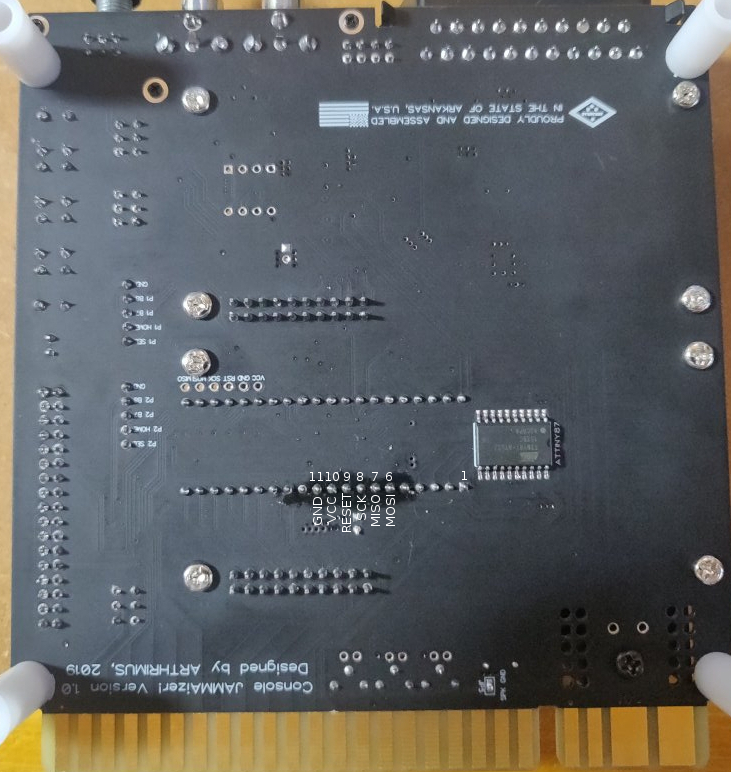
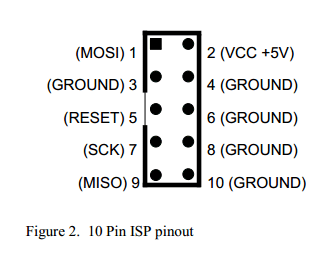
Plug your Console JAMMAizer into a power source, either an arcade cabinet or a Supergun and power it on, then plug your USBASP into your computer.
DO NOT PLUG YOUR USBASP INTO A COMPUTER WITH THE CONSOLE JAMMAIZER POWERED OFF. THE JAMMAIZER'S PSU LOAD RESISTOR COULD POTENTIALLY DAMAGE YOUR USB PORT IF YOU PLUG IT IN UNPOWERED.
Using AVRDUDESS load up your HEX file, select your programmer, and set your fuses.
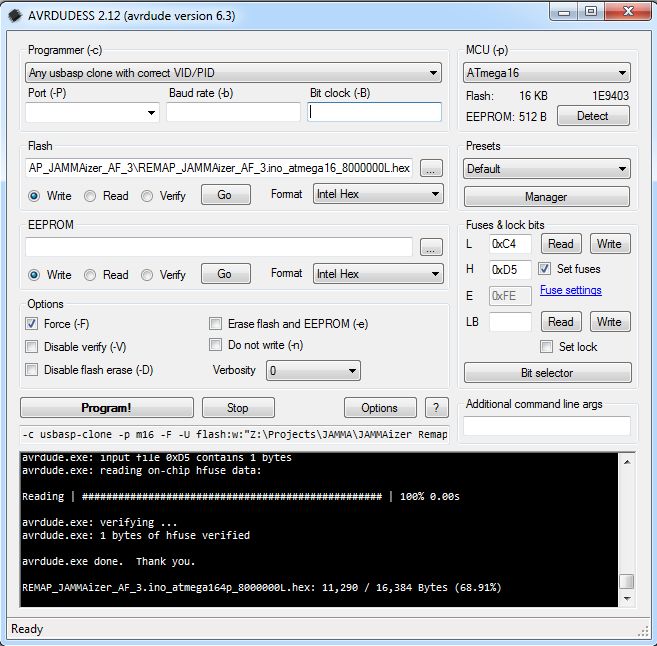
For your fuses you want to set the Low Byte to 0xC4 and the High Byte to 0xD5
Hit program and watch the magic happen. Once the chip is done programming and verifies, you are fully updated and you can now disconnect your USBASP and the programming wires and use your JAMMAizer as normal.
If anyone has any questions, please let me know, I probably have an answer!
>>>: avrdude -u -c usbasp-clone -p m16 -F -U flash:w:"C:\Users\user\Desktop\REMAP_JAMMAizer_AF_3.ino_atmega16_8000000L.hex":i -U lfuse:w:0xC4:m -U hfuse:w:0xD5:m
avrdude.exe: AVR device initialized and ready to accept instructions
Reading | ################################################## | 100% 0.00s
avrdude.exe: Device signature = 0x1e9403 (probably m16)
avrdude.exe: NOTE: "flash" memory has been specified, an erase cycle will be performed
To disable this feature, specify the -D option.
avrdude.exe: erasing chip
avrdude.exe: reading input file "C:\Users\user\Desktop\REMAP_JAMMAizer_AF_3.ino_atmega16_8000000L.hex"
avrdude.exe: invalid record at line 147 of "C:\Users\user\Desktop\REMAP_JAMMAizer_AF_3.ino_atmega16_8000000L.hex"
avrdude.exe: read from file 'C:\Users\user\Desktop\REMAP_JAMMAizer_AF_3.ino_atmega16_8000000L.hex' failed
avrdude.exe done. Thank you.
A Brook Universal fighting board will work with the 360 and plug right into the Jammaizer. You could also try the "stack" option mentioned earlier in this thread where you connect both the UFB and the Retro board. I haven't tried the stack yet myself, I hope to pick up another board to give it a try soon, it seems like the broadest option if you want to connect almost anything to your cab control wise. (...also the most costly.)What is the best option to connect XBOX 360 controllers through the Jammaizer? Should I do a pack hack? I am already intending to get Brook Retro boards with the add-on cables for Dreamcast and Saturn controllers.
The BEST option is brook ufb and retro board stacked together. The only other option is the akishop ps360+ but they are hard to find and the brook is supposed to have 0 lag. If you get the ufb and the retro board just make sure you get one without headers as the only option i have found for stacking them is what's called a stacking headerWhat is the best option to connect XBOX 360 controllers through the Jammaizer? Should I do a pack hack? I am already intending to get Brook Retro boards with the add-on cables for Dreamcast and Saturn controllers.
Found a video VIDEOWould you mind linking to a brook ufb and retro board so I can see exactly what I will need to get? I ordered a Jammaizer but have no experience with it or the control connections. . . .
Arthrimus,This is an updated first post reflecting the current status of the project.
Console JAMMAizer! The Console JAMMAizer is a device that allows you to connect RGB scart game consoles to your arcade cabinets! Base model priced at $150.
Sold Out.

Product Overview Video:
Console JAMMAizer User Manual.
Main PCB Features:
Upgrade Options:
- SCART Input Connector for video and audio.
- Fully amplified RGB video and mono audio to the JAMMA edge.
- Sync Stripping for Composite video or Luma sync cables/consoles.
- Stereo audio out through RCAs for stereo amplified cabinets.
- Onboard volume control for JAMMA speaker out.
- RGB impedance control for fine tuning with your monitor.
- Controls are handled through 2x 20 Pin headers compatible with Brook Retro boards, UFB, PS360+, or any future PCB with a matching 20 pin header,
- Buttons 4-6 available on the JAMMA edge as well as through a CPS2 kick harness plug.
- Button 6 on the JAMMA edge can be toggled on or off by switch. Only use with cabinets wired for CHAMMA.
- Player 1/2 Home and Select buttons available through on board buttons.
- Auxiliary button harness connectors for player 1 and 2. Adds Home, Select, B7 and B8.
- Home and Select button emulation via button combo for cabinets that lack extra buttons.
- External A/V input header for future input options. Example: VGA Hat.
- Hard Gold plated, beveled and chamfered JAMMA edge.
- Button Remapping and Rapid Fire IC: Designed by "RGB" creator of the HAS supergun and RECO PCB. Allows full remapping and rapid fire programming of buttons 1-6 for player 1 and 2. Rapid fire modes can be toggled between different speeds and can be toggled between V-Sync locked timing and asynchronous timing depending on your needs. Frankly this upgrade is a must. Upgrade priced at $25
- VGA Input Hat: This accessory will connect to the EXT_IN port of the man Console JAMMAizer PCB and provide VGA and 3.5mm audio input. The VGA hat has a sync combiner that can be toggled on or off depending on the needs of the VGA source. This adapter works for MAME in both 15khz and 31khz modes and VGA capable consoles like the Dreamcast and Xbox 360. 31khz sources will only work with 31khz capable monitors. Upgrade priced at $20
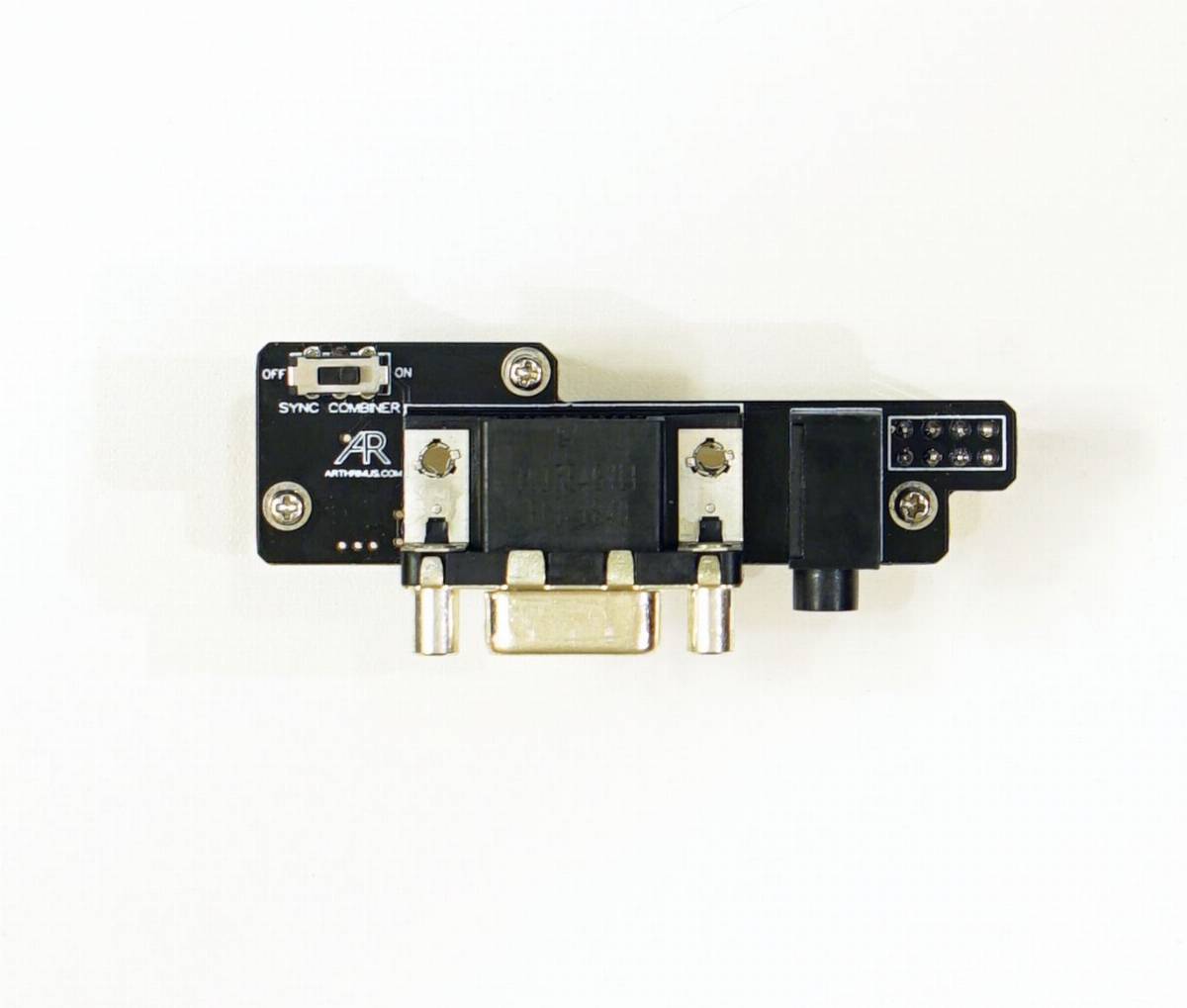
- MC Cthulhu EZ PCB: This accessory is a redesigned PCB for the popular MC Cthulhu multi console controller PCB. This redesign makes the MC Cthulhu compatible with the Console JAMMAizer's 20 pin connector and controller PCB footprint. You can swap the chip from your existing MC Cthulhu PCB onto this one, or you can purchase just the MC Cthulhu chip from Paradise Arcade. This part of the project is available now, priced at $20.
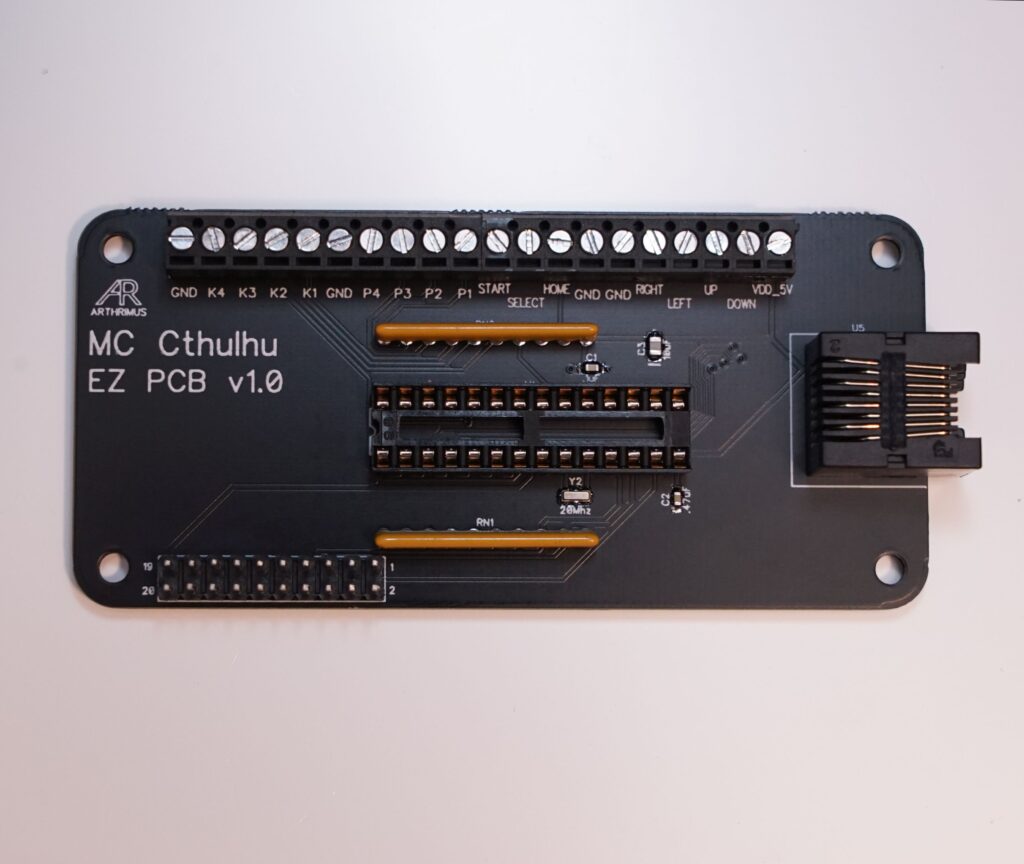
Prototype in action!
Original Post
Since I recently took delivery of a New Net City I've been in need of games to play on it. The only arcade PCBs I currently have are CPS2 titles, Including one Multi kit. The CPS2 is great and all, but I want to play some 3D fighters, and I'm not ready to invest in a NAOMI setup yet. Therefore I have put together a PCB to help me connect my Saturn, PS1/2 and Dreamcast to my NNC. The JAMMAizer! (not to be confused with the JAMMAfier)
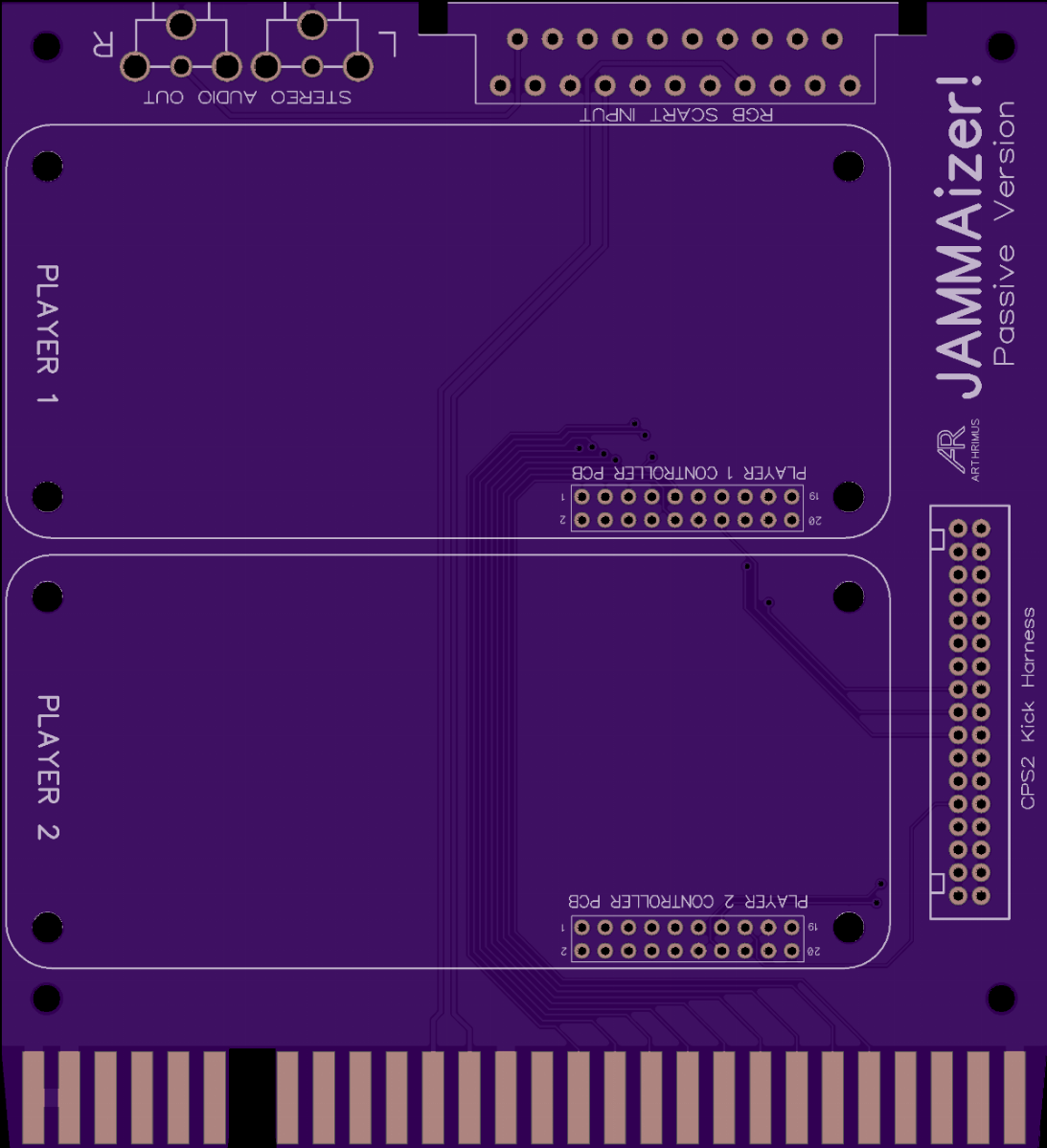
This board takes RGB SCART input and passes it to the JAMMA edge, audio is output through 2 RCAs which can be connected to the cabinet's amplifier, and controls are meant to be handled by a pair of Brook Retro Boards connected via 20 Pin Harness. Kicks are output to a CPS2 style kick harness connector. This first version is fully passive, It doesn't amplify the video or audio meaning that it will only work properly with a Tri-Sync monitor and a stereo cabinet with a dedicated audio amp. I hope to evolve this into an active design that amplifies the audio and video so it can be used on 15khz only monitors and Mono cabinets. This is just the first step to get it running on my personal setup. I will be using this with my NNC through @invzim's JAMMAfier.
Here is a link to OshPark where you can download the gerbers if you want to have this manufactured. I do have a small batch in production right now which should be delivered some time next week if anybody wants one.
Thanks for checking out my project!
Well actually it sort of is. I've not done a great job of documenting it yet, but you can download the Gerber's and make one for yourself using the Github Repository there are also HEX files for the button remapping chip and and the Home/Select emulation chip included on the Github as well. Eventually I'll find time to document everything and make it far easier for people to DIY, but I just don't have the time right now.Not open source.
thanks for the confirmation! awesome project. will go the DIY route.Well actually it sort of is. I've not done a great job of documenting it yet, but you can download the Gerber's and make one for yourself using the Github Repository there are also HEX files for the button remapping chip and and the Home/Select emulation chip included on the Github as well. Eventually I'll find time to document everything and make it far easier for people to DIY, but I just don't have the time right now.
