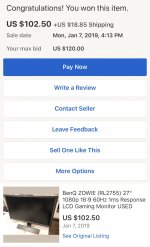You are using an out of date browser. It may not display this or other websites correctly.
You should upgrade or use an alternative browser.
You should upgrade or use an alternative browser.
CPS2 NOOB
- Thread starter KinG_SoPa
- Start date
Someone help me im getting a green screen  :/
:/
 :/
:/Attachments
-
 EC141DD8-0E27-48E3-B9C5-CC2BB32C8983.jpeg214.5 KB · Views: 180
EC141DD8-0E27-48E3-B9C5-CC2BB32C8983.jpeg214.5 KB · Views: 180 -
 243BCDE3-239C-4C47-BD70-4D28E792C5A6.jpeg401.4 KB · Views: 183
243BCDE3-239C-4C47-BD70-4D28E792C5A6.jpeg401.4 KB · Views: 183 -
 380CA0B8-D55A-49C1-AE3B-B1286916D509.jpeg344.3 KB · Views: 183
380CA0B8-D55A-49C1-AE3B-B1286916D509.jpeg344.3 KB · Views: 183 -
 3DCF793F-3B4D-432A-8B82-BEE613999302.jpeg327.7 KB · Views: 185
3DCF793F-3B4D-432A-8B82-BEE613999302.jpeg327.7 KB · Views: 185 -
 DDE314B3-DE55-411C-A9AC-F06128178F7B.jpeg283.5 KB · Views: 182
DDE314B3-DE55-411C-A9AC-F06128178F7B.jpeg283.5 KB · Views: 182 -
 30818303-0CF9-4DE8-8472-910CB2443353.jpeg144.1 KB · Views: 191
30818303-0CF9-4DE8-8472-910CB2443353.jpeg144.1 KB · Views: 191
xodaraP
Legendary
Solid screen like that is suicide, check your key writing wires if you're running key writing firmware
SelfDeniedHoarderz
Professional
Green screen could possibly means that there is something wrong with your CPS2 Darksoft kit.
I think you should post into a separate thread in CPS2 subcategory, explain all the issues and attach some photos of your boards.
That would make it much easier for people to help you out.
Mine was having greenscreen before as well because there is keywriting cable got "short" due to my shoddy soldering skills
Other cause of this greensreen could be that your G-PAL might be faulty as well.
I think you should post into a separate thread in CPS2 subcategory, explain all the issues and attach some photos of your boards.
That would make it much easier for people to help you out.
Mine was having greenscreen before as well because there is keywriting cable got "short" due to my shoddy soldering skills
Other cause of this greensreen could be that your G-PAL might be faulty as well.
xodaraP
Legendary
The best bet is to run through the definitive fix guide, and if that doesn't solve the problem make a thread because at that point you may have a further hardware issue like modology
AlxUnderBase
Enlightened
try short the EXC5 and see if you can go furtherSomeone help me im getting a green screen:/
All set here.The best bet is to run through the definitive fix guide, and if that doesn't solve the problem make a thread because at that point you may have a further hardware issue like modology
For anyone who has the same issue, it could be a number of things and xodaraP’s (or is it s’xodaraP) guide is the best place to start. On this particular unit the sub-board (the one that plugs into the Main Program rom section) was not seated fully into the B board. Thankfully all we had to do was push those pins into the sockets!
xodaraP
Legendary
This is a great resource for that kind of thing: https://displaylag.comAnyone own any 32” 1ms 1080p monitors that they recommend?
I don't have a 32" unfortunately, but my 27" Benq Zowie has 1ms response and is used in major fighting game tournaments. It's my go-to gaming LCD these days.Anyone own any 32” 1ms 1080p monitors that they recommend?
I read that their XL series now has 2560x1440 resolution. It's not 4k, but it's a step-up on 1080p.

yea i was about to buy the 27” benq zowie that your talking about but then i was speaking with jassin000 and a 32” in a cab will be better for 2 players running cps2 ->HAS -> OSSC (thats my end game with the cps2) to build a cab for it. Im just stuck on what 32” monitor will be bestI don't have a 32" unfortunately, but my 27" Benq Zowie has 1ms response and is used in major fighting game tournaments. It's my go-to gaming LCD these days.
I read that their XL series now has 2560x1440 resolution. It's not 4k, but it's a step-up on 1080p.
thankss ill check the site outThis is a great resource for that kind of thing: https://displaylag.comAnyone own any 32” 1ms 1080p monitors that they recommend?
The lag values on that site are reported in a stupid way. The Leo Bodnar tester he uses shows 3 flashing bars which can be used to detect display latency at that point on the screen. Displaylag guy adds all those up and divides by 3 to get an average. Based on his numbers, my BenQ RL2460 has 10ms of lag. It surely does not (I've done high speed camera testing against a CRT). We already know that a 60 hz display with zero lag (i.e. a CRT) will take 16.67ms to update 1 frame, so a lag free LCD should have the following readings at each bar of the Leo Bodnar tester:This is a great resource for that kind of thing: https://displaylag.comAnyone own any 32” 1ms 1080p monitors that they recommend?
00.00ms
08.33ms
16.67ms
The average of those is ~8.3. Subtract that from displaylag's averages to get proper numbers.
-ud
wow thanks!! Thats very helpful indeedThe lag values on that site are reported in a stupid way. The Leo Bodnar tester he uses shows 3 flashing bars which can be used to detect display latency at that point on the screen. Displaylag guy adds all those up and divides by 3 to get an average. Based on his numbers, my BenQ RL2460 has 10ms of lag. It surely does not (I've done high speed camera testing against a CRT). We already know that a 60 hz display with zero lag (i.e. a CRT) will take 16.67ms to update 1 frame, so a lag free LCD should have the following readings at each bar of the Leo Bodnar tester:
00.00ms
08.33ms
16.67ms
The average of those is ~8.3. Subtract that from displaylag's averages to get proper numbers.
-ud
Fantastic price. I think I paid over double that, though mine was brand new. Hopefully it doesn't have any problems with it, but that's a great price.Holly shit talking about that 27” benq zowie monitor , i looked in ebay and i won one for $102 on a bid , haha how lucky am i@opt2not
Shieeet, I could use a second one of these...
@opt2not
https://rover.ebay.com/rover/0/0/0?mpre=https://www.ebay.com/ulk/itm/323630155726
Hurry less then an hour left on the bid
https://rover.ebay.com/rover/0/0/0?mpre=https://www.ebay.com/ulk/itm/323630155726
Hurry less then an hour left on the bid