tDRG
Grand Master
I have a CPS3 with the DarkSoft UltraBIOS, with a SCSI2SD 5.2 from inertial/rabbit hole. All but two of the Simms are original, the other 2 are AJE. The cartridge is an original CPS3 that's been modded. I'm testing on a Blast City that runs CPS2, MVS, and Naomi with no problems. On the first few attempts yesterday, the screen was black, even after setting the voltage to 5.00 and 3.33. When I connected it today, 3rd Strike started up without issues. Audio and video seemed fine, but I didn't try playing. I tried again later after playing some other games and I got the black screen again. I cleaned the contacts with q tips and alcohol, they were pretty dirty. When I tried again, I got to this screen:
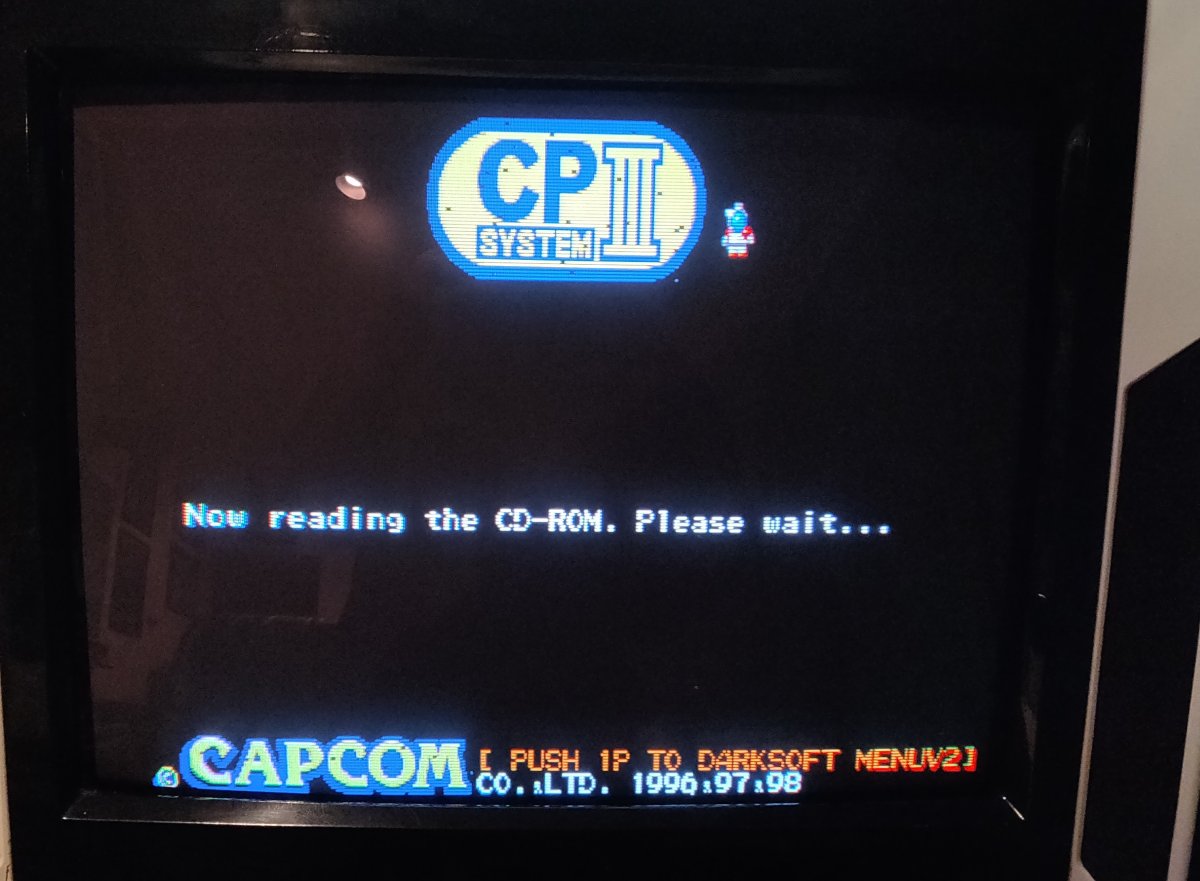
I think it was frozen, though. There are some pixels that are off, and I couldn't get to the Darksoft menu. I tried a few times after this and it was back to the black screen.
Any ideas? Pins not making contact properly?
I think it was frozen, though. There are some pixels that are off, and I couldn't get to the Darksoft menu. I tried a few times after this and it was back to the black screen.
Any ideas? Pins not making contact properly?
Last edited:

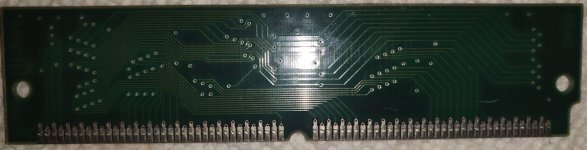
 . I cleaned the glue off the back of the Simm, and cleaned the contacts a few more times with a pencil eraser and more q-tips & alcohol. The Simm was detected, but when I booted the game, nothing loaded. I reflashed 3rd Strike from my SCSI2SD, and that worked with no problems. The game booted after that, and I played through to the end with no issues. Here's the memory check and the Simm check:
. I cleaned the glue off the back of the Simm, and cleaned the contacts a few more times with a pencil eraser and more q-tips & alcohol. The Simm was detected, but when I booted the game, nothing loaded. I reflashed 3rd Strike from my SCSI2SD, and that worked with no problems. The game booted after that, and I played through to the end with no issues. Here's the memory check and the Simm check: