XtraSmiley
Legendary
You can even leave the old encoder inside and have both USB and DB15 options at the same time.
1. You can open the Sigma and reconfigure the button mapping to whatever you want. It just has the wires for the buttons and stick going into a socket and you simply pull them out and place them to whatever mapping you want. As Smiley guy already mentioned, the HAS also lets you remap on the fly, so that is an option as well. On my two Sigma sticks (for sale), I deleted start/select with plugs and recapped start to one of the smaller buttons up top.Good to know! Thanks! I will have a look for it!
If you have already got one for your HAS, please,
1) could you tell if the buttons mapping works straight forward well with Street Fighter 2 and sequels.
2) how is the buttons mapping with the Neo Geo games?
3) Also have you have a chance to test the buttons mapping with Mortal Kombat?
I know that you can program a customized mapping with HAS but if it works straight forward well, it would be great!
Thanks
Thanks for your text but I might need to know a little more.. If you know about any tutorials it would be great.. I need to investigate about it
All you really need to do is gut the old internals and make a DIY harness with the pinouts above.
Crimp using .110" quick disconnects and have a twist cap ready for common ground. Personally, I use 22 AWG UL1007 for my wires.
Thanks! Please, send me the link of your controllers for sale, so I could have a look.1. You can open the Sigma and reconfigure the button mapping to whatever you want. It just has the wires for the buttons and stick going into a socket and you simply pull them out and place them to whatever mapping you want. As Smiley guy already mentioned, the HAS also lets you remap on the fly, so that is an option as well. On my two Sigma sticks (for sale), I deleted start/select with plugs and recapped start to one of the smaller buttons up top.
No clue on NG or MK mapping, but there are adapters you can install between the board and supergun to convert IIRC.
You can google it! This might help, haven't watched it myself to be honest, but the site is usually good.I would like to find a good guide about it!
I had already watched it.. it is interesting but it ins not really a guide... thanks anywayYou can google it! This might help, haven't watched it myself to be honest, but the site is usually good.
https://www.retrorgb.com/direct-controller-input-mod.html
That is very interesting! Thanks! I am gonna investigate on it... I don't understand how the button harnesses work? I can't see any ground chain (?) Perhaps a guide about how to use this kit can be useful!
@Crown Arcade Shop What's the pinout? Is this the same pinout as UD-USB, RGB HAS, Minigun, etc.?
Harness has individual ground for buttons not daisy chained. This is a convenient way to replace individual buttons.That is very interesting! Thanks! I am gonna investigate on it... I don't understand how the button harnesses work? I can't see any ground chain (?) Perhaps a guide about how to use this kit can be useful!
@Crown Arcade Shop What's the pinout? Is this the same pinout as UD-USB, RGB HAS, Minigun, etc.?
Edit: Looking at some known DB15 pinouts, all varying pins would be user-mappable anyway (they're all buttons, not lever directions, +5V, etc.) since they all have to be compatible with Neo Geo. So there shouldn't be anything problematic as long as it's Neo-Geo compatible.
Thanks for your reply! The HAS got the same pinout and that is great!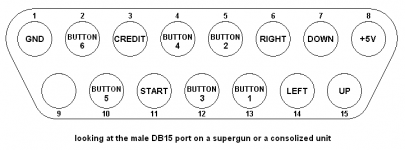
It has pinout compatible with 4 button Neo Geo and 6 button DB15 interface. Pinout is also silk-printed on the bottom of the board.
It is super easy to connect harness to buttons and lever.Thanks for your reply! The HAS got the same pinout and that is great!
I am still didn't get how to connect the harnesses to everything... sorry! If you could share some detailed pictures about how to connect everything and/or if you have a small guide about, it would be great! ...Also, If it is compatible with any joystick/buttons on the market like Sanwa or Semitsu ...Thanks!
Hi! Thanks for your reply!It is super easy to connect harness to buttons and lever.
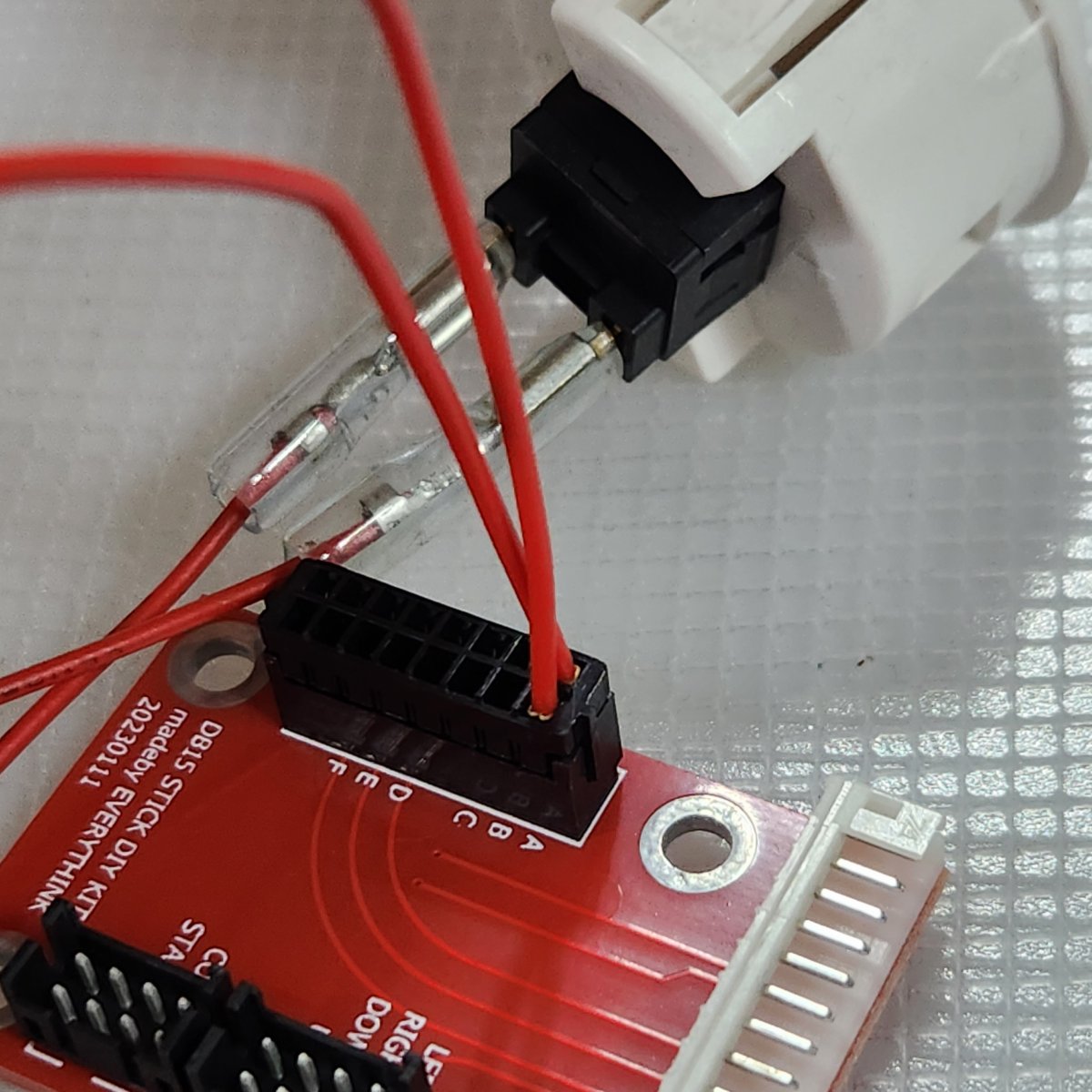
I posted a picture of the harness for the A & button for example.
On the wafers the bottom side is "SIGNAL" and upper side is "GND". Simply connect the two wires to the two terminals on the button. The terminals on the button side are interchangeable.
The same goes for all buttons and 8-pin levers.
For 5-pin lever, I put the JST wafers and just connect it.
But for the seimitsu lever, you may need to adjust the order of the pins yourself, which is easy to do with tweezers.
Thanks Ralph! I have got one! ...but I want to build an DB15 arcade stick as wellYou can always test the USB2DB15 since it's open souce.
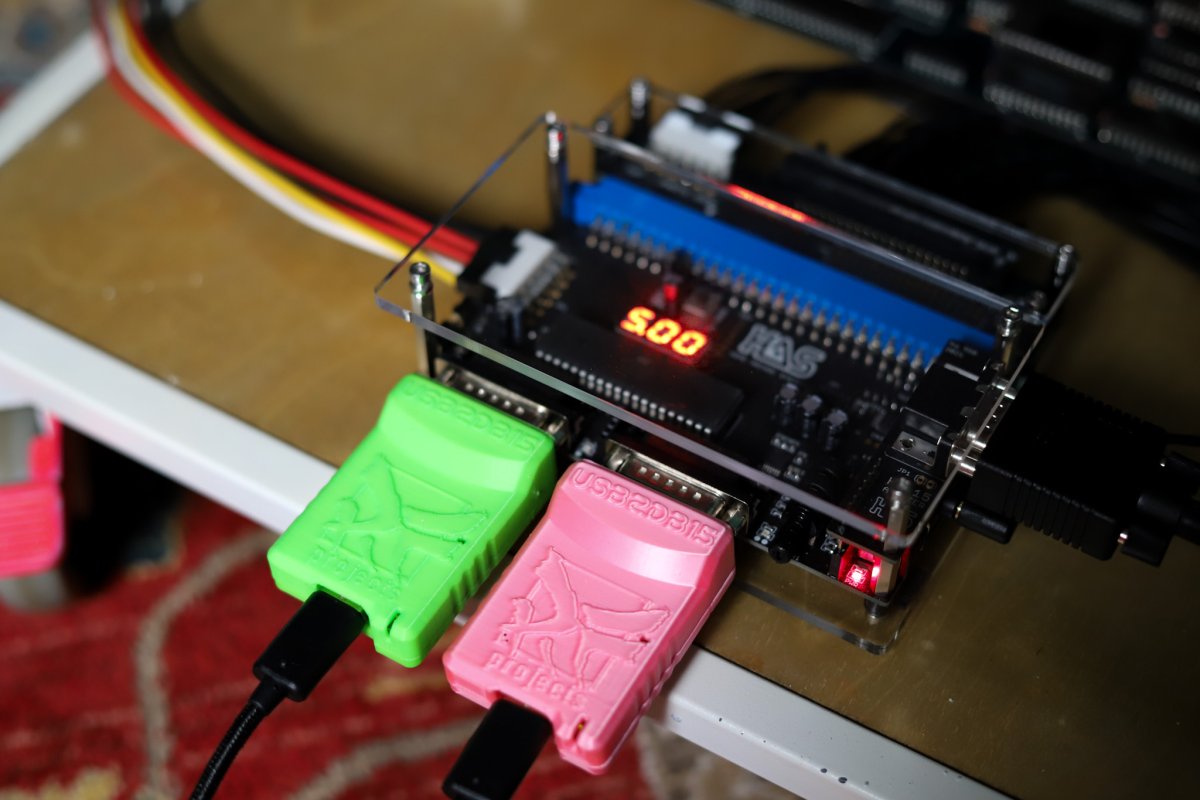

Pin 13 is the same, it’s +5V. Look at the female connector diagram below the one that says 連射出力. Tanaka-buchou thought it’d be fun to change the name on a diagram to fuck with silly foreigners is all@RGB
Probably one for the distant future - considering all the HAS pre-orders, etc - but I was wondering if there was any chance your AV9000TB to NeoGeo/DSUB15 design on OSH Park could be revised to be compatible with Sigma 3TB sticks?
The Sigma 3TB uses the same 13 pin DIN as the 9000TB - but Sigma have very slightly changed the pinout. Pinouts are listed for both about half way down this page:
https://w.atwiki.jp/sigma-denshi/sp/pages/14.html#13PIN 新型
It looks like pin 13 has changed from '+5V' on the 9000TB to 'Rapid fire output' on the 3TB - I'm guessing because Sigma moved the rapid fire options from the 9000TB stick itself (on the AV7000/9000TB combo) to the AV1 supergun (on the AV1/3TB combo). Obviously, though, I'd just be wanting to use the rapid fire on the HAS, anyway!
No idea how viable this would be...but it would be awesome to be able use these sticks with the HAS!
