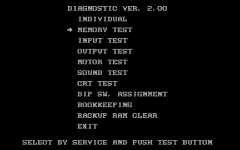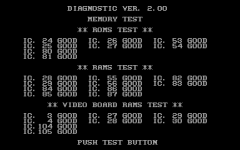I did some reading up on the Y Board hardware as well as firing up G-LOC in MAME, and I learned a few things that should help with your diagnosis.
First of all, G-LOC has a Self Diagnosis mode that you can load up through the Service Menu. I highly recommend starting there if you haven't run it already. If you're lucky, it'll find the problem for you and indicate which chip(s) are your culprit.
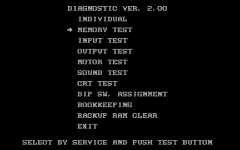
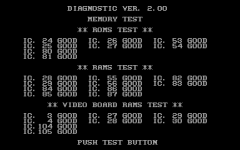
Second, here's a writeup on the specs of Y Board and the custom chips used:
https://segaretro.org/Sega_Y_Board#Technical_specifications
Y Board basically has two sprite rendering systems:
- the "bsprites" are rendered with the same chips used in the Sega System 16B arcade board and are used for non-scaling, non-rotating sprites. The art used on the HUD and overlays are rendered with this system, and I think it's working fine on your board since there aren't any lines going through them.
- the "ysprites" are rendered with hardware specific to the Y Board and are used for sprites that can be scaled and rotated, including the background landscape and enemy airplanes. I think this system has the problem on your board, but since the lines are going through everything (and not just some of the tiles), I don't think the culprit is a specific ROM chip. Rather, I think the culprit is in the framebuffer RAM that holds the pixels being drawn by the "ysprites" hardware before being composited with the output from the "bsprites" hardware into the final image.
The "ysprites" system processes data like this:
- the 315-5305 custom chip is the "ysprites" sprite generator. It reads sprite data out of the EPROMs, and passes the data on for transformation.
- Two 315-5306 custom chips take the sprite data handed to them by the 315-5305, then apply scaling and rotation to the data. The transformed data is written out into 32 static RAM chips - 16 per processor. This is the "ysprites" framebuffer.
- Finally, the 315-5312 "video mixer" custom chip handles mixing the video from the "bsprites" pipeline and the two 315-5306 "ysprites" pipelines into the final output image.
I think your culprit is one or more of the 32 static RAM chips that make up the framebuffer for the 315-5306 chips - they should be located along the top edge of the bottom Video Board. The schematics for each 315-5306 pipeline are pages 13 and 14. Isolating which specific SRAM chip of the 32 is your culprit won't be easy - you could probe the RAM signal lines with an oscilloscope and see which chip has signals that look "different" from the others, or you could just go with the "shotgun" approach and replace all 32 of them on principle. Soldering skills will be required to desolder the old RAM chips and install the new RAM chips. You can also test the RAM chips once they've been removed from the board with an EPROM programmer - most programmers have a RAM Test function. That way, you'd only have to replace the RAM chips that test Bad out of circuit.
Please note that I don't have a Y Board myself, and everything I just wrote is my interpretation of the MAME source and specs - my writeup may be inaccurate.
One more simple thing you can try besides removing/cleaning/reinstalling all the socketed chips - try seperating the circuit boards from each other, clean the connectors with electrical contact cleaner, and then connect them back together. If you're lucky, a bad inter-board connection could be your cultprit.