You are using an out of date browser. It may not display this or other websites correctly.
You should upgrade or use an alternative browser.
You should upgrade or use an alternative browser.
Home Arcade System
- Thread starter RGB
- Start date
J
jassin000
It's not a compact setup, but I'd run a Sega IO (not a Capcom IO because you can't use its power conversion here) with with HAS for JVS-to-Supergun controls ONLY!
Then I'd power the Naomi independently with its own Sun (or other) JVS PSU to support a full NetDIMM/PiForce setup.
Connect the Naomi's VGA output (set to 31khz via DIP) directly to LCD monitor (or OSSC for upscale options) connect RCA directly to sound.
Then I'd power the Naomi independently with its own Sun (or other) JVS PSU to support a full NetDIMM/PiForce setup.
Connect the Naomi's VGA output (set to 31khz via DIP) directly to LCD monitor (or OSSC for upscale options) connect RCA directly to sound.
MoppelTheWhale
Grand Master
thats exactly what i'm runningIt's not a compact setup, but I'd run a Sega IO (not a Capcom IO because you can't use its power conversion here) with with HAS for JVS-to-Supergun controls ONLY!
Then I'd power the Naomi independently with its own Sun (or other) JVS PSU to support a full NetDIMM/PiForce setup.
Connect the Naomi's VGA output (set to 31khz via DIP) directly to LCD monitor (or OSSC for upscale options) connect RCA directly to sound.

I’ve also been told that if you’re using two separate power supplies, one for the HAS/JVSio and one for the Naomi, you want to connect their grounds.
J
jassin000
It would depend on how you did the setup, but in my example above...I’ve also been told that if you’re using two separate power supplies, one for the HAS/JVSio and one for the Naomi, you want to connect their grounds.
No, because the only connection from the independently powered HAS to the Naomi is the one USB cable for JVS controls.
They can be independently powered without issue or need to bridge grounds just like a DVD player can be powered independently of a TV despite being "connected" via video cable.
I thought you could upgrade your Capcom IO to power the Naomi/NetDimm set-up: https://www.arcade-projects.com/for...grade-to-power-up-dimm-boards.1754/post-21442
J
jassin000
You can, but if you did this you would also know you could disregard my statement/warning.I thought you could upgrade your Capcom IO to power the Naomi
Last edited by a moderator:
I think it's precautionary, it just ensures each 0v is 0v with respect to the other psu. It did run fine without it, when I tried, but since i don't run this setup out side of a cab anymore (where I use only one PSU) I can't be sure if it has any adverse effect long-term. But I'll link that original advice and following discussion, which adds more context: AW netboot black screen with Naomi 2??It would depend on how you did the setup, but in my example above...No, because the only connection from the independently powered HAS to the Naomi is the one USB cable for JVS controls.I’ve also been told that if you’re using two separate power supplies, one for the HAS/JVSio and one for the Naomi, you want to connect their grounds.
They can be independently powered without issue or need to bridge grounds just like a DVD player can be powered independently of a TV despite being "connected" via video cable.
J
jassin000
Just think about how your Vewlix is internally wired for a moment...I think it's precautionary
The Naomi inside a Vewlix gets its power from the Wei Ya PSU correct?
So where does the Vewlix JVS IO get its power from the Wei Ya PSU?
No! The cab's common filtered power lines, NOT the Wei Ya PSU at all (this is how a Vewlix missing a Wei Ya can still have the JVS IO installed).
So even inside a official cab, you've got the Naomi getting its power from a different/dedicated place than where the JVS IO is getting its power.
They are still connected via (JVS) USB cable, and yet the grounds of the Wei Ya are NOT bridged/anywhere near the cab DC grounds!
You think you know something Taito doesn't?

As this example demonstrates IF the only connection between the Naomi and JVS IO is the USB cable they DO NOT NEED COMMON/BRIDGED PSU GROUNDS PERIOD.
I really don't know anything about running Atomiswave games on a Naomi 2, I have a Naomi 1 and the games I've tested (MS6, FotN) worked.
Seems to me, the guys who complain about Atomiswave not working most often, have Naomi 2 setups.

Last edited by a moderator:
Edit: Quotes cleared up.
Nothing to see here, please proceed with the discussion.
Nothing to see here, please proceed with the discussion.

Last edited:
J
jassin000
Oops mis-quote... My bad... Edited. 

I mean, I would have avoided using a Wei Ya in the first place...You think you know something Taito doesn't?

wanted to re-ask this questionCouple more questions.
Let's say I use component at home, and bring my supergun and cps3 to a friends house who only has S Video or composite.
Can I switch it to s-video / composite with an official Sony cable without "unmodifying" the jumpers on the HAS?
J
jassin000
HAS outputs RGBs, PERIOD!

Any other format you want (component, s-video, HDMI) you must adapt for.
A few ways you can do that, official hats/add-ons, external SCART-to-X adapters, video scalers, etc etc.
A one major way you cannot, passive cables!
HAS jumpers will mostly be unaffected by your choice of adapter.
That is to say "unfiltered/unprocessed sync"
and "75ohm"

Should work for 99.9% of Games/PCBs, but likely not if you use a F3 which uses a very wacky sync.
My advice to you is stop focusing all your attention on Sony cables.
I personally think it's a mistake that RGB made this Sony SCART adapter, it's very existence has totally confused some folks into thinking HAS outputs component or composite.
Maybe you are one of them?
It actually does nothing of the sort... RGBs video is still flowing thru that PS2 connector, just because it looks different from 8pin mini din don't actually mean shit.
Did you see his answer when I jab'd him about it?

Any other format you want (component, s-video, HDMI) you must adapt for.
A few ways you can do that, official hats/add-ons, external SCART-to-X adapters, video scalers, etc etc.
A one major way you cannot, passive cables!
HAS jumpers will mostly be unaffected by your choice of adapter.
That is to say "unfiltered/unprocessed sync"
and "75ohm"

Should work for 99.9% of Games/PCBs, but likely not if you use a F3 which uses a very wacky sync.
My advice to you is stop focusing all your attention on Sony cables.
I personally think it's a mistake that RGB made this Sony SCART adapter, it's very existence has totally confused some folks into thinking HAS outputs component or composite.
Maybe you are one of them?
It actually does nothing of the sort... RGBs video is still flowing thru that PS2 connector, just because it looks different from 8pin mini din don't actually mean shit.
Did you see his answer when I jab'd him about it?
@RGB so you regret supporting that Playstation port yet.
I personally never would have supported it, because just like with a HD15 port... People only expect one format VGA (640x480@31khz) to come out of it.
That's the designer/manufacturer of the device telling you to use the 8pin mini din output for the HAS (and not something else).I'm even more adamant about using the 8pin mini DIN as the video output for the HAS, because at some point I considered changing it for something else.
Last edited by a moderator:
This isn't confusing, everything's in the items description. I offer two adapters/modules for the HAS that utilize the PlayStation AV Multi Out:
1. PS2 Scart adapter - outputs only RGB video and you need a PlayStation 2 Scart cable for it. The PlayStation 1 will work, but you need to close 3 jumpers on the HAS (not recommended, just use your PS2 Scart cable).
2. RGB->S-Video/Composite Video adapter. With this adapter you can use your PlayStation Composite Video cable, PlayStation S-Video cable and PlayStation 1 Scart cable. No need to tinker with jumpers or anything like that.
The adapter can be also easily upgraded to output Component Video (YPbPr). More on this in due time.
That's it really.
1. PS2 Scart adapter - outputs only RGB video and you need a PlayStation 2 Scart cable for it. The PlayStation 1 will work, but you need to close 3 jumpers on the HAS (not recommended, just use your PS2 Scart cable).
2. RGB->S-Video/Composite Video adapter. With this adapter you can use your PlayStation Composite Video cable, PlayStation S-Video cable and PlayStation 1 Scart cable. No need to tinker with jumpers or anything like that.
The adapter can be also easily upgraded to output Component Video (YPbPr). More on this in due time.
That's it really.
Last edited:
SEGASHIRO
Professional
That was exactly what I was hoping to do...which was use the multi F3 with the HAS or at least be able too. Thanks for the Kraydad link!I love these double shielded cables from Kraydad (eBay).8pin mini din to 8 pin mini din cablesUnless you intend to use a Taito F3 system I do NOT recommend investing in this.F3's sync is a odd duck, and this "VGA port method" is a work around only necessary in this particular/exact (HAS+OSSC) setup.8pin mini DIN to HD15 adapter
XtraSmiley
Legendary
@RGB after trying 150 different boards, I have two that don’t work with the HAS. Buccaneers is one and Heated Barrel is the other. They don’t seem to work on the HAS, regardless of how I have set the output.
For example, HB plugs in and just leaves the red led light on the HAS. THE OSSC flickers between sync and sync lost. I’m not asking about the OSSC point, but I don’t even think the HAS even is seeing the PCB.
Both boards work with JNX JAMMA set up and SG.
Any ideas? 3.1v HAS.
For example, HB plugs in and just leaves the red led light on the HAS. THE OSSC flickers between sync and sync lost. I’m not asking about the OSSC point, but I don’t even think the HAS even is seeing the PCB.
Both boards work with JNX JAMMA set up and SG.
Any ideas? 3.1v HAS.
J
jassin000
Did you try unprocessed sync jumper from the HAS yet?For example, HB plugs in and just leaves the red led light on the HAS. THE OSSC flickers between sync and sync lost. I’m not asking about the OSSC point, but I don’t even think the HAS even is seeing the PCB.
What about 75ohm jumper and using SCART-in port of the OSSC AV1:RGBs?

Have you tried increasing the h and or v threashholds in advanced menu of the OSSC?
Last edited by a moderator:
zionfarm
Professional
So I finally got a PSU for my boards today. Is this set up wrong or would I be causing any issues. Using a OSSC, with a HD Retro Vision Genesis 2 Component cable with the PS2 adapter. I am getting all the resolutions to work all the way up to 5xThis isn't confusing, everything's in the items description. I offer two adapters/modules for the HAS that utilize the PlayStation AV Multi Out:
1. PS2 Scart adapter - outputs only RGB video and you need a PlayStation 2 Scart cable for it. The PlayStation 1 will work, but you need to close 3 jumpers on the HAS (not recommended, just use your PS2 Scart cable).
2. RGB->S-Video/Composite Video adapter. With this adapter you can use your PlayStation Composite Video cable, PlayStation S-Video cable and PlayStation 1 Scart cable. No need to tinker with jumpers or anything like that.
The adapter can be also easily upgraded to output Component Video (YPbPr). More on this in due time.
That's it really.

 , but thanks for all your help guys means alot! I will follow the steps and ill post a picture
, but thanks for all your help guys means alot! I will follow the steps and ill post a picture