You are using an out of date browser. It may not display this or other websites correctly.
You should upgrade or use an alternative browser.
You should upgrade or use an alternative browser.
Home Arcade System
- Thread starter RGB
- Start date
I haven't tested such setup, but why do you want to use the HD Retro Vision Genesis 2 Component cable instead of just a standard PS2 Scart cable? You're doing RGB->Component->OSSC, and with the PS2 Scart cable you could go directly RGB->OSSC. That's what my PS2 adapter was designed for, and it's my recommendation.So I finally got a PSU for my boards today. Is this set up wrong or would I be causing any issues. Using a OSSC, with a HD Retro Vision Genesis 2 Component cable with the PS2 adapter. I am getting all the resolutions to work all the way up to 5xThis isn't confusing, everything's in the items description. I offer two adapters/modules for the HAS that utilize the PlayStation AV Multi Out:
1. PS2 Scart adapter - outputs only RGB video and you need a PlayStation 2 Scart cable for it. The PlayStation 1 will work, but you need to close 3 jumpers on the HAS (not recommended, just use your PS2 Scart cable).
2. RGB->S-Video/Composite Video adapter. With this adapter you can use your PlayStation Composite Video cable, PlayStation S-Video cable and PlayStation 1 Scart cable. No need to tinker with jumpers or anything like that.
The adapter can be also easily upgraded to output Component Video (YPbPr). More on this in due time.
That's it really.
XtraSmiley
Legendary
Thanks Jassin, I did try both those settings but I forgot to switch to the SCART connection. The CSync needed to be set to "Regenerated" and the SCART connection had to be used.Did you try unprocessed sync jumper from the HAS yet?For example, HB plugs in and just leaves the red led light on the HAS. THE OSSC flickers between sync and sync lost. I’m not asking about the OSSC point, but I don’t even think the HAS even is seeing the PCB.
What about 75ohm jumper and using SCART-in port of the OSSC AV1:RGBs?

Have you tried increasing the h and or v threashholds in advanced menu of the OSSC?
The VSync status LED (VS_S) stays on and red though, any ideas? I mean, for all other PCBs this LED goes off (at least from what I recall).
This got Heated Barrel to work, next I'll dig out Buccaneers to test it the same way.
I got Heated Barrel to work on a CRT long time ago, though I never had nor tested Buccaneers. I believe the JNX supergun passess the CSync with no buffering (only with the resistor to set the correct Vpp), which seems to do the trick for the OSSC. There's no such option on your HAS version, and Jassin's got it because he's got the older HAS version. Do you have some modules for the HAS? Because if you do, there might be a way to bypass the CSync, too. This will be a bit too off topic, so please PM me about it. The VS_S LED has nothing to do with it.
The newest version of the HAS will offer unprocessed, buffered and regenerated CSync, just like the V3, but done a bit differently
The newest version of the HAS will offer unprocessed, buffered and regenerated CSync, just like the V3, but done a bit differently

zionfarm
Professional
Because I don't own a PS2 scart cable. I do own a PS1 scart cable though.I haven't tested such setup, but why do you want to use the HD Retro Vision Genesis 2 Component cable instead of just a standard PS2 Scart cable? You're doing RGB->Component->OSSC, and with the PS2 Scart cable you could go directly RGB->OSSC. That's what my PS2 adapter was designed for, and it's my recommendation.So I finally got a PSU for my boards today. Is this set up wrong or would I be causing any issues. Using a OSSC, with a HD Retro Vision Genesis 2 Component cable with the PS2 adapter. I am getting all the resolutions to work all the way up to 5xThis isn't confusing, everything's in the items description. I offer two adapters/modules for the HAS that utilize the PlayStation AV Multi Out:
1. PS2 Scart adapter - outputs only RGB video and you need a PlayStation 2 Scart cable for it. The PlayStation 1 will work, but you need to close 3 jumpers on the HAS (not recommended, just use your PS2 Scart cable).
2. RGB->S-Video/Composite Video adapter. With this adapter you can use your PlayStation Composite Video cable, PlayStation S-Video cable and PlayStation 1 Scart cable. No need to tinker with jumpers or anything like that.
The adapter can be also easily upgraded to output Component Video (YPbPr). More on this in due time.
That's it really.
They're the same thing. You can use a PS1 SCART cable on PS2 and a PS2 SCART cable on PS1.Because I don't own a PS2 scart cable. I do own a PS1 scart cable though.I haven't tested such setup, but why do you want to use the HD Retro Vision Genesis 2 Component cable instead of just a standard PS2 Scart cable? You're doing RGB->Component->OSSC, and with the PS2 Scart cable you could go directly RGB->OSSC. That's what my PS2 adapter was designed for, and it's my recommendation.So I finally got a PSU for my boards today. Is this set up wrong or would I be causing any issues. Using a OSSC, with a HD Retro Vision Genesis 2 Component cable with the PS2 adapter. I am getting all the resolutions to work all the way up to 5xThis isn't confusing, everything's in the items description. I offer two adapters/modules for the HAS that utilize the PlayStation AV Multi Out:
1. PS2 Scart adapter - outputs only RGB video and you need a PlayStation 2 Scart cable for it. The PlayStation 1 will work, but you need to close 3 jumpers on the HAS (not recommended, just use your PS2 Scart cable).
2. RGB->S-Video/Composite Video adapter. With this adapter you can use your PlayStation Composite Video cable, PlayStation S-Video cable and PlayStation 1 Scart cable. No need to tinker with jumpers or anything like that.
The adapter can be also easily upgraded to output Component Video (YPbPr). More on this in due time.
That's it really.
Stupid Dufus
Grand Master
As long as the cable is built correctly, a scart cable can be shared between PS1 and PS2.
Otherwise:
PS1 specific cables should have 220uF caps on the RGB lines, whereas PS2 specific cables should have none.
And I think shared cables can have 1000uF caps? It's been a while since I looked all that up though.
Otherwise:
PS1 specific cables should have 220uF caps on the RGB lines, whereas PS2 specific cables should have none.
And I think shared cables can have 1000uF caps? It's been a while since I looked all that up though.
The total capacitance of 330uF (HAS) and 1000uF (cable) in series will be ~248uF, so this should work just fine.As long as the cable is built correctly, a scart cable can be shared between PS1 and PS2.
Otherwise:
PS1 specific cables should have 220uF caps on the RGB lines, whereas PS2 specific cables should have none.
And I think shared cables can have 1000uF caps? It's been a while since I looked all that up though.
BuddyC
Enlightened
Hello all!
Need some assistance from the experts.
I have used my HAS V3,1 a lot the last couple of months and it has worked flawlessly with everything I have used with it.
Started my CPS3 for some 3rd strike, but some of the buttons don’t work.
Up, down, left and right + start and coin work, but none of the other buttons respond.
Really weird...
Picture and sound works perfectly. Power is a stable 5v with a Suzo Happ PSU.
Tried with a custom arcade stick. Neo Geo CD pad and my Undamned USB decoder with a brook universal fighting board modded fightstick.
None work on my HAS V3,1.
All work with my HAS V3,2
Any tips?
Need some assistance from the experts.
I have used my HAS V3,1 a lot the last couple of months and it has worked flawlessly with everything I have used with it.
Started my CPS3 for some 3rd strike, but some of the buttons don’t work.
Up, down, left and right + start and coin work, but none of the other buttons respond.
Really weird...
Picture and sound works perfectly. Power is a stable 5v with a Suzo Happ PSU.
Tried with a custom arcade stick. Neo Geo CD pad and my Undamned USB decoder with a brook universal fighting board modded fightstick.
None work on my HAS V3,1.
All work with my HAS V3,2
Any tips?
BuddyC
Enlightened
Never had a reason to try it, but will give it a go!
BuddyC
Enlightened
You are the man Mike!!
I must have entered remap mode by mistake and saved the configuration by pressing start.... I am an idiot....
All working perfectly again. Thanks a bunch!
I must have entered remap mode by mistake and saved the configuration by pressing start.... I am an idiot....
All working perfectly again. Thanks a bunch!
shorjewken
Student
Has anyone built an enclosure for this Supergun which includes Undamned converters and PSU within the enclosure? Sorry if this is something I just missed in the posts!
J
jassin000
I haven't seen a completed project yet... Someone was working on a metal/wood case but I forget who it was, it wasn't finished anyway more or less a 3d/cad draft.Has anyone built an enclosure for this Supergun which includes Undamned converters and PSU within the enclosure? Sorry if this is something I just missed in the posts!
Haha yea I was going to say, anytime you have a problem with buttons (and only buttons) on a HAS check your remap function first.Have you tried to remap the button layout?
In the beta version of the Darksoft MVS Multi he had us changing slots/calling the menu by pressing Start+A+B, this of course caused havoc with both the HAS and RECO because it put them into remap mode.
I was the first one to report it to DS, and it was changed after I did so (to only be joystick combos + Start which was my suggestion)... You're welcome!

Last edited by a moderator:
Braintrash
Enthusiast
Question : how is the stereo switch wired to the JAMMA?
Braintrash
Enthusiast
And how will it be wired JAMMA wise?
the Goat
Grand Master
Two pins/wires are only enough for mono sound. I think the question is where does the second audio channel come from?What do you mean, to which pins? That's pin #10 and #L.
JAMMA is mono only, #10 is speaker +, #L is speaker -. The stereo boards like the MVS output L speaker + on #L, R speaker + on #10. GND is speaker - in this case. That's what the switch is for, to route the signals accordingly.
