drfunk2k
Grand Master
Just recieved my CCBOX and it's AWESOME for JAMMA so far. I did run into an issue with NAOMI. JVS Detects perfectly fine since it's a SEGA 837-13551 JVS. My issue is it seems to trigger Player 1 Start Button and Player 2 directionals.
I thought it was the included AXUNWORKS USB ENCODERS, it's not that since it behaves the same with UNDAMNED USB ENCODERS.
Anyone have insight what's going on here?
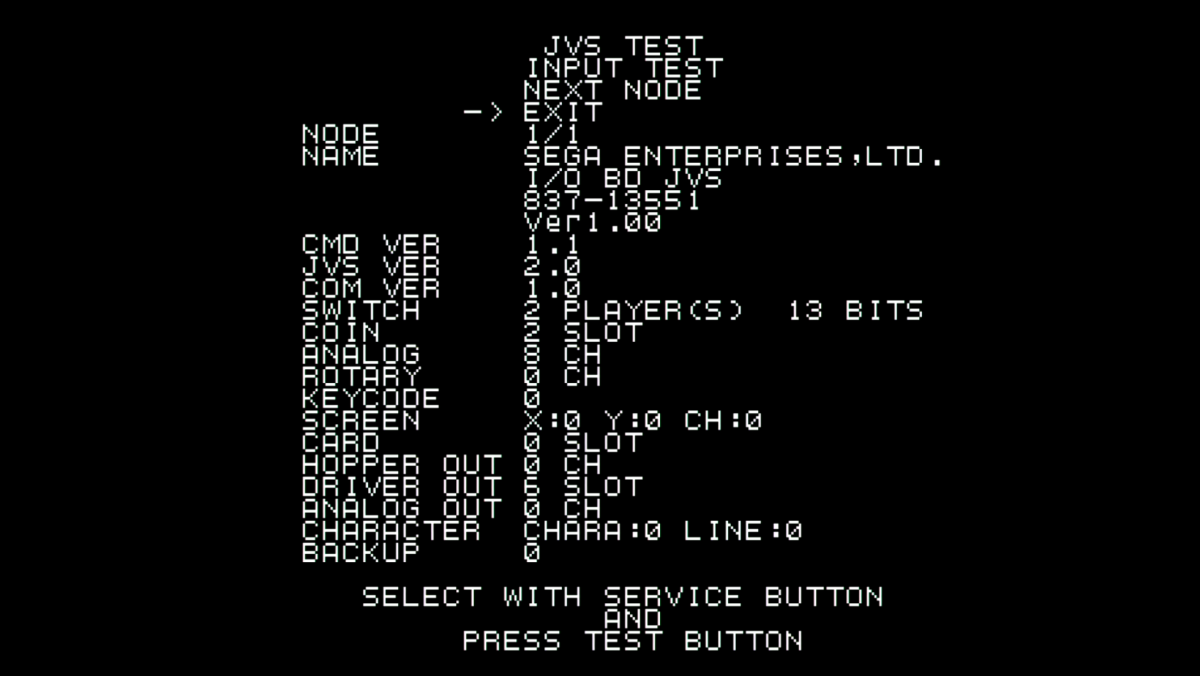
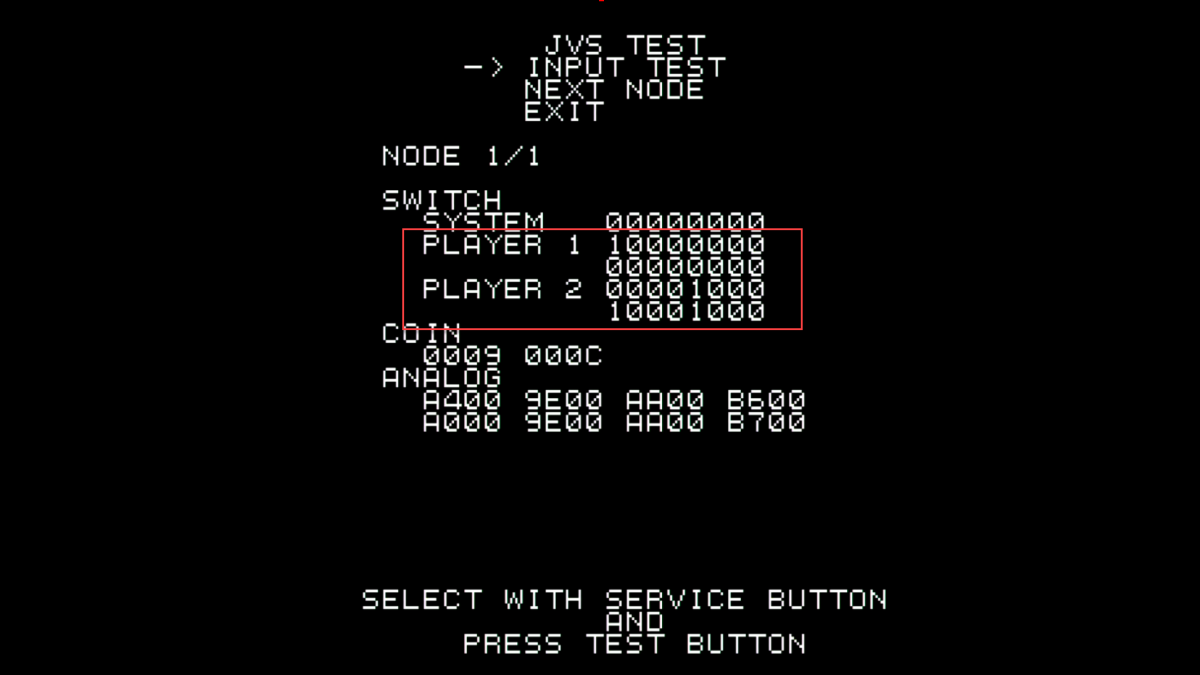
NOTE: I also tried connecting to a DARKSOFT MULTIJVS, which works great with the same NAOMI setups. (Cables etc.)
Just tried Tatsunoko Vs Capcom with the same JVS Issue. Notice Player 1 Start is constantly triggered. Player 2 Left and Button 3 are enabled also.
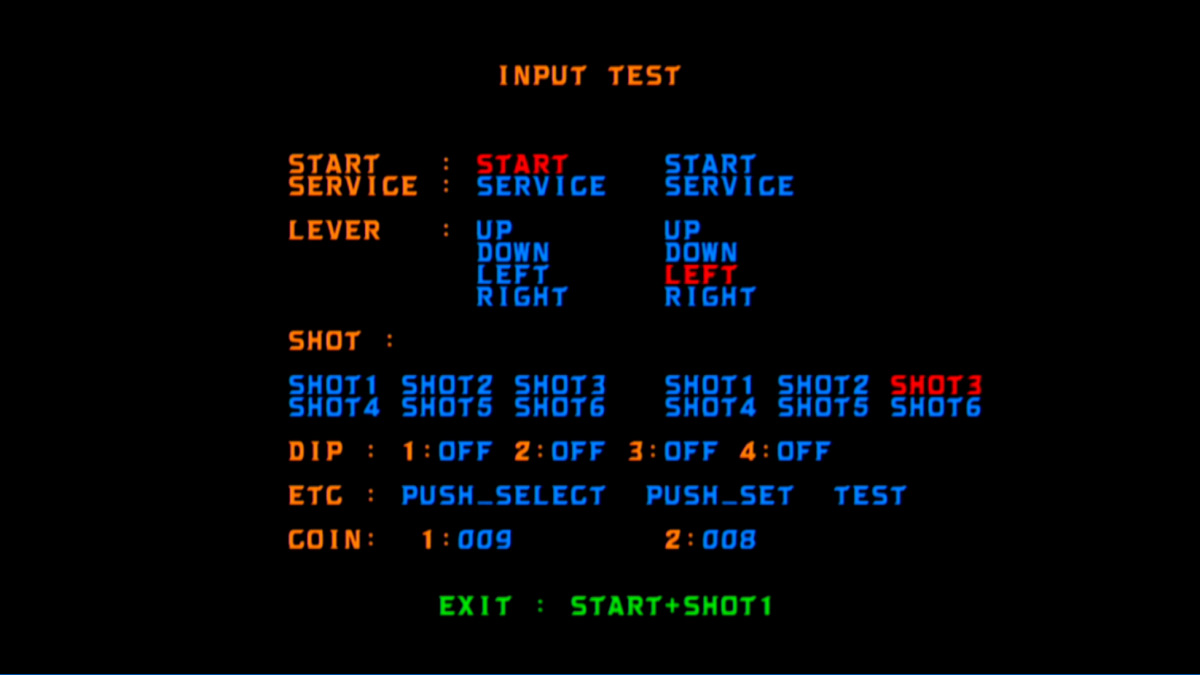
I received the package on 3 May of 2020
no i didnt receive anythingglstar we actually made a distro for the new chips. we sent new chips to trusted forum members in USA, EU, AU, and Asia.
I suppose you didnt get those. I am sure he will add your new chips.
I tested on a CRT and plasma tv. I get audio from (white) but no display including RGB.) No OSSC. Did not test SCART due to not having a compatible system.In my experience, Saturn conversion equipment can be picky.
Experience 1: Brook retro board to RGB-made Saturn to DB15 converter (via DB15 Saturn cable) to MK30 ADCAP supergun; didn't work
Experience 2: Brook retro board to JJ CBOX (via DB15 Saturn cable); didn't work
However, if using real Saturn controllers on either application there were no problems. Also, plugging into a real Saturn with the Brook retro board there are no problems.
For both Experience 1 and 2, I didn't really need it to work because my sticks have DB15 ports anyway so I didn't investigate any further (it was just an "I wonder if this will work" type of thing).
As for your display issue, please describe your setup in full detail: what monitor you are using (CRT or modern display), any special equipment like OSSC, are you using an input switch box, and where you got the cable from (also, is it SCART or RGB21?), etc. It could be MANY different things as to why it's not working, so it would help to know what you are working with to isolate the problem.
RGB/RCA.What cable are you using to go from your supergun to your TVs?
Is that what is possibly missing. I'm pretty new to the super gun. I assumed it was plug and play for Component cables since the VGA out works.Component cables? With no sync line?
If you are happy with whatever VGA display you are using then that's the easiest route to stick with. If you want to go to a PVM or some other kind of professional monitor then you'll either need to get a VGA to 4BNC cable or a use a SCART cable and use a SCART to 4BNC connector. If you want to go to a modern display then your best bet is to use a SCART cable and go directly into an OSSC or 5x Retrotink and then output HDMI to your TV; as for using a Framemeister, you'll need SCART to mini-din adapter (the one it comes with is for RGB-21).Is that what is possibly missing. I'm pretty new to the super gun. I assumed it was plug and play for Component cables since the VGA out works.
