Hi guys wondering if anyone can tell me the bridge points to repair a bad select button on the LCD board. The traces that run to the button were damaged when the buttons were replaced. So now the game up and game down works but not the game select button.
You are using an out of date browser. It may not display this or other websites correctly.
You should upgrade or use an alternative browser.
You should upgrade or use an alternative browser.
Multi CPS 2 Multi lcd screen button fix
- Thread starter voltron
- Start date
@kimbopman thank you so much!! I appreciate your effort. This was exactly what I needed.My lcd selector is below, on the back I have marked on green the trace that is responsible for the select button. You can solder a wire between the two end points and the button should work.
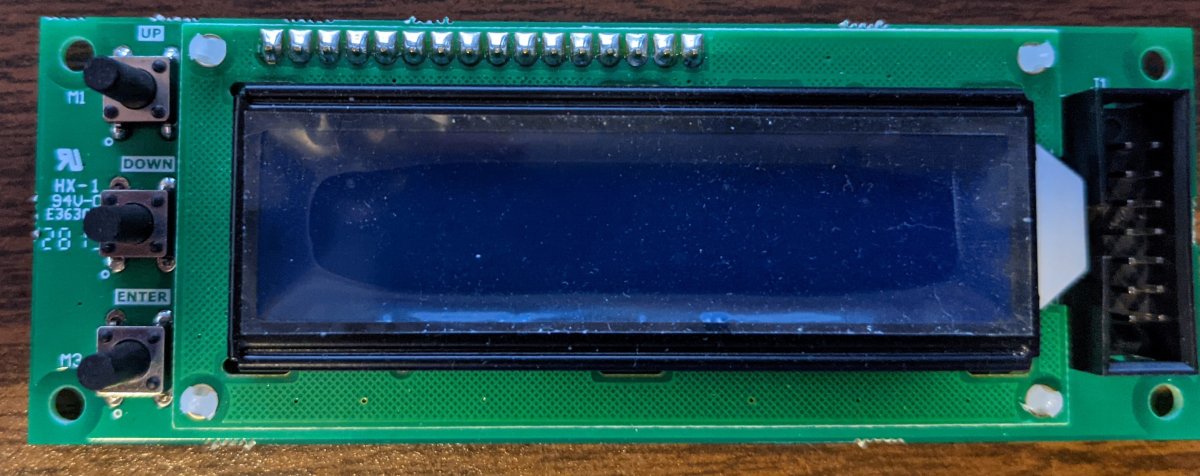
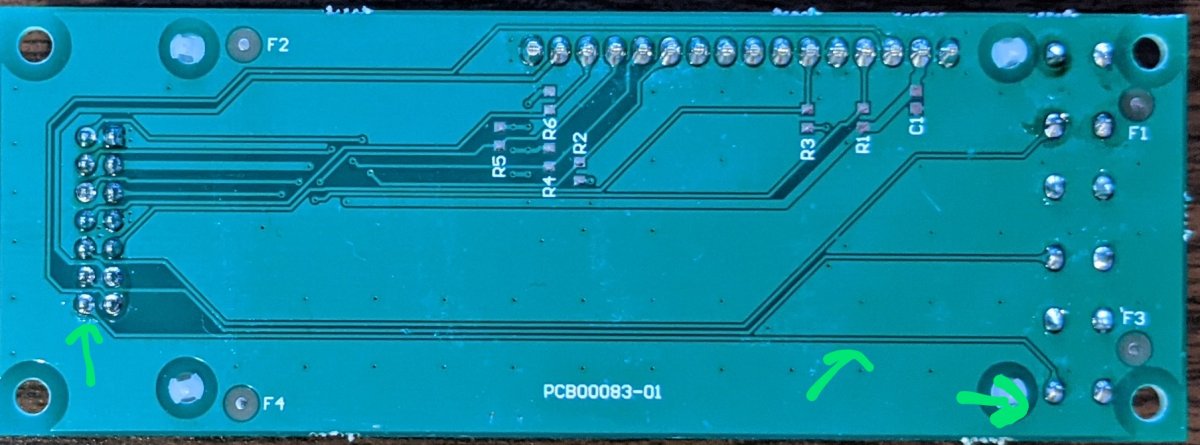
darksofter
Enthusiast
- Joined
- Aug 24, 2015
- Messages
- 295
- Reaction score
- 111
Links to buy replacement buttons are in this thread: https://www.arcade-projects.com/threads/lcd-troubleshooting-repairs.3348/
I got a whole box full from amazon. I think I used either 6x6x14H or 6*6*15H, doesn't matter which one. Probably the taller the better so the button can reach out further from the case. My kit years ago came with a broken/snapped off up switch.
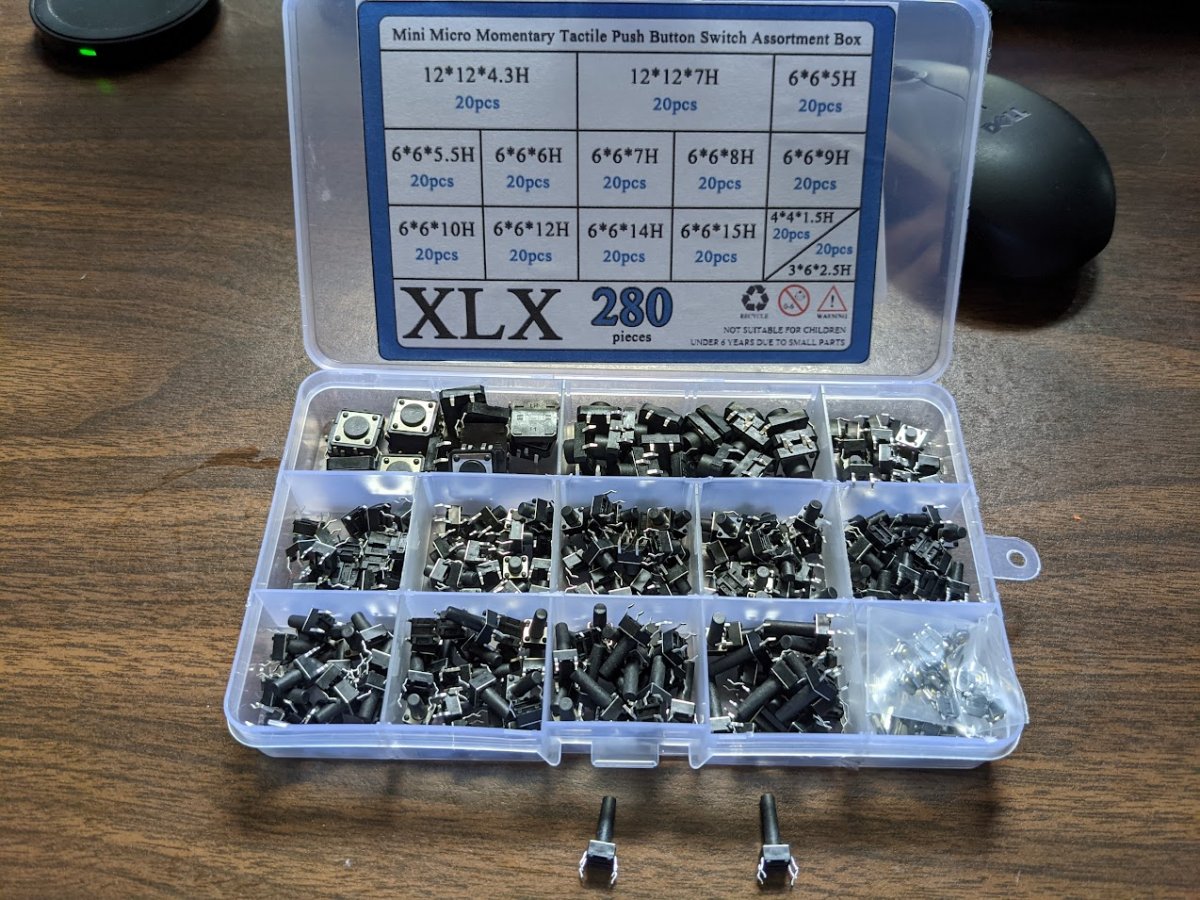
darksofter
Enthusiast
- Joined
- Aug 24, 2015
- Messages
- 295
- Reaction score
- 111
Thanks for the help. Is the desoldering process easy? Which case should I buy? I will have a green shell.
There's plenty of room to work around each leg of the buttons. Although it depends on if you have the right desoldering equipment but a simple solder sucker or desoldering braid and lots of flux should help. You can also add some new solder to each leg first to help. Try it on a leg without any traces running to it which is 3 out of 4 legs for each button. These might require more heat because they are ground but at least you won't burn any traces. Then for the leg with the trace, you may want to lower the temperature to not burn the trace.
As for the case, I think googling "cps2 multi lcd case" got me a couple of results, one of which is https://highscoresave.com/lcd-protector-for-darksoft-cps2-or-taito-f3-multi/
You can also print it out if you have a 3d printer: https://www.thingiverse.com/thing:857175
As for the case, I think googling "cps2 multi lcd case" got me a couple of results, one of which is https://highscoresave.com/lcd-protector-for-darksoft-cps2-or-taito-f3-multi/
You can also print it out if you have a 3d printer: https://www.thingiverse.com/thing:857175
darksofter
Enthusiast
- Joined
- Aug 24, 2015
- Messages
- 295
- Reaction score
- 111
Thank you so much. I chatted with mitsurugi who also recommended I install new switches. Even though the buttons are still in tact and I can still operate the lcd game selector by just pressing the contact plate it’s a little annoying. Instead of desoldering and soldering new buttons on, how does a new lcd selector for the darksoft cps2 multi kit cost? I was thinking just to super glue since the nipples are this there (don’t ban me I just had to say it).
Attachments
Super glue won't hold it for long if at all unfortunately. Desoldering is the only way. I do not know how much a replacement lcd selector would cost - maybe Mitsurugi or Darksoft can hook you up with a new one. Anyone in your local area that might be able to help you with the desoldering?
Stupid Dufus
Grand Master
I bought my CPS2 selector case here: https://bit-district.com/arcade/capcom-cps2/cps2-multi-lcd-housing.htmlThanks for the help. Is the desoldering process easy? Which case should I buy? I will have a green shell.
The site is run by our own @twistedsymphony


