Hackcell
Grand Master
I've been looking for tis pinout!! Thanks!
I’m not so certain on why it may be dim. I have seen this happen to me on all my 246 systems compared to my 256s ,so I don’t think it’s an issue. You can always change the contrast and brightness in the menu if it gives you the option. But yes, the default video settings are always going to be wack and will need some adjustments per system. That is coming from my experience with these awesome systems. Maybe it’s due to different hardware as well. I do see more vibrant colors on my Namco system 256 compared to my 246. Some great examples of games where you can see this would be soul calibur 2 and 3. The colors pop way more on the 256 than on my 246. Not to mention that the compatible 246 games look a little bit better and sharper and on occasion, run much smoother on the Namco system 256. The green light flickering on the I/O board indicates that the 5v rail is either too low or too high. 5.1 v is usually the sweet spot for these systems.I see the unpopulated three pin header alright. But at least from the parts side of the PCB it has no solder pads. I'll see if I can pull the motherboard and check the other side.
Edit: Got distracted by my ongoing PGM issues. Did pull the motherboard, and not sure I have pads for that jumper nor do I see any traces on the visible layers. In addition, I hooked things up to my cabinet and couldn't get the 246 to power on. The 12v was high, indicating that the circuit wasn't pulling the voltage down and the LED on the IO board flickered... not sure what the issue is. Will try powering it from a separate PSU later...
Side note: @Franco23444 or anyone else have any ideas why the 246 was dim? Thinking low voltage on some capacitors somewhere. May need to find a recap kit, but lots of SMDs in these things.
I think it’s dip switch #2 that does that. It’s for RGB voltage out put level for 15khz or 31khz. Same thing for the 256.doesnt one of the DIP switches adjust the brightness (or more likely voltage)? I seem to remember having a note for one of mine where I said if the display was dim to flip a DIP switch.
Matt
Yes, switch 2. The default is 0.7v P-P and turning the switch on bumps it up to 7.0v P-P. It does nothing on 31khz (according to the manual). But the manual also has warnings about setting it to 3.0V on 31khz, so there may be some misinformation there.doesnt one of the DIP switches adjust the brightness (or more likely voltage)? I seem to remember having a note for one of mine where I said if the display was dim to flip a DIP switch.
Matt

Looks like my 5v is at 4.97... Hard to adjust it perfectly on these old power supplies (rebuilt and recapped, but still an old design). And it shifts a little depending on what board I've switched to (think the circuit differences pulls the voltage down a little). Not sure I can realistically get it better than it is. Will try the Naomi harness later today (pity as I like the idea of using the Namco IO board).I’m not so certain on why it may be dim. I have seen this happen to me on all my 246 systems compared to my 256s ,so I don’t think it’s an issue. You can always change the contrast and brightness in the menu if it gives you the option. But yes, the default video settings are always going to be wack and will need some adjustments per system. That is coming from my experience with these awesome systems. Maybe it’s due to different hardware as well. I do see more vibrant colors on my Namco system 256 compared to my 246. Some great examples of games where you can see this would be soul calibur 2 and 3. The colors pop way more on the 256 than on my 246. Not to mention that the compatible 246 games look a little bit better and sharper and on occasion, run much smoother on the Namco system 256. The green light flickering on the I/O board indicates that the 5v rail is either too low or too high. 5.1 v is usually the sweet spot for these systems.
If you have a Naomi JVS board, the system 246 and 256 is compatible with it.Looks like my 5v is at 4.97... Hard to adjust it perfectly on these old power supplies (rebuilt and recapped, but still an old design). And it shifts a little depending on what board I've switched to (think the circuit differences pulls the voltage down a little). Not sure I can realistically get it better than it is. Will try the Naomi harness later today (pity as I like the idea of using the Namco IO board).
If you have a Naomi JVS board, the system 246 and 256 is compatible with it.

The 256 should have a set of pin headers that says 246+ and 256 mode on the right side. 246+ mode should make the game run as it’s supposed to. Currently it’s set to 256 mode, which causes 246 games to speed up or not boot at all. I know that the super 256 has the pin headers removed. You can wire up and solder on a toggle switch and see if anything happens. From what I heard, the super 256 will refuse to boot if set to the 246+ mode, but I’m not 100% sure though. Good to see that your systems turn on.
Edit: here is a picture of someone who modified their 256 to have a toggle switch for both modes. The location of the pin header should be present on your model.
I’m not sure where they go. You may need to scrape off the protective layer on that pad and see if any copper gets exposed. Sony likes to cover them up and from working on other Sony related products, those pads should have copper on them.OK... so looks like I do at least have pads for the jumper.
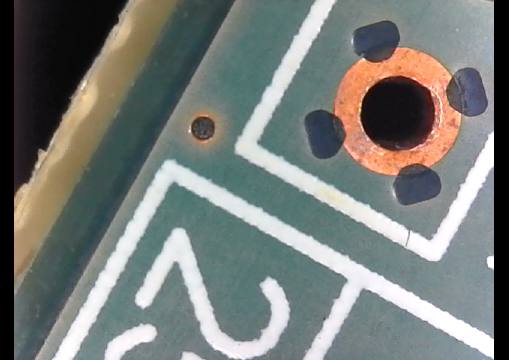
Any idea where they trace to?
Yeah, they don't currently want to take solder. Have some fiberglass pens around here someplace I can try to expose the copper with.I’m not sure where they go. You may need to scrape off the protective layer on that pad and see if any copper gets exposed. Sony likes to cover them up and from working on other Sony related products, those pads should have copper on them.
I’m not sure where they go. You may need to scrape off the protective layer on that pad and see if any copper gets exposed. Sony likes to cover them up and from working on other Sony related products, those pads should have copper on them.

That’s the issue, the super system 256 has a different bios compared to a normal 256. So that means that the bios won’t respond to the jumper, I guess.So soldered some leads and shorted it, but still boots into 256 mode (2x speed). Didn't really expect it to work as it is setup to run in 256 mode without a jumper, so no way to take it off 256 mode. Guessing that somewhere there is a short that would need to be broken to get the pads to operate, assuming they are even connected to anything. Also can't be 100% sure I'm making proper contact. Would need to figure out where the pads should lead to (get mild continuity from all pads to each other and ground). Will poke around and see if there's a schematic, but this may be a dead end.

