You are using an out of date browser. It may not display this or other websites correctly.
You should upgrade or use an alternative browser.
You should upgrade or use an alternative browser.
Namco JVS I/O pcbs documentation list
- Thread starter Franco23444
- Start date
Franco23444
Grand Master
That’s a normal NA-JV, here are the pinouts for NA-JV(2)and USIO:Namco V329 NA-JV I/O
mine is this model
What are the buttons corresponding to the pins?
Connector XAD32P
01=+5v
02=+5v
03=Analog 0 (Wheel)
04=Analog 1 (Accel)
05=Analog 2 (Brake)
06=Analog 3
07=Analog 4
08=Analog 5
09=Analog 6
10=Analog 7
11=GND
12=GND
13=+5V
14=+5V
15=GPO (output 9)
16=Button 11 (ROW1)
17=GPO (output 10)
18=Button 12 (ROW2)
19=GPO (output 11)
20=Button 13 (ROW3)
21=GPO (output 12)
22=Button 14 (ROW4)
23=GPO (output 13)
24=Button 15 (COL1_COM) (Vibration Guns On/Off)
25=GPO (output 14)
26=Button 16 (COL2_COM) (Fan On/Off)
27=GPO (output 15)
28=Button 17 (COL3_COM) (Vital Input On/Off)
29=GPO (output 16)
30=Button 18 (COM4_COM) (2.1/5.1)
31=GND
32=GND
Connector XAD40P
01=Coin Counter 1
02=Coin Counter 2
03=Lockout 1
04=Lockout 2
05=Coin 1
06=Coin 2
07=Test
08=Tilt
09
 ptical Encoder A (Tilt 2)
ptical Encoder A (Tilt 2)10
 ptical Encoder B (Tilt 3)
ptical Encoder B (Tilt 3)11=Start Button
12=Service
13=Up
14=Down
15=Left
16=Right
17=Button 1
18=Button 2 (Deadstorm Upright/CEC)
19=GND
20=GND
21=+5V
22=+5V
23=GPO (output 1) (Str Power)
24=Button 3 (Mario/DH Brake) (DE/DSP Trigger 1 Left)
25=GPO (output 2)
26=Button 4(Nitro DH) (DE/DSP Trigger 1 Right)
27=GPO (output 3)
28=Button 5(Item Sw Mario) (DE/DSP Player 1 Start)
29=GPO (output 4)
30=Button 6(Shift 1) (DE/DSP Trigger 2 Left)
31=GPO (output 5)(Mario Lamp)
32=Button 7(Shift 2) (DE/DSP Trigger 2 Right)
33=GPO (output 6)(Item Lamp)
34=Button 8(Shift 3) (DE/DSP Player 2 Start)
35=GPO (output 7)(View Lamp DH)
36=Button 9(Mario Sw/Shift 4) (DE 3D/2D button)
37=GPO (output

38=Button 10
39=GND
40=GND
Dips
01=??
02=Enable USB Direct Input/Joystick (USIO)
03=??
04=Something to-do with GPO outputs?
DirectInput/Joystick mode (1 hat, 10 buttons, 4 axis)
Connector XAD40P
08=Button 10
09=Button 11
10=Button 12
11=Button 7
12=Button 8
13=Hat Up
14=Hat Down
15=Hat Left
16=Hat Right
17=Button 1
18=Button 2
24=Button 3
26=Button 4
28=Button 5
30=Button 6
Connector XAD32P
03=X-Axis
04=Y-Axis
05=Z-Axis
06=X-Rotation
I want to buy another 246C. I don’t know if my Namco V329 NA-JV I/O pcb board is compatible with the 246 mainframe. In China, there are many such machines and they are very cheap, but basically there is no pcb version. I don't consider ODE anymore, because the price is too expensive, I just want to buy a 2x6 dongle, because with so much money, I can buy 246A, 246B, 246C and various other PCBs
Franco23444
Grand Master
The I/O is a JVS I/O which will be compatible with all 2X6 models, I do have almost all 2X6 models and have tested that this I/O as well as other IVS I/Os are compatibleI want to buy another 246C. I don’t know if my Namco V329 NA-JV I/O pcb board is compatible with the 246 mainframe. In China, there are many such machines and they are very cheap, but basically there is no pcb version. I don't consider ODE anymore, because the price is too expensive, I just want to buy a 2x6 dongle, because with so much money, I can buy 246A, 246B, 246C and various other PCBs
Mrhide
Legendary
Remember, if anyone else would like to contribute and add more Namco JVS I/O pcbs, please feel free to do so!
Well since you don't have the FCA2 (B) PCB, here it is:
..and since namco loves to play all by themselves, they made that special J104 connector that goes to USB ( ..to JVS)
You can remove it and populate J204 with a USB-B connector to be more "standard" :
Also that 60 pin connector is, of course, not compatible with SEGA:
Franco23444
Grand Master
Thank you for your answer, now I only need a 246 motherboard to run most of the games.The I/O is a JVS I/O which will be compatible with all 2X6 models, I do have almost all 2X6 models and have tested that this I/O as well as other IVS I/Os are compatible
Franco23444
Grand Master
Namco USIO PCB (2008-2011):
First used for games on the Namco system 357 and later on the ES3, this I/O isn’t really a JVS I/O but a USB serial I/O with inputs on one board. The version I have here is an early 2008 revision used for Razing Storm and DeadStorm Pirates (or SPECIAL EDITION). Other later versions exist used for other games like the 357/BNA1 Taiko series and other 357/ES3 rail shooters like DE4D, AK48 Sailor Zombie, Time Crisis 5, ETC…
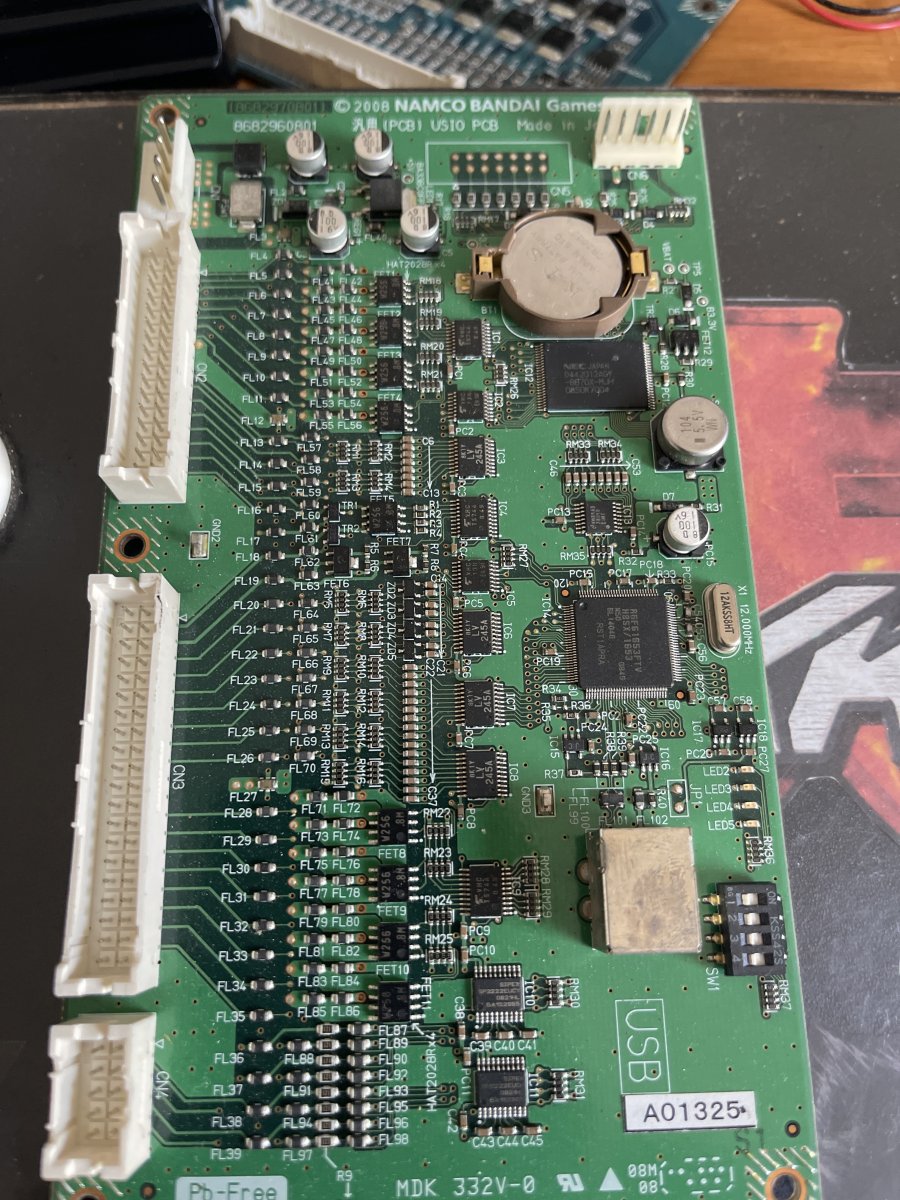
NAMCO USIO PCB (2010-)
The much newer revision of the USIO, this version is used for the newer games and is almost backwards and forward compatible with most games…
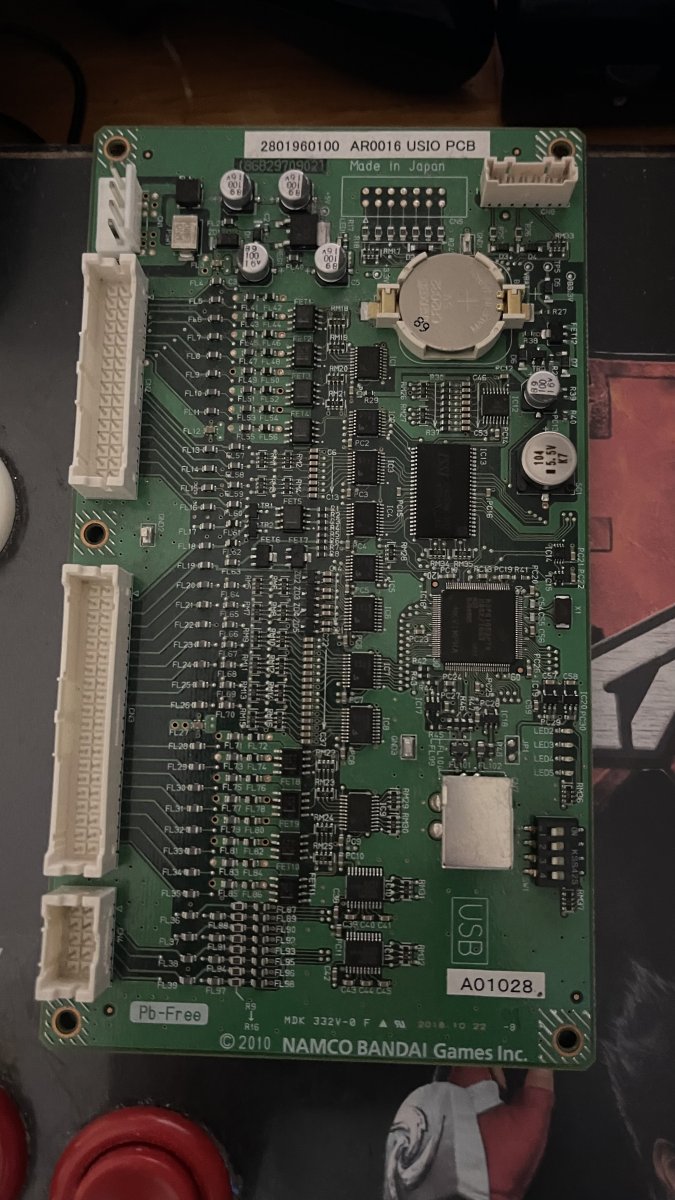
First used for games on the Namco system 357 and later on the ES3, this I/O isn’t really a JVS I/O but a USB serial I/O with inputs on one board. The version I have here is an early 2008 revision used for Razing Storm and DeadStorm Pirates (or SPECIAL EDITION). Other later versions exist used for other games like the 357/BNA1 Taiko series and other 357/ES3 rail shooters like DE4D, AK48 Sailor Zombie, Time Crisis 5, ETC…
NAMCO USIO PCB (2010-)
The much newer revision of the USIO, this version is used for the newer games and is almost backwards and forward compatible with most games…
Last edited:
noI have an idea, I want to use IDE to transfer USB, and then plug it into the left USB port of Namco Arcade System 256, will it read HDD games normally?
Has anyone tried whether the 2x6 arcade machine can be started in the discless mode, just like the PS2 discless mode can read and copy archives, does the 2x6 also have a DVD disc mode?
Franco23444
Grand Master
The closest thing you can achieve with those results is the ODE, currently there’s no other option other than the ODE or using the original mediaHas anyone tried whether the 2x6 arcade machine can be started in the discless mode, just like the PS2 discless mode can read and copy archives, does the 2x6 also have a DVD disc mode?
Franco23444
Grand Master
I doubt those would work but anything is possible  , not to be rude but I made this thread to post Namco I/O boards, not 2X6 stuff, you are free to make your own thread in the 2x6 section of the forum…
, not to be rude but I made this thread to post Namco I/O boards, not 2X6 stuff, you are free to make your own thread in the 2x6 section of the forum…
ok, i seeI doubt those would work but anything is possible, not to be rude but I made this thread to post Namco I/O boards, not 2X6 stuff, you are free to make your own thread in the 2x6 section of the forum…
The iDOLM@STER
Whole Brain Training With Everybody
Zoids Infinity
Zoids Infinity-EX
Battle Gear 3
Battle Gear 3 Tuned
Dragon Chronicle - Legendary Master Ark
Dragon Chronicle Online - Great Sky Battle
Druaga Online : The Story of Aon
Professional Baseball 2002
Technic Beat
Super Dragonball Z
The Battle of Yu Yu Hakusho: Shitou! Ankoku Bujutsukai!
What type of IO pcb do these games need?
Whole Brain Training With Everybody
Zoids Infinity
Zoids Infinity-EX
Battle Gear 3
Battle Gear 3 Tuned
Dragon Chronicle - Legendary Master Ark
Dragon Chronicle Online - Great Sky Battle
Druaga Online : The Story of Aon
Professional Baseball 2002
Technic Beat
Super Dragonball Z
The Battle of Yu Yu Hakusho: Shitou! Ankoku Bujutsukai!
What type of IO pcb do these games need?
Mrhide
Legendary
Franco23444
Grand Master
I know for a fact these two games work with both JVS and the Namco 246 JAMMA(B) I/O. I tested these a long while ago when I made my 2X6 fighting arcade games videoSuper Dragonball Z
The Battle of Yu Yu Hakusho: Shitou! Ankoku Bujutsukai!
Tonybolony
Professional
handy write up Franco , i remember accidently buying the wrong i/o for my Namco noir , as the gun i/o and the noir i/o look very very similar
I got a couple of these boards, marked "V329 AMP" I the midst of an auction haul, I'd guess that they're just sound amps judging by the chip on the heatsink, but... What is that yellow jack doing there?

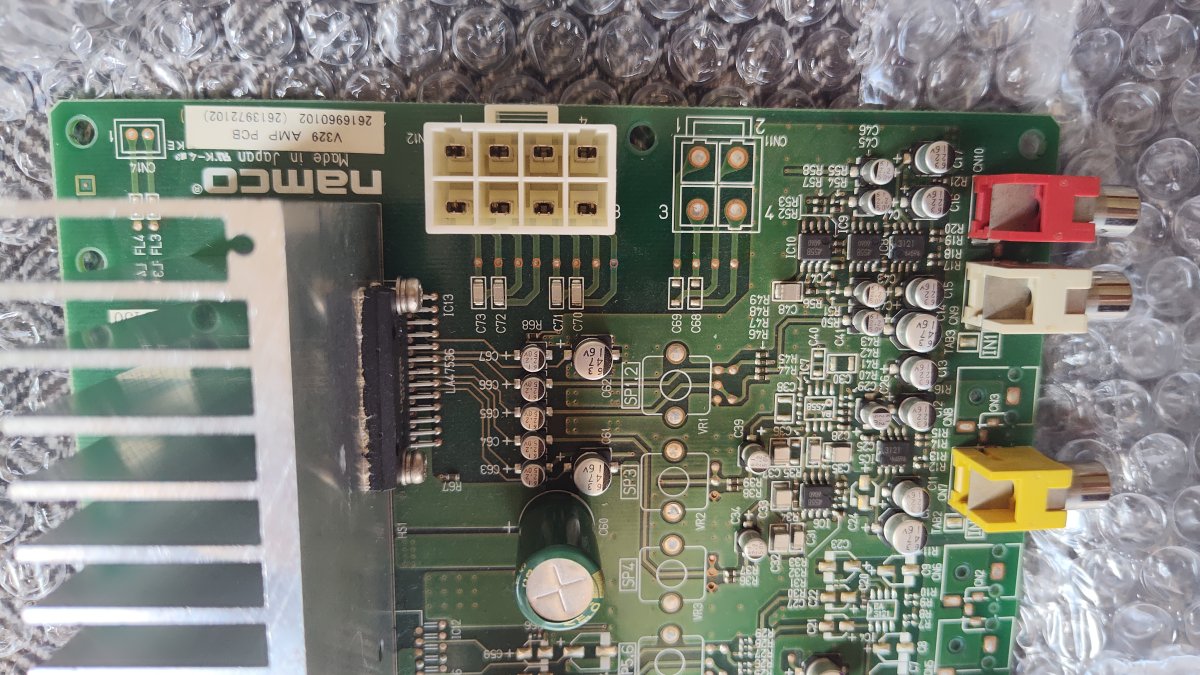
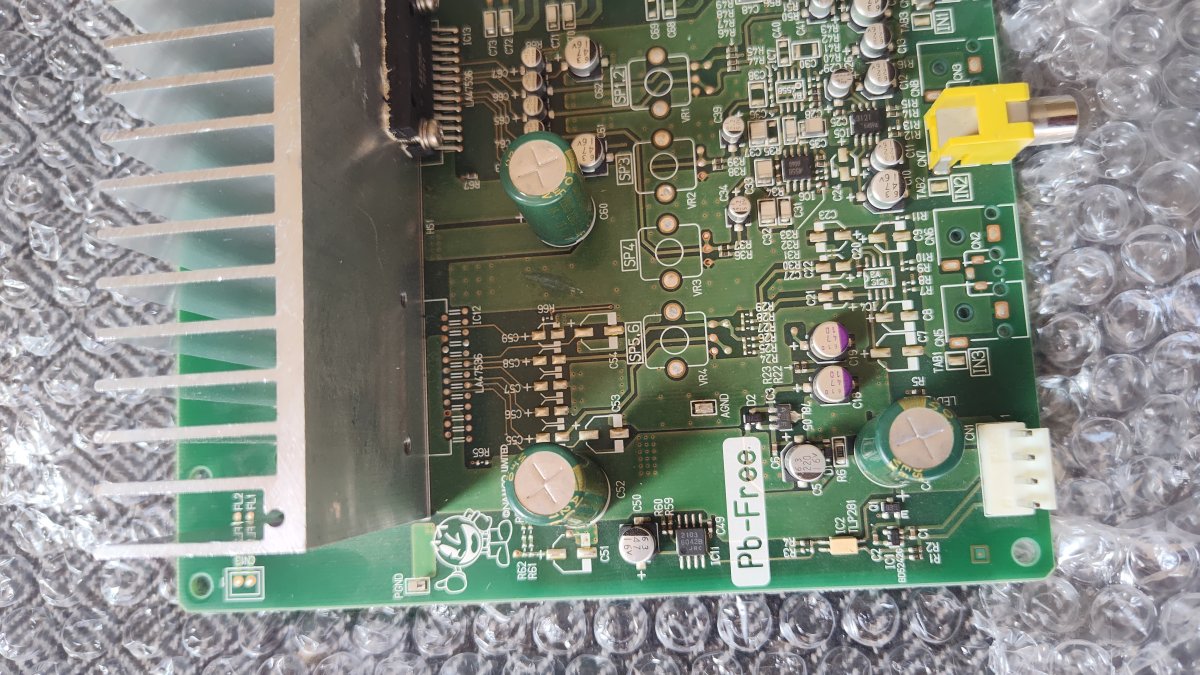
Does anyone have the pinouts to these connectors?
Does anyone have the pinouts to these connectors?
What is that yellow jack doing there?
For a third sound channel.
LA47536 supports up to four.

