MagicianLord77
Enthusiast
I had left my Namco System 1 board laying over my room for a few months, until I saw I could try burning some roms with "Youkai Douchuuki / Shadowland" to play on it, I had it converted it to other games with success but never tried Shadowland because thought it required a SEEQ eeprom (mine got an EXEL at the moment), until I found a post that says it should work if you just remove V0 and put it back again (source) so.. I started working on it.
My mistake was not previously testing the board after months of being stored to check it is working fine before converting it to another game (it had Tank Force, and was working fine last time I powered it on)
So I removed all the eproms from the board, erased them, burnt Shadowland on them, put them again on the board, power it on, and I was greeted with the message: "TEST PROGRAM INITIALIZE ERROR - GO TO TEST MODE":
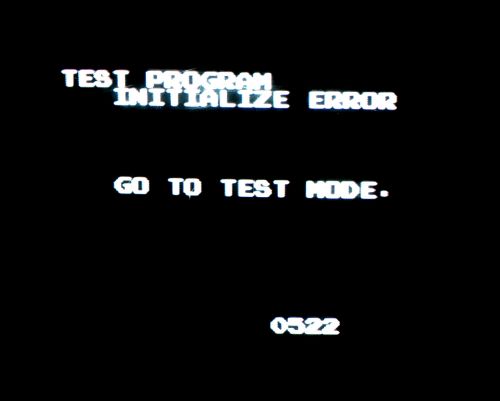
I went to "TEST MODE" (by turning on service mode dip), and scrolled thru the settings, noticed that some letters looked different, and when I landed at the screen adjustment grid, it was looking not so good (some artifacts):
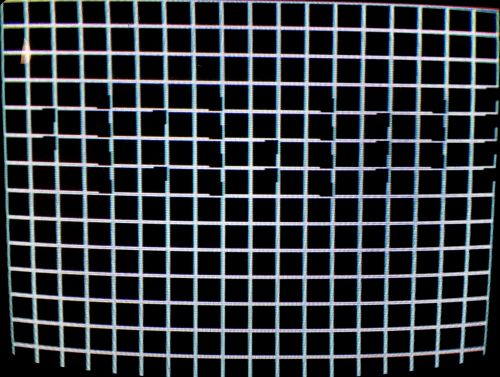
And if I got out of the service mode, to let the game boot, this screen displayed:
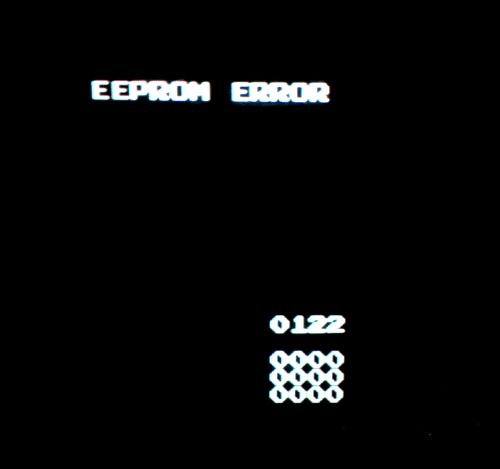
I understand that the eeprom error can be because I didn't to the steps to make it work with the EXEL eeprom, but, I was worried because of the grid issue, and also after, with the service dip on, turned the board off and on, (it runs some sort of test), gave me this other error screen!

I have to admit I started to get worried. First thing I did was reseating the roms, then reseating and contact-cleaning the romboard and the cpu-board connection. Nothing changed.
Next idea was to remove all the Shadowland eproms and go back to the original "Pacmania" romset. There the game booted, but not good:
Video https://imgur.com/BN8tYTh

The game works, but glitchy, and if I run the self test (power on w/service dip on) I get the same RAM5 error again. So definitely the board has an issue, also I started hoping I had a RAM error and not a "custom chip that interfaces with the RAM error".
Went to the Pacmania service manual (only english namco system 1 manual I could find?), and found a nice table:
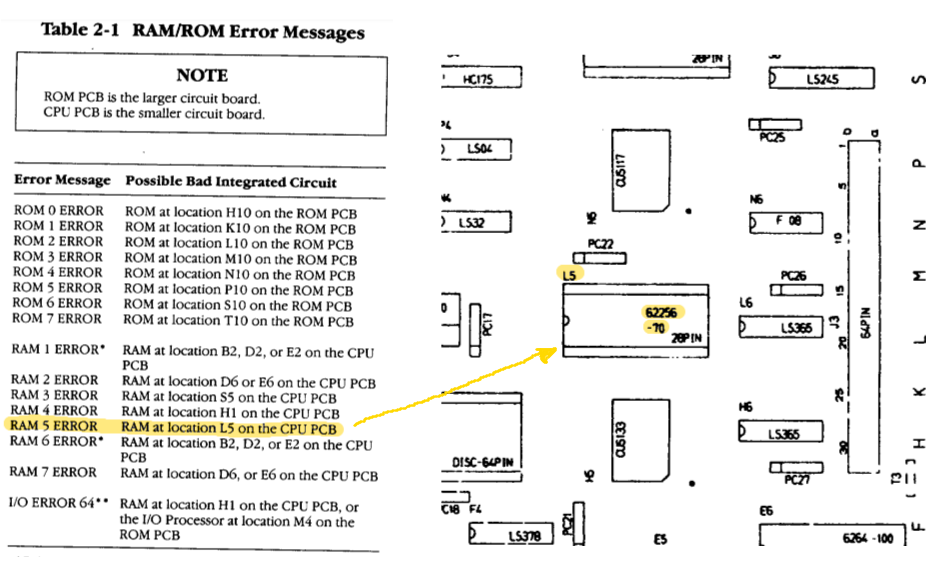
Our suspect is the L5 chip! 62256 -70 type SRAM
So I went to the board and found it, weirldy it was a -85 instead of a -70 but that's not an issue now.

Mitsubishi M5M5256AP-85
Started thinking about possible solutions to figure out if buying a new SRAM chip would solve this. First thing I did was swap the chip with another socketed same-size SRAM from the board, but it was -150, I got absolutely glitchy/colored screen graphics so, the board didn't like having a too slow chip there, at least that dumb test worked for knowing how things would look like if the L5 chip was even more busted I guess.
I haven't got any spare 62256 SRAM chip, but, in my scarce spare IC's box I found this:
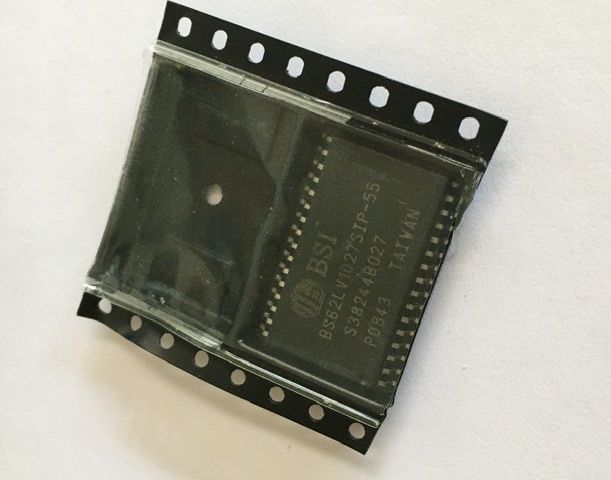
BSI BS62LV1027SIP-55
A new 1mbit (4 times the capacity) very low standby power SRAM chip (designed for being used as "battery-backed backup memory"), I remember I had bought it for modding an old gameboy cart, that never happened.
Inspecting its datasheet gives that it could work as a temporary replacement for the L5 chip, it is an SRAM that has a 55ns speed, works with 5V, and it's superpower is that it can retain its data even at 1.5V!, but, we're not going to make use of that feature this time.
I started painfully soldering its tiny legs to a DIP28 socket, also had to wire A15 and A16 to VCC to halve its size from 128kb (1mbit) to 32kb (256kbit), if not, those pins would be left floating unused, and it wouldn't be certain which part of the memory would be accessed at a given time. Also wired CE2 to VCC because the original chip doesn't have a CE2, and the CE2 signal is active high. Here it is, don't touch it too much:
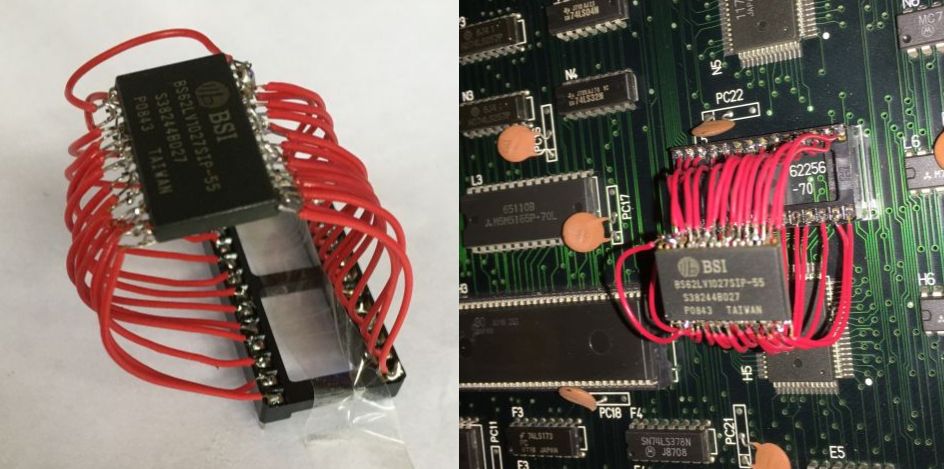
Fingers crossed and.. success!:

Pacmania is working as it should, and running the service mode test displays no errors.
So now I know that I can order a proper 62256 chip and everything should be good!
Now, when I replaced the Pacmania roms with my Shadowland roms, the RAM5 error was gone as expected, but EEPROM error persisted..
Next post: interfacing the EXEL chip for making Shadowland work..
One more thing:
I had an old arduino mega project/circuit for interfacing with 32pin eeproms, I modified it to access the 28pin 62256 sram and test reading and writing, just for curiosity, to find how does a faulty SRAM chip work? How faulty is it?
The findings are: that if the SRAM is filled with 0xFF's, that data can be read just fine, but if it is filled with 0x00's, there you can see that in some places you get 0x10. So it seems that in some places, one bit refuses to change, and that makes a mess. No matter what I write to it or how many times, those bits have become stuck.
My mistake was not previously testing the board after months of being stored to check it is working fine before converting it to another game (it had Tank Force, and was working fine last time I powered it on)
So I removed all the eproms from the board, erased them, burnt Shadowland on them, put them again on the board, power it on, and I was greeted with the message: "TEST PROGRAM INITIALIZE ERROR - GO TO TEST MODE":
I went to "TEST MODE" (by turning on service mode dip), and scrolled thru the settings, noticed that some letters looked different, and when I landed at the screen adjustment grid, it was looking not so good (some artifacts):
And if I got out of the service mode, to let the game boot, this screen displayed:
I understand that the eeprom error can be because I didn't to the steps to make it work with the EXEL eeprom, but, I was worried because of the grid issue, and also after, with the service dip on, turned the board off and on, (it runs some sort of test), gave me this other error screen!
I have to admit I started to get worried. First thing I did was reseating the roms, then reseating and contact-cleaning the romboard and the cpu-board connection. Nothing changed.
Next idea was to remove all the Shadowland eproms and go back to the original "Pacmania" romset. There the game booted, but not good:
Video https://imgur.com/BN8tYTh
The game works, but glitchy, and if I run the self test (power on w/service dip on) I get the same RAM5 error again. So definitely the board has an issue, also I started hoping I had a RAM error and not a "custom chip that interfaces with the RAM error".
Went to the Pacmania service manual (only english namco system 1 manual I could find?), and found a nice table:
Our suspect is the L5 chip! 62256 -70 type SRAM
So I went to the board and found it, weirldy it was a -85 instead of a -70 but that's not an issue now.
Mitsubishi M5M5256AP-85
Started thinking about possible solutions to figure out if buying a new SRAM chip would solve this. First thing I did was swap the chip with another socketed same-size SRAM from the board, but it was -150, I got absolutely glitchy/colored screen graphics so, the board didn't like having a too slow chip there, at least that dumb test worked for knowing how things would look like if the L5 chip was even more busted I guess.
I haven't got any spare 62256 SRAM chip, but, in my scarce spare IC's box I found this:
BSI BS62LV1027SIP-55
A new 1mbit (4 times the capacity) very low standby power SRAM chip (designed for being used as "battery-backed backup memory"), I remember I had bought it for modding an old gameboy cart, that never happened.
Inspecting its datasheet gives that it could work as a temporary replacement for the L5 chip, it is an SRAM that has a 55ns speed, works with 5V, and it's superpower is that it can retain its data even at 1.5V!, but, we're not going to make use of that feature this time.
I started painfully soldering its tiny legs to a DIP28 socket, also had to wire A15 and A16 to VCC to halve its size from 128kb (1mbit) to 32kb (256kbit), if not, those pins would be left floating unused, and it wouldn't be certain which part of the memory would be accessed at a given time. Also wired CE2 to VCC because the original chip doesn't have a CE2, and the CE2 signal is active high. Here it is, don't touch it too much:
Fingers crossed and.. success!:
Pacmania is working as it should, and running the service mode test displays no errors.
So now I know that I can order a proper 62256 chip and everything should be good!

Now, when I replaced the Pacmania roms with my Shadowland roms, the RAM5 error was gone as expected, but EEPROM error persisted..
Next post: interfacing the EXEL chip for making Shadowland work..
One more thing:
I had an old arduino mega project/circuit for interfacing with 32pin eeproms, I modified it to access the 28pin 62256 sram and test reading and writing, just for curiosity, to find how does a faulty SRAM chip work? How faulty is it?
The findings are: that if the SRAM is filled with 0xFF's, that data can be read just fine, but if it is filled with 0x00's, there you can see that in some places you get 0x10. So it seems that in some places, one bit refuses to change, and that makes a mess. No matter what I write to it or how many times, those bits have become stuck.

