Hi !
I want to ask for help.
after the green boot screen i see this picture.... Where should I look for the error on the board...I feel like this image would be an error message, but that’s not the only way you can display it..
Thank you in advance for your help!!!
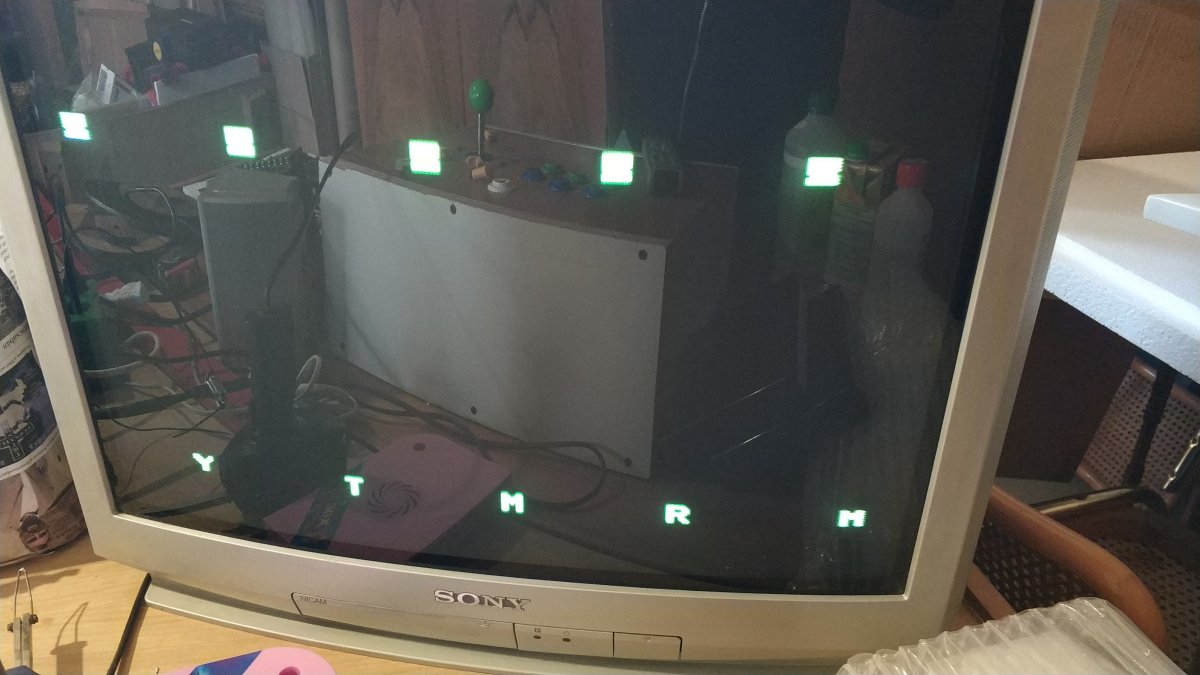
I want to ask for help.
after the green boot screen i see this picture.... Where should I look for the error on the board...I feel like this image would be an error message, but that’s not the only way you can display it..
Thank you in advance for your help!!!














