In May/June I got my hands on bunch mitchell boards that were in need of desuiciding.
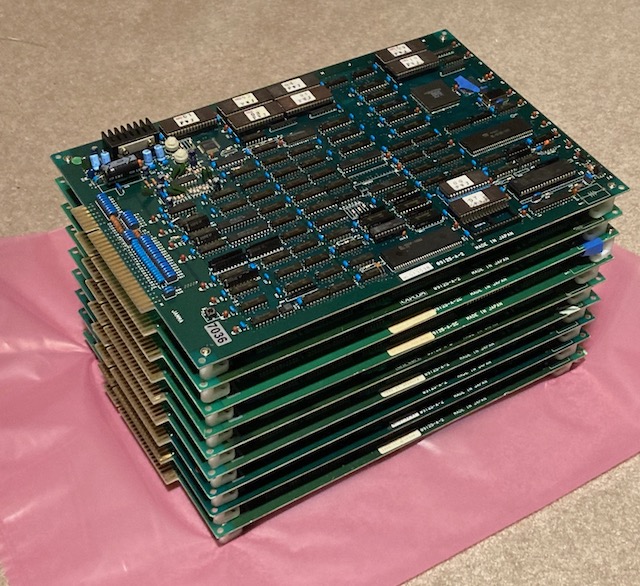
The plan was to put infinikeys in them can call it a day, but turns out there was no stock of infinikeys. Undamned hadn't logged into the forum since late last year, so seemed unlikely there was going to be new stock. At the time I didn't even consider trying to make my own and started looking at doing the dead battery society mod instead.
Mid-July I bought sbbros from a forum member that had an broken infinikey in it (ended up being a bad dip switch). Looking the infinikey over it was just a MCU and a dip switch for picking a game. I decided to read up on the process of how to reprogram and found Eduardo Cruz/Arcade Hacker awesome write up.
I initially built his out of socket arduino based programmer to confirm I was able to get reprogramming working at all. After that worked, I breadboarded up a attiny MCU and a dip chip test clip to work on programming the cpu on the fly when powering on the board.
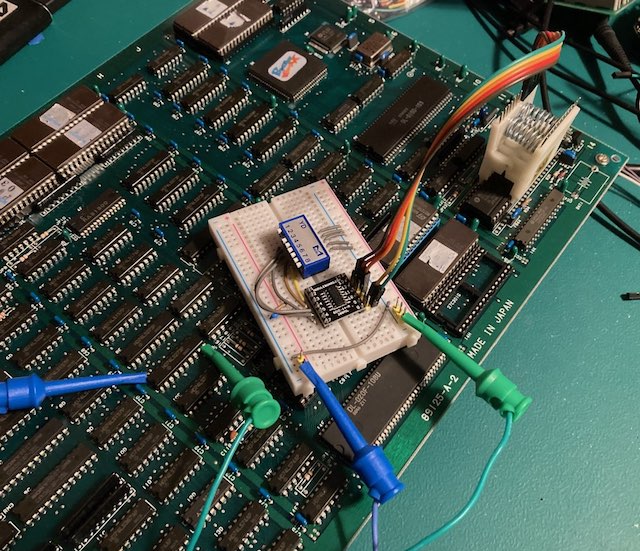
That plus writing the firmware for the attiny took about a day to get a working on a single game. The next day I added the dip switch to allowing picking games. This ended up being a pita. I thought I had some firmware bug as some games worked and others didn't. I eventually figure out the dip switch that I had pulled from a cps1 parts board had a bad switch on it. I also spent a far bit of time figuring out the timing of when the attiny should start programming after it gets power.
Up to this point these were all similar things I've done in the past on other projects, but I've never done anything related to creating a pcb. I spent a couple weekends learning up on kicad and all the different lingo related to having pcb's made. Got a very basic PCB made in early August.
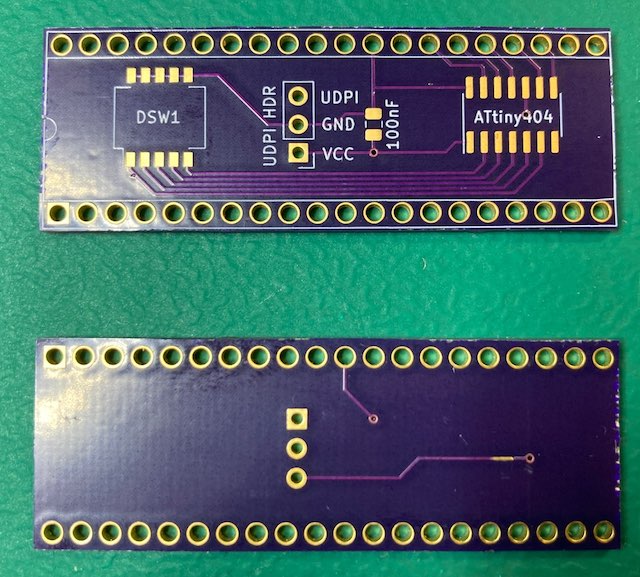
It worked, thankfully.
Continued learning more kicad and making numerous additional revisions. I'm currently at this
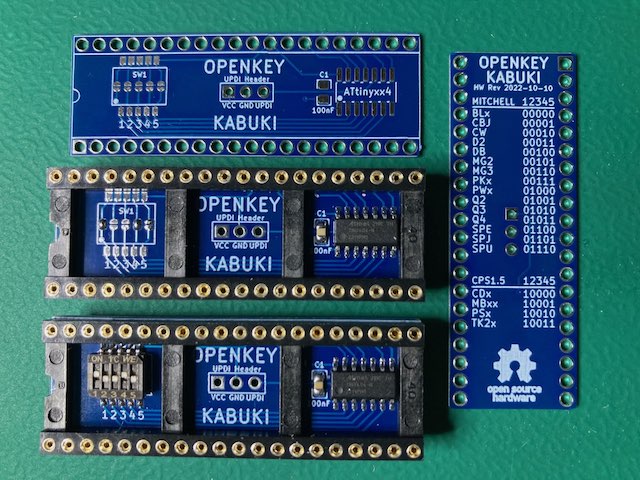
For someone that mostly programs, 1-2 week turn around on being able to test a new pcbs is brutal. I burned almost a month going through a couple revs to get the solder jumpers to where they were easily jumped.
At this point I think I'm mostly done. My plan was to throw this up on github, but it feels like a bit of a gray area since its obviously looks pretty similar to the infinikey. So looking for a some feed back on that.
thanks
The plan was to put infinikeys in them can call it a day, but turns out there was no stock of infinikeys. Undamned hadn't logged into the forum since late last year, so seemed unlikely there was going to be new stock. At the time I didn't even consider trying to make my own and started looking at doing the dead battery society mod instead.
Mid-July I bought sbbros from a forum member that had an broken infinikey in it (ended up being a bad dip switch). Looking the infinikey over it was just a MCU and a dip switch for picking a game. I decided to read up on the process of how to reprogram and found Eduardo Cruz/Arcade Hacker awesome write up.
I initially built his out of socket arduino based programmer to confirm I was able to get reprogramming working at all. After that worked, I breadboarded up a attiny MCU and a dip chip test clip to work on programming the cpu on the fly when powering on the board.
That plus writing the firmware for the attiny took about a day to get a working on a single game. The next day I added the dip switch to allowing picking games. This ended up being a pita. I thought I had some firmware bug as some games worked and others didn't. I eventually figure out the dip switch that I had pulled from a cps1 parts board had a bad switch on it. I also spent a far bit of time figuring out the timing of when the attiny should start programming after it gets power.
Up to this point these were all similar things I've done in the past on other projects, but I've never done anything related to creating a pcb. I spent a couple weekends learning up on kicad and all the different lingo related to having pcb's made. Got a very basic PCB made in early August.
It worked, thankfully.
Continued learning more kicad and making numerous additional revisions. I'm currently at this
For someone that mostly programs, 1-2 week turn around on being able to test a new pcbs is brutal. I burned almost a month going through a couple revs to get the solder jumpers to where they were easily jumped.
At this point I think I'm mostly done. My plan was to throw this up on github, but it feels like a bit of a gray area since its obviously looks pretty similar to the infinikey. So looking for a some feed back on that.
thanks

