xodaraP
Legendary
Hi everyone,
I had a CPS3 motherboard fail on me and I have replaced it, but I recently repaired a CPS3 with a bad SIMM slot and decided to have another look at my own faulty board.
Fault: Game stops writing at 6m24s remaining. Third Strike freezes, other games give error 22
Fix:
I replaced SIMM slot 2 as it was giving the error (the second digit in the error code indicates the slot that is not working correctly) - this did not resolve the issue. Some SIMMS that work on other boards do not register in this slot and trying to test this slot on the board causes it to freeze.
I decided to beep out all pins on the board to see if perhaps a bad trace was causing the system not to be able to read this slot correctly. The custom called CCU (CPU/cartridge Control Unit?) is connected to both SIMM slot 1 and 2, where the main CPU program code is stored. The other slots are all connected to either the PPU (Parallel Processing Unit) or the GLL (Graphics Library ?)
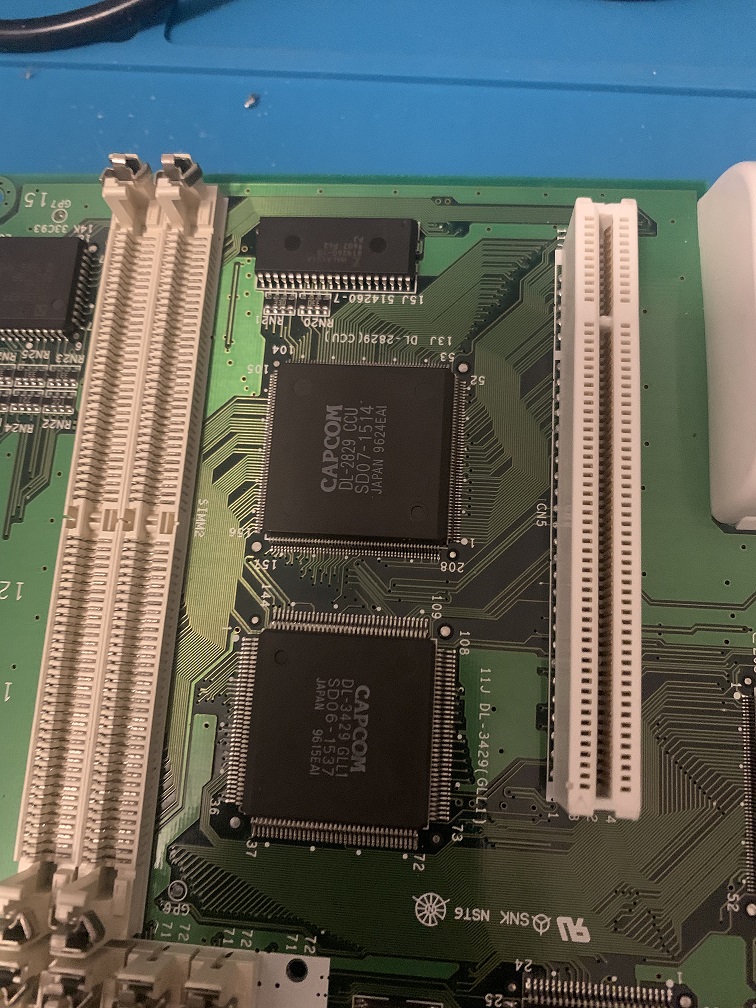
I came across this trace (indicated with the white square) that read to the via on the bottom of the board, but on the top did NOT beep out to the pin on the custom. There is also another trace you can see going to the other custom which looks damaged (yellow square) I beeped it out and it appeared to be working, but more on this later.
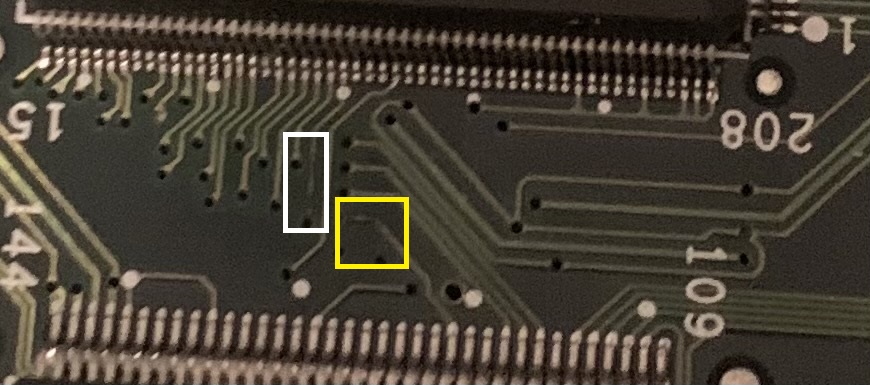
Fortunately 30awg Kynar wire was just thin enough to fit through the via. I inserted a piece of wire and soldered it at both ends to create a jumper to replace the via that had corroded. I also used a fibreglass pen to sand back the other corroded looking trace and used solder to reconnect the via to the trace which showed a solid connection to the GLL custom. Here is the top side of the repair
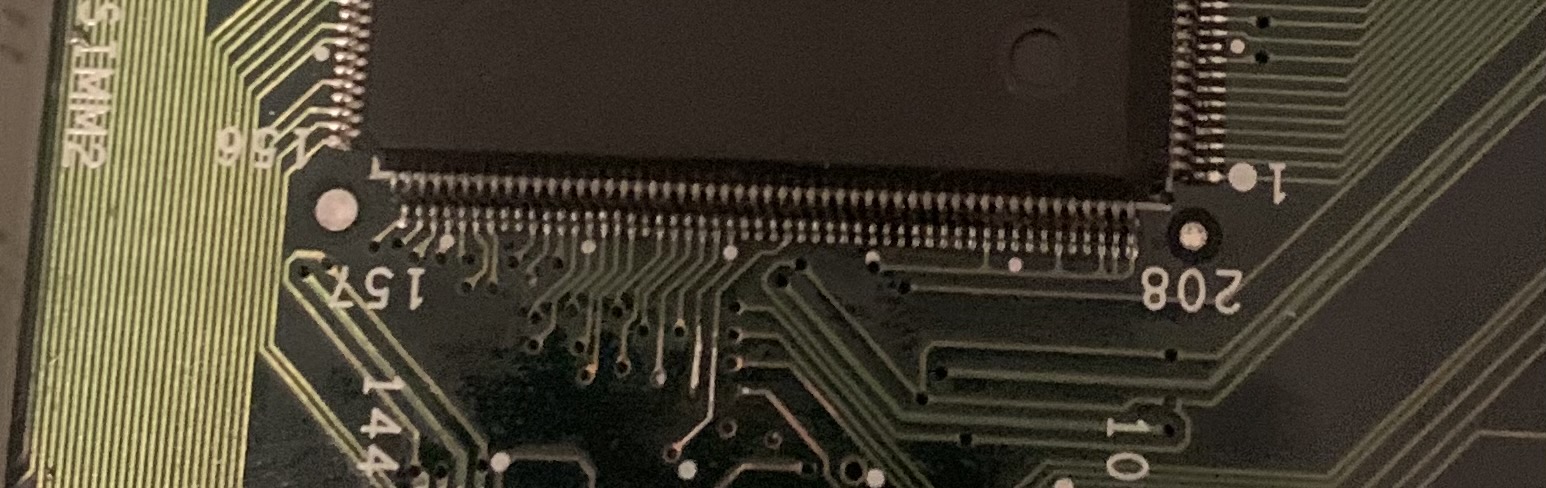
And here is the bottom side
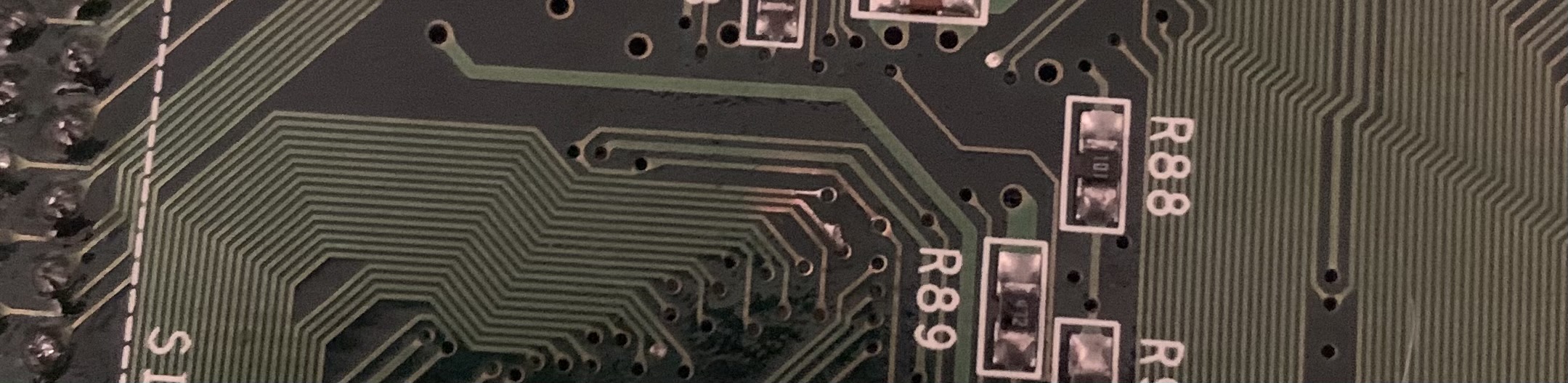
I installed SIMMS back onto the board, inserted a cart and it booted! I let it install Second Impact just to see if it would work and at 6m24s remaining it continued the countdown. Success!
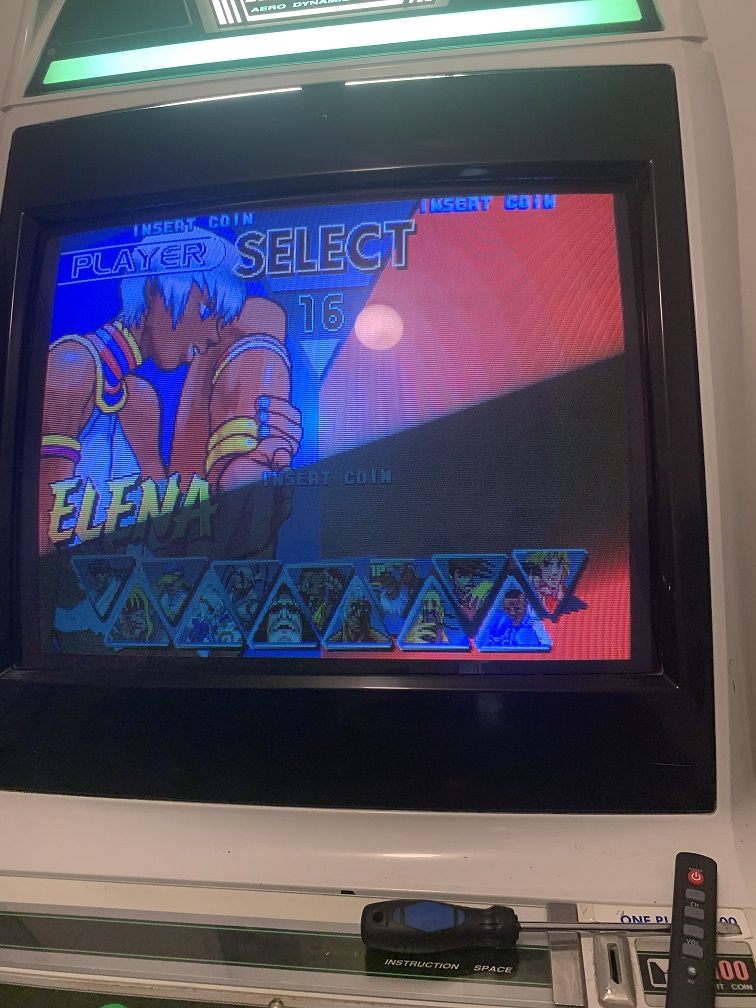
Success! Board repaired!
I was really happy with this but before confirming the board was fixed, I decided to load Third Strike using the SuperBIOS. I tried multiple times to get it to load but was given constant messages of the CD ROM is not connected. My SCSI CD ROM drive then decided to die by eating itself. I opened the drive and the disc did not come out, I tipped the drive up and several small pieces of plastic fell out. It appears a small piece came away from it's original location and got into the drive mechanism, destroying the gears. RIP CD ROM drive.
New fault: CD ROM is not recognised by board consistently, will not read CD properly.
Fix (Part 2):
I got my SCSI2SD (not used originally because it is installed on my main board in a hursit case) and was given the same errors. Occasionally it would load and offer to install 2I, or it would start reading the disc contents and freeze. I then decided to beep out the traces coming from the SCSI 50 pin connector and reflowed all pins on the cartridge slot because the main CPU is in the cartridge. Almost all the traces on the 50 pin connector carrying data connect to some type of controller in the top corner of the board above SIMM slot 1. I thought that this controller may be damaged, but followed the traces from this controller NOT going to the SCSI connector, and noticed they connected to......... the GLL custom.
I followed these traces back and one of them was the trace I had previously thought was damaged connected to GLL
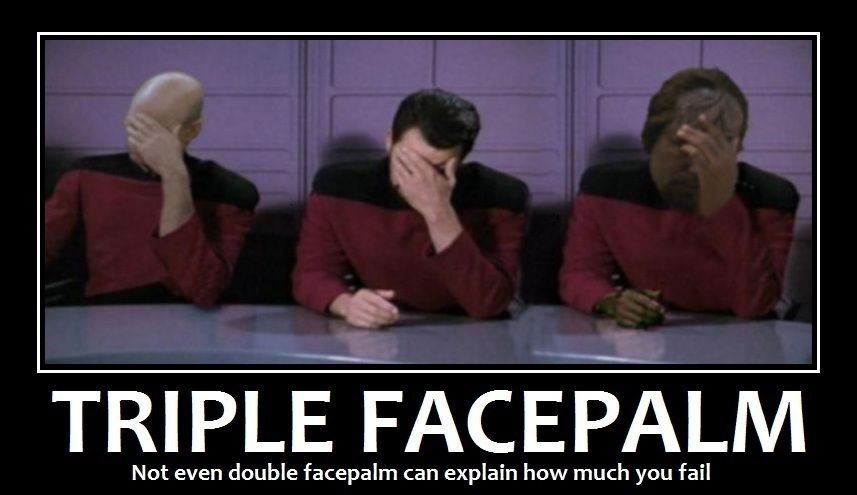
Yep. The trace I hadn't fixed properly the first time when I had seen it looked damaged. So after finding that this was in fact connected to the CD drive, I patched it too.
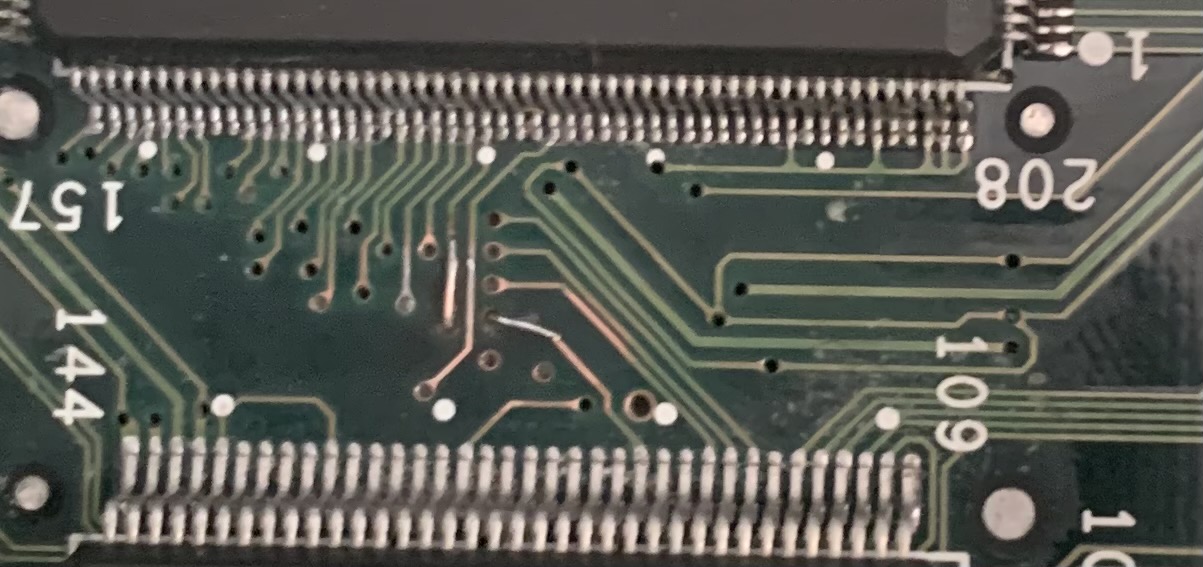

Once again I loaded the SIMMS and the cart, fired up the board and success! It read the SCSI2SD with no issues immediately. I let it load 3S and:

We have a working CPS3 motherboard!
Lesson learned. If you see a trace that looks like it might be dodgy, double check it.
I had a CPS3 motherboard fail on me and I have replaced it, but I recently repaired a CPS3 with a bad SIMM slot and decided to have another look at my own faulty board.
Fault: Game stops writing at 6m24s remaining. Third Strike freezes, other games give error 22
Fix:
I replaced SIMM slot 2 as it was giving the error (the second digit in the error code indicates the slot that is not working correctly) - this did not resolve the issue. Some SIMMS that work on other boards do not register in this slot and trying to test this slot on the board causes it to freeze.
I decided to beep out all pins on the board to see if perhaps a bad trace was causing the system not to be able to read this slot correctly. The custom called CCU (CPU/cartridge Control Unit?) is connected to both SIMM slot 1 and 2, where the main CPU program code is stored. The other slots are all connected to either the PPU (Parallel Processing Unit) or the GLL (Graphics Library ?)
I came across this trace (indicated with the white square) that read to the via on the bottom of the board, but on the top did NOT beep out to the pin on the custom. There is also another trace you can see going to the other custom which looks damaged (yellow square) I beeped it out and it appeared to be working, but more on this later.
Fortunately 30awg Kynar wire was just thin enough to fit through the via. I inserted a piece of wire and soldered it at both ends to create a jumper to replace the via that had corroded. I also used a fibreglass pen to sand back the other corroded looking trace and used solder to reconnect the via to the trace which showed a solid connection to the GLL custom. Here is the top side of the repair
And here is the bottom side
I installed SIMMS back onto the board, inserted a cart and it booted! I let it install Second Impact just to see if it would work and at 6m24s remaining it continued the countdown. Success!
Success! Board repaired!
I was really happy with this but before confirming the board was fixed, I decided to load Third Strike using the SuperBIOS. I tried multiple times to get it to load but was given constant messages of the CD ROM is not connected. My SCSI CD ROM drive then decided to die by eating itself. I opened the drive and the disc did not come out, I tipped the drive up and several small pieces of plastic fell out. It appears a small piece came away from it's original location and got into the drive mechanism, destroying the gears. RIP CD ROM drive.
New fault: CD ROM is not recognised by board consistently, will not read CD properly.
Fix (Part 2):
I got my SCSI2SD (not used originally because it is installed on my main board in a hursit case) and was given the same errors. Occasionally it would load and offer to install 2I, or it would start reading the disc contents and freeze. I then decided to beep out the traces coming from the SCSI 50 pin connector and reflowed all pins on the cartridge slot because the main CPU is in the cartridge. Almost all the traces on the 50 pin connector carrying data connect to some type of controller in the top corner of the board above SIMM slot 1. I thought that this controller may be damaged, but followed the traces from this controller NOT going to the SCSI connector, and noticed they connected to......... the GLL custom.
I followed these traces back and one of them was the trace I had previously thought was damaged connected to GLL
Yep. The trace I hadn't fixed properly the first time when I had seen it looked damaged. So after finding that this was in fact connected to the CD drive, I patched it too.
Once again I loaded the SIMMS and the cart, fired up the board and success! It read the SCSI2SD with no issues immediately. I let it load 3S and:
We have a working CPS3 motherboard!
Lesson learned. If you see a trace that looks like it might be dodgy, double check it.


