BladeZX
Champion
SegaC2 UNO Multi Selector
Here are the parts needed for the SegaC2 UNO multi selector
This arduino UNO R3 board is the one I am using:
https://www.amazon.ca/gp/product/B01EWOE0UU/ref=ppx_yo_dt_b_asin_title_o00_s00?ie=UTF8&psc=1
Loading HEX to Arduino UNO
Here is the hex file needed to program the Arduino UNO:
SegaC2 UNO Selector Hex File
** Note: If download does not work, copy the link and paste into new window
You can use a program called XLoader
Connect the board to your computer via USB A and USB B cable
Launch XLoader
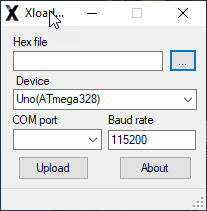
Choose the hex file to load
Make sure the device is Uno(ATmega328 )
It should find your board
Once set, click upload the program the UNO with the hex file
Attached are the gerber files
Here are the parts needed for the SegaC2 UNO multi selector
| Description | Quantity | PCB Location | Digikey Part No. | Comment | |
|---|---|---|---|---|---|
| Cap Cer 0.1uf 25V | 1 | C1 | BC1154CT-ND | ||
| Res 10K OHM 1/4W 5% | 5 | R1,R2,R3,R4,R5 | 10KQBK-ND | ||
| Switch Tactile SPST-NO 0.05A | 4 | EG1829-ND | black switches for up, down and select, attract | ||
| Switch Tactile SPST-NO 0.05A | 1 | EG1830-ND | red switch for reset | ||
| CONN IC DIP SOCKET 14POS TIN | 2 | 3M5462-ND | sockets for CD4066BE chips | ||
| CD4066BE chip | 2 |
| |||
| Conn Header 8POS 2.54mm | 1 |
| connects to the C2 multi board - make sure pin 1 matches | ||
| CONN HEADER VERT 20POS 2.54MM | 2 | 2057-PH1-20-UA-ND | You will need to cut these for the pins that mount the board to the Arduino UNO and the 1 single pin for reset | ||
| OLED 128x64 | 1 | Amazon URL: https://www.amazon.ca/Display-Commu...-2-spons&sp_csd=d2lkZ2V0TmFtZT1zcF9tdGY&psc=1 |
This arduino UNO R3 board is the one I am using:
https://www.amazon.ca/gp/product/B01EWOE0UU/ref=ppx_yo_dt_b_asin_title_o00_s00?ie=UTF8&psc=1
Loading HEX to Arduino UNO
Here is the hex file needed to program the Arduino UNO:
SegaC2 UNO Selector Hex File
** Note: If download does not work, copy the link and paste into new window
You can use a program called XLoader
Connect the board to your computer via USB A and USB B cable
Launch XLoader
Choose the hex file to load
Make sure the device is Uno(ATmega328 )
It should find your board
Once set, click upload the program the UNO with the hex file
Attached are the gerber files
Attachments
Last edited:
