Adrick
Enthusiast
What model of Toshiba fluorescent tube does the nnc come with as standard.Next on the work list: audio amplifier. I replaced the electrolytic capacitors and the thermal paste on the heat sinks and transistors.
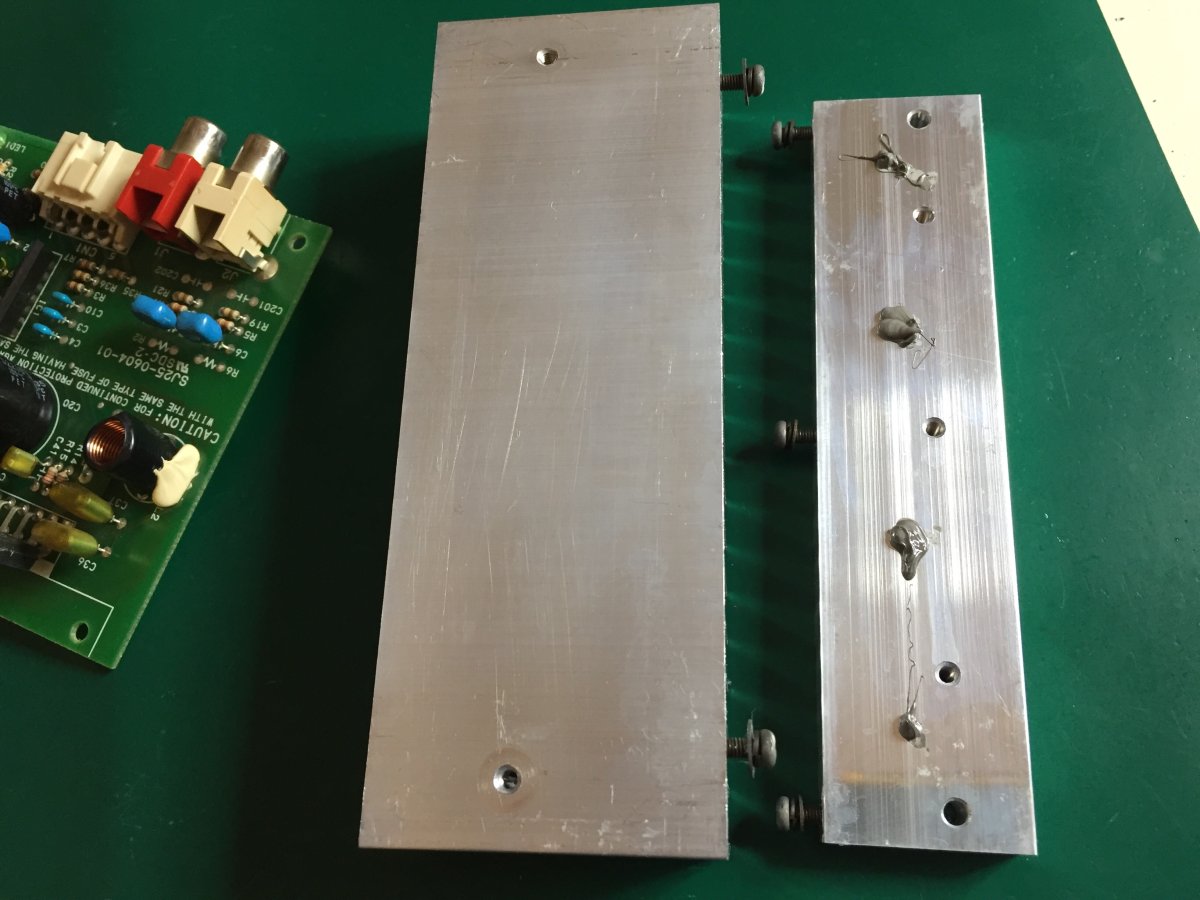
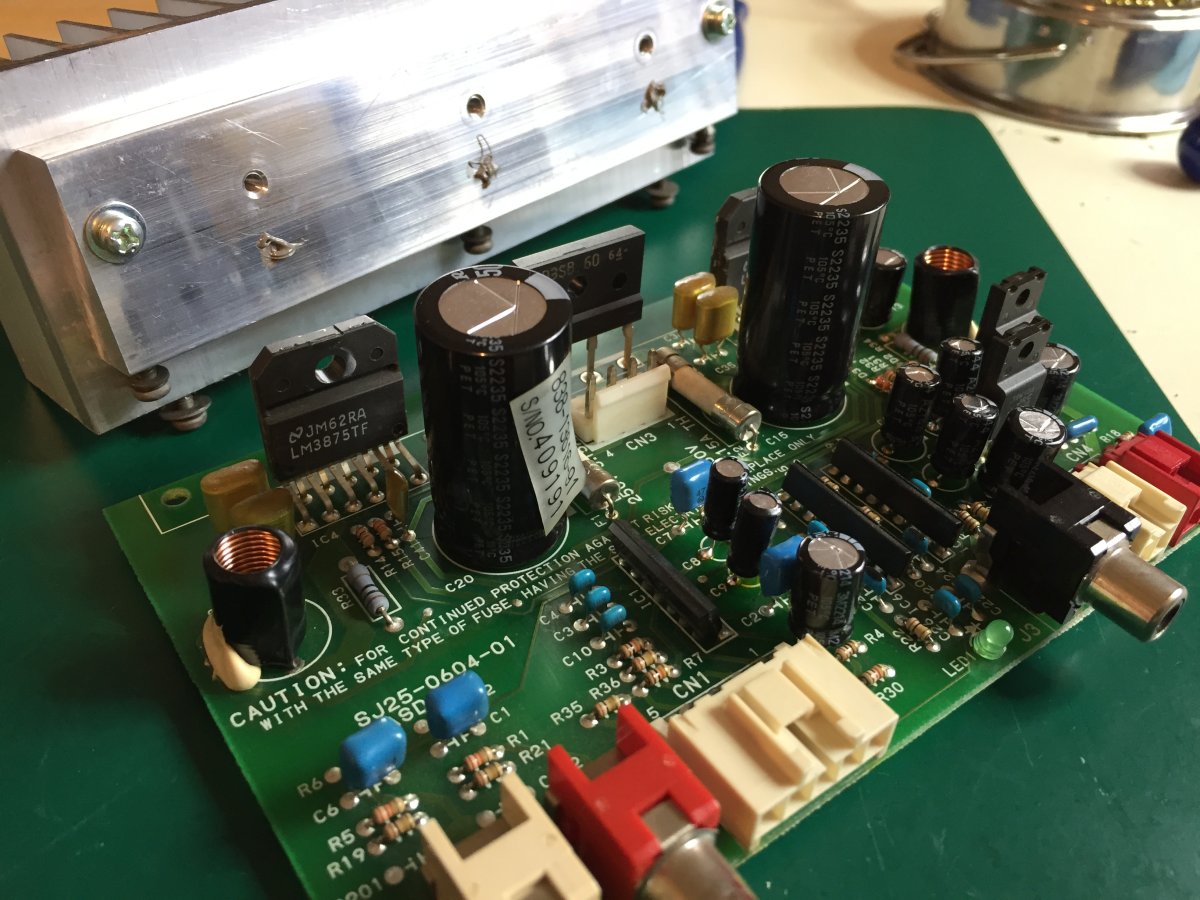
The original speakers were completely dead (maybe caused by the unloading mishap?) which is fine since I wasn't going to use them anyway. I read that people are replacing them with car speakers and that is what I did as well. The original speaker impedance isn't indicated on the speakers and when I tried to measure their resistance, I didn't get a reading (because they are broken). But the manual does list them as 4 ohm so car speakers are okay. I'm using Focal Auditor RCX-100 speakers. They fit perfectly.

The speaker location in this cabinet is just barely out of the danger zone for magnetic interference. If the speaker is moved forward so that the front of the speaker is directly below the screen, or tilted up or down, I can see discoloration on the screen. Even in the normal position I can see a very slight warping of the image on screen compared to when the speaker is not installed. Because of this I wrapped the magnets with four layers of sheet metal. Even four layers wasn't enough to fully shield them but it's enough to not see any change on screen when installed. If I were to place the monitor in vertical position it would be a few inches closer to the speakers. Even then the speakers wouldn't cause discoloration but I think I would add some sheet metal around the outside of the plastic enclosure to be certain. I plan on keeping this monitor in horizontal position because none of the JVS vertical shooters interest me (sorry, not an Ikaruga fan).
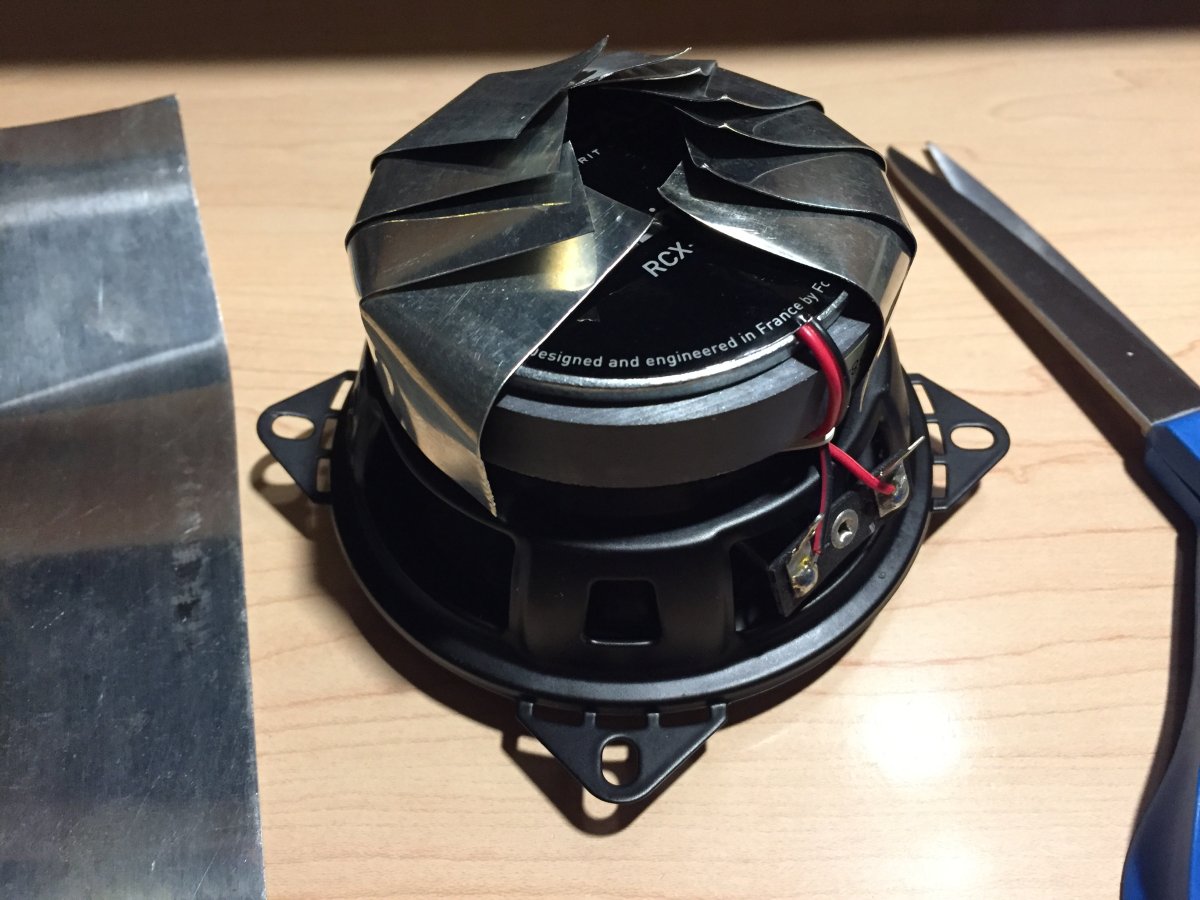

https://lessemf.com/shielding-faqs/
I took apart the CRT cover/speaker enclosure during cleaning so I added new silicone sealant inside.

I put the new speakers in today and the sound quality is very good and very loud. Better than expected. I don't need to upgrade the audio amplifier.
My florescent light wasn't working when I got this cabinet and the bulbs aren't easy to find in the USA. Since I was already ordering some things from Yahoo Japan Shopping, I bought some new bulbs and new starter bulbs. The bulbs were less than 200 yen each.

The bulbs in my three cabinets are each from different manufacturers and there are two different model numbers among them, FL20SD-B and FL20SS・D/18. Both models are nearly identical and both are compatible with any of the three cabinets. These are the specifications:
color temp: 6500K
diameter: FL20SD-B = 32.5mm, FL20SS・D/18 = 28mm
length: 580mm
power: FL20SD-B = 20w, FL20SS・D/18 = 18w
starter bulb: FG-1E
life: 8,500 hours
lumens: 1,070
Looking at the instruction booklet I can't find it, my nnc comes with a Toshiba tube but it fits a bit tighter.

 )...
)...