WiL
Beginner
Hi, i would like to get one please. Thanks.
The arduino should already have the program on it. On one of the STVs I was working on I had to update the multi cart firmware in order to get the selector to work.Hello I purchased one of these a year ago and never installed it. I just got it ready and it looks like the link to the audrino source code is missing? I’m probably missing something?
I found the gameselector_v3_0c.Ino file in the @SmokeMonster roll up pack.Need to upload the code (not online at the moment), but there is a program already loaded to arduino. It should just boot when powered up.
VERY important: if you want to reprogram the arduino, remove it from the selector and program it separately, then put back to the selector sockets. Note the position on sockets before removing (some sockets have +1 pin more than arduino and it's possible to put the arduino one row too much down).

It works but for instance if I select final arch it loads radiant silver gun and visa versa. It’s like that for all the games. The two games that are always inverted are 14 games apart on the master list. I’ll figure it out.Try that. Do you have some problem with the selector?
Still at work... No change to upload anything yet...
Could your ribbon cable be reversed on one end?It works but for instance if I select final arch it loads radiant silver gun and visa versa. It’s like that for all the games. The two games that are always inverted are 14 games apart on the master list. I’ll figure it out.
I thought the same thing, it’s keyed on the cartridge and on the selector side it only boots one orientation.Could your ribbon cable be reversed on one end?
it could still be wrong... they make ribon cables that reverse the pin depending on how the connector is crimped, similarly the default connector on the cart side is not keyed, so if yours is keyed then it was changed after the fact.. and could have been installed backwards.I thought the same thing, it’s keyed on the cartridge and on the selector side it only boots one orientation.
It’s usually the last thing my dumb ass touched. Mine is keyed at the cartridge but the cable is keyed at both ends opposite so the ends are not innerchangable. That’s why it was shifted 14 games I guess cause there are 14 pins? I did get that new 3.0c flashed and initialized on the audrino, obviously that wasn’t my problem. Now onto getting this firmware. Thanks for the input guys.it could still be wrong... they make ribon cables that reverse the pin depending on how the connector is crimped, similarly the default connector on the cart side is not keyed, so if yours is keyed then it was changed after the fact.. and could have been installed backwards.
maybe post a picture if your ribon cable connections on both ends so we can see how it's oriented and which pin hast he stripe.
Here is a good reference image:
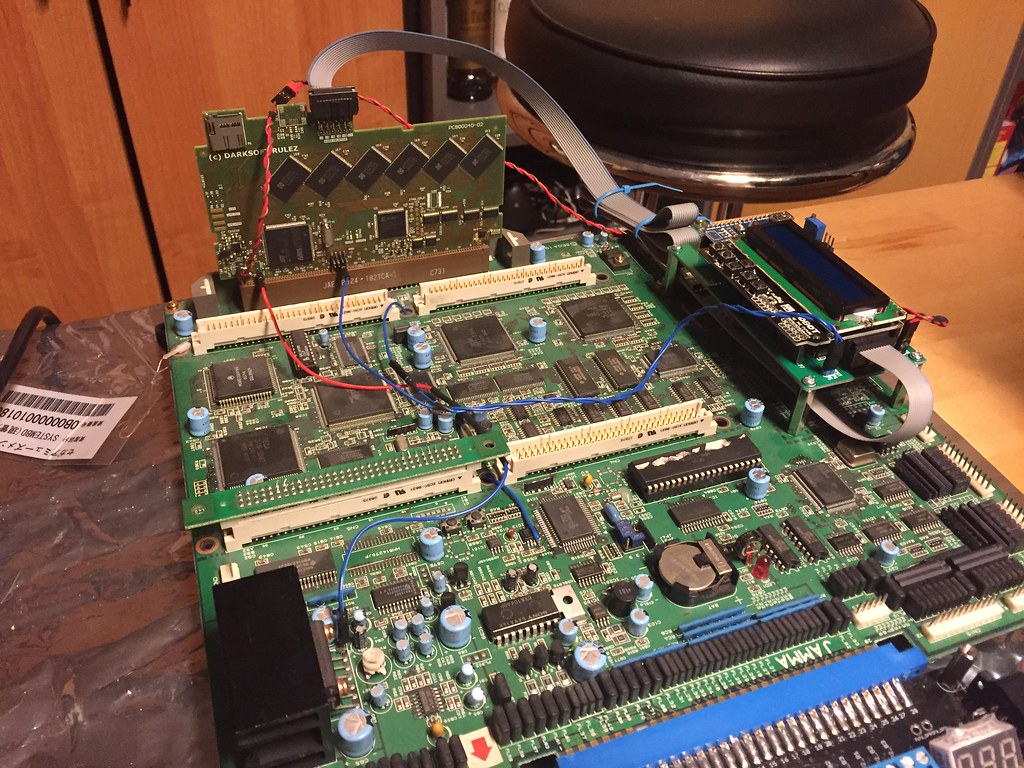
from this the cable should be exiting to the right of the LCD unit with the stripe on the top wire.
the cable should be exiting towards the back of the cart with the stripe on the left






Copy. Thank you.
My apologies, I had a cable 180 out. Your selector is great.Need to upload the code (not online at the moment), but there is a program already loaded to arduino. It should just boot when powered up.
VERY important: if you want to reprogram the arduino, remove it from the selector and program it separately, then put back to the selector sockets. Note the position on sockets before removing (some sockets have +1 pin more than arduino and it's possible to put the arduino one row too much down).

