nassekova
Champion
I have a TiT board which have had these weird horizontal stripes from the beginning. At first it took some time for them to appear, but now they come straight from the start. See the video to get a good idea of the problem. Game itself plays fine.
View: https://youtu.be/6QRoZYrTnP0
What have I done so far:
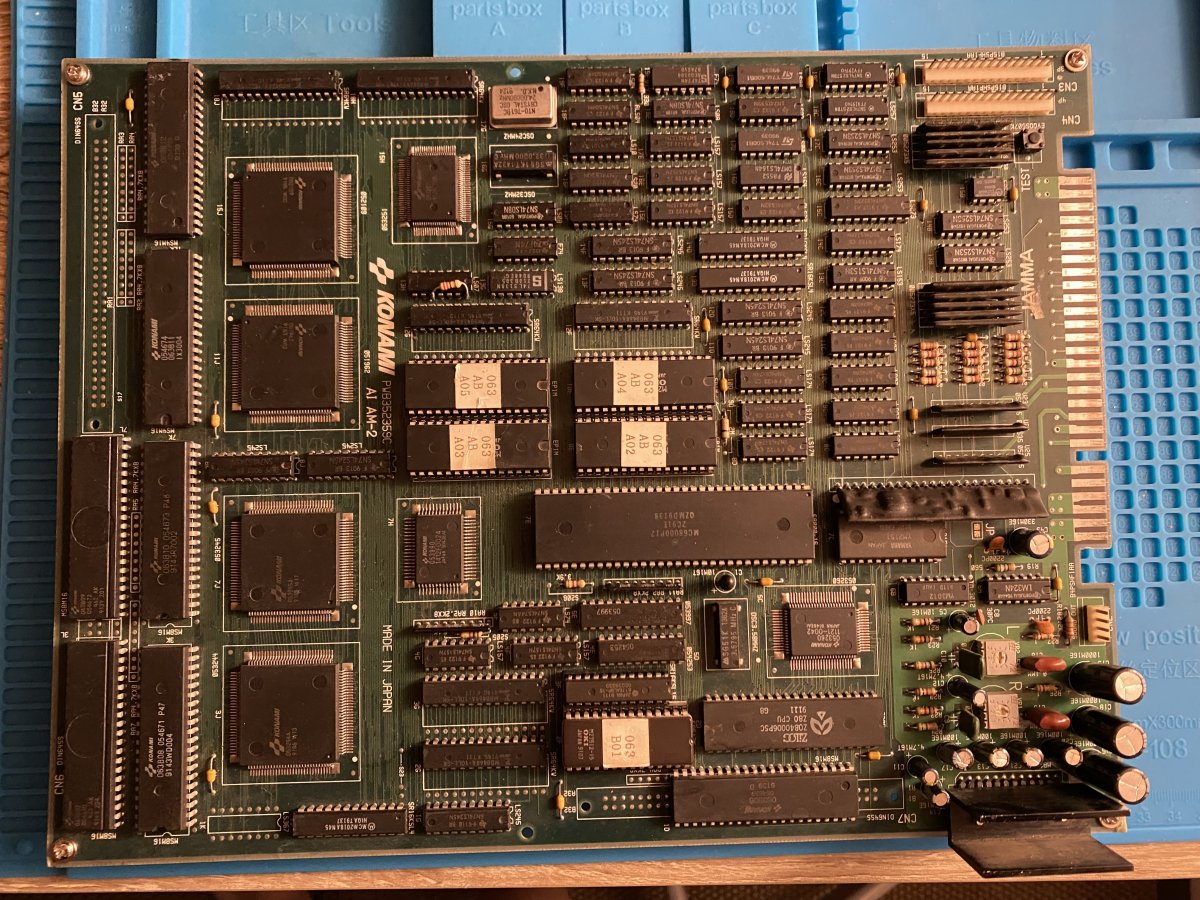
This weird "comp" had one leg reflowed before I got it so I reflowd all the legs. No difference.
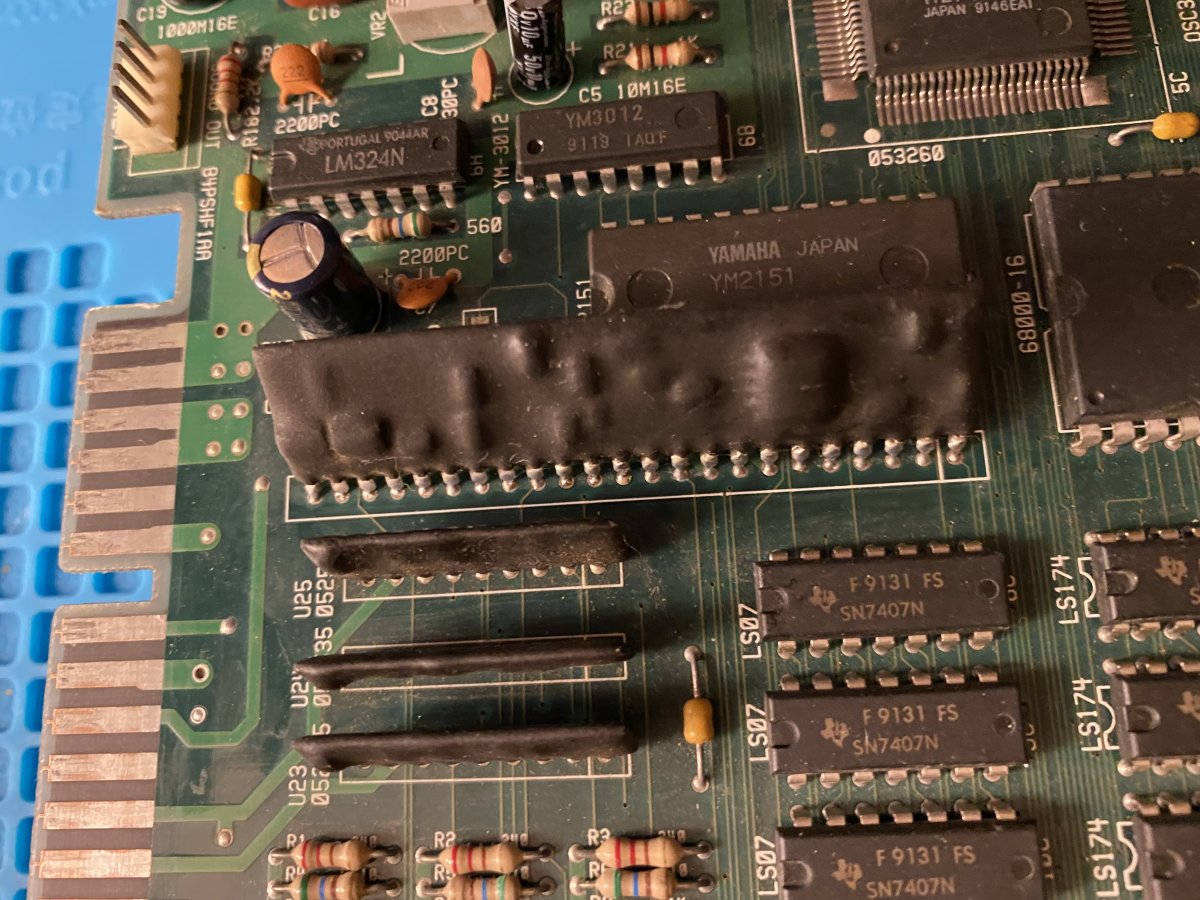
What is this jump resistor here? Some kind of "pull the color" fix? Could it be this one to cause those stripes?
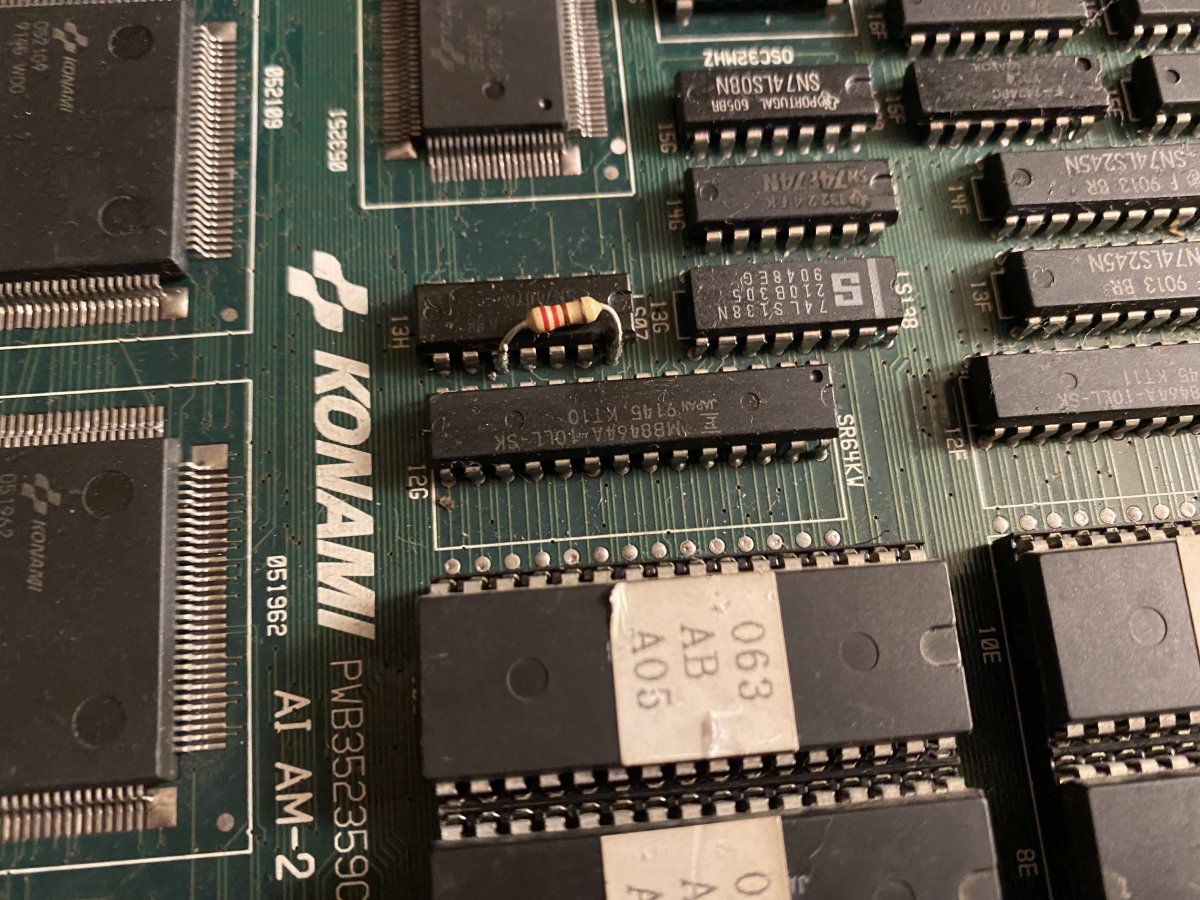
All the ideas are welcome! I have not played this through cause I wanted to fix it first. So PIZZA POWER waits but I'm getting out of ideas :/ I don't have scope to check the signals, but everything else should be doable.
What have I done so far:
- re-capped the whole board (electrolytic capacitors).
- re-seated all EPROMs
- cleaned the board and gave it good look to see if there was anything that would have caught in eye (nothing so far).
- re-flowed one component.
This weird "comp" had one leg reflowed before I got it so I reflowd all the legs. No difference.
What is this jump resistor here? Some kind of "pull the color" fix? Could it be this one to cause those stripes?
All the ideas are welcome! I have not played this through cause I wanted to fix it first. So PIZZA POWER waits but I'm getting out of ideas :/ I don't have scope to check the signals, but everything else should be doable.







