Finally finished my consolized Taito TypeX2. Clean, quiet, compact.

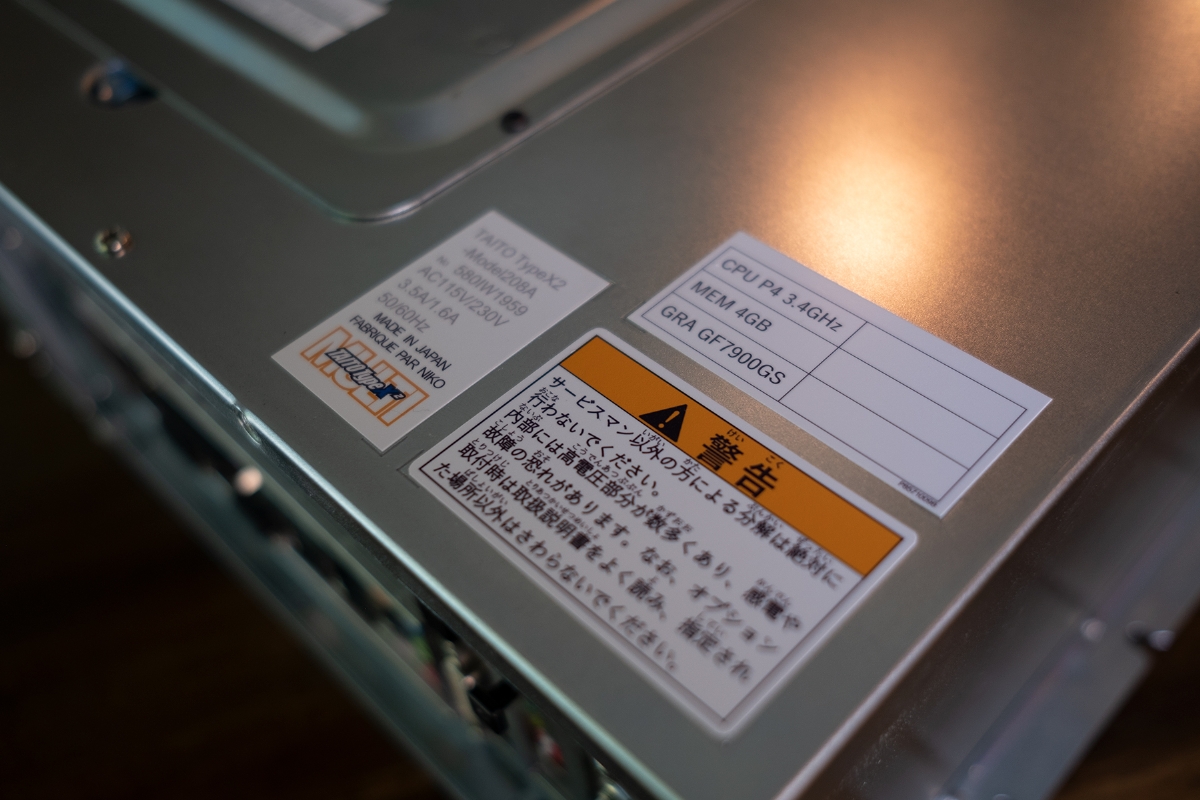
I can't thank @Niko enough for his awesome multi, without which I would not have been motivated to take on this build. I just donated to his beer fund and hope that you all continue to do the same. He's a testament to this great community.
Not the world’s most complex build by any means, but definitely a fun project. I unfortunately forgot to take a “before” picture of my X2—it was pretty rough, but cleaned up nicely. Here are the basic guidelines I tried to follow:
INTERNAL JVS I/O WIRING (Sega Rev. B + DB15 ports):
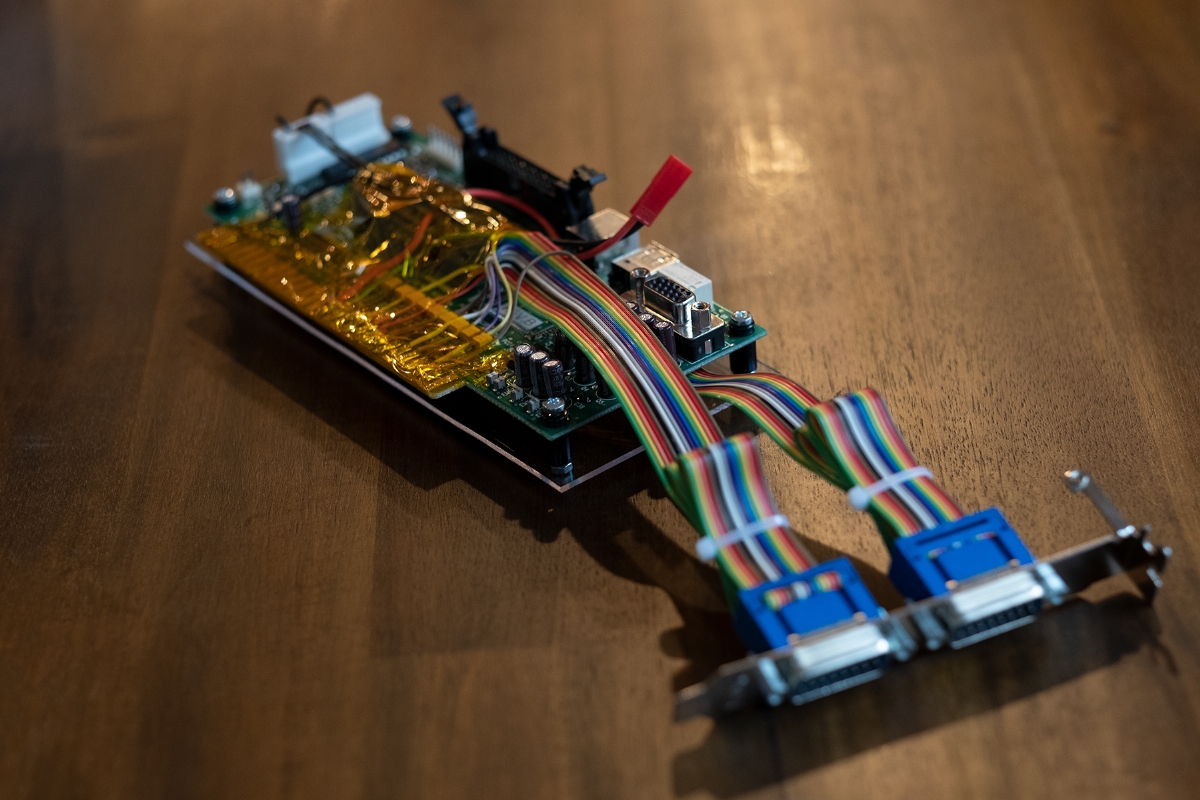
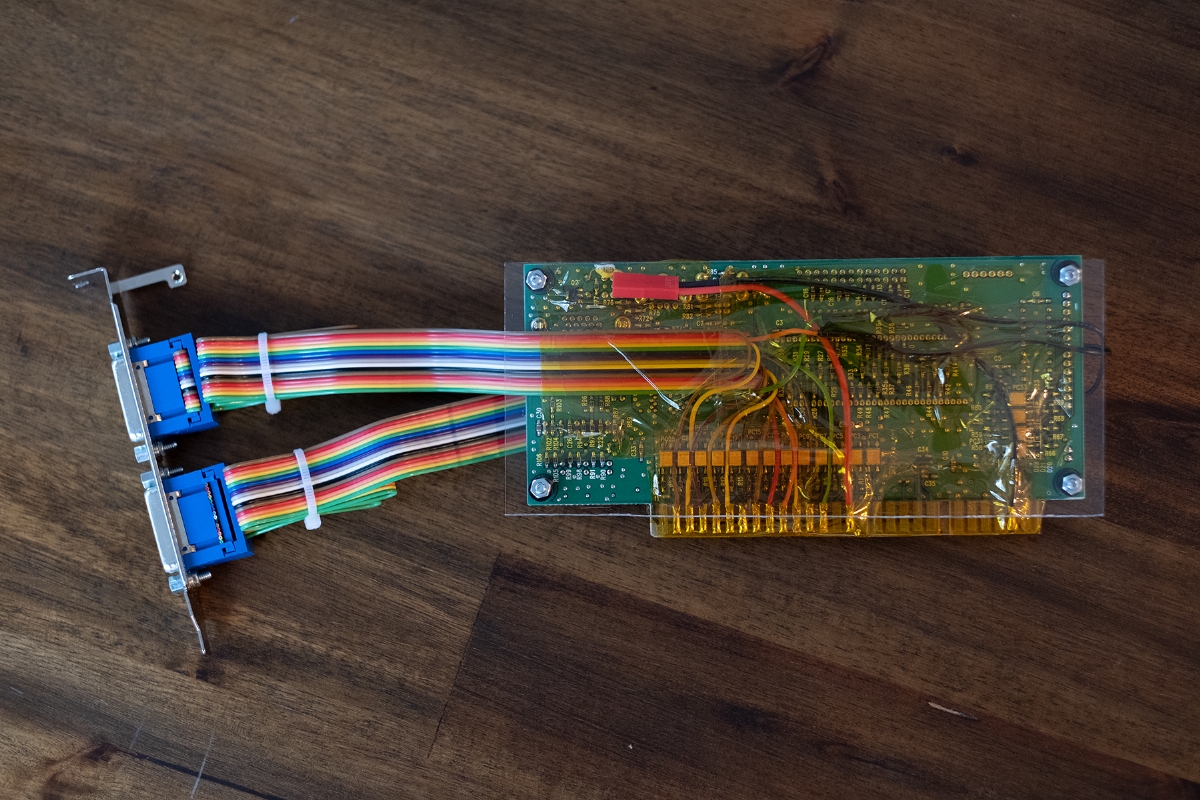
A FEW MORE PHOTOS:
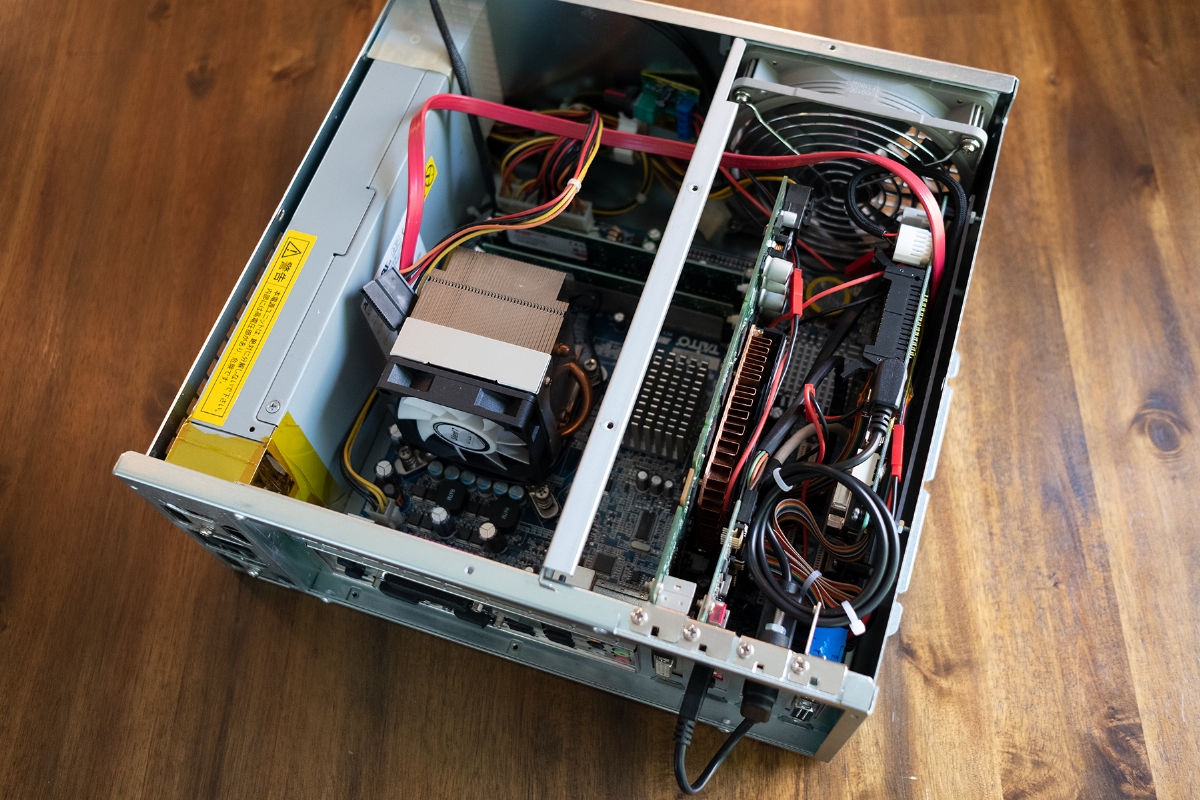




Special thanks again to @Niko along with @nam9, whose awesome TypeX consolization (https://www.arcade-projects.com/forums/index.php?threads/consolized-taito-type-x.9057/) was a major inspiration and proved to be a very helpful source of information. I also owe thanks to @psykom1 who provided me with some useful guidance in setting up Niko’s multi.
I’ll add separate replies below with a link to my re-drawn case labels and a complete parts list for those interested.
Now off to finish up my similar Ringedge 2 consolization, which I may post about in this thread…because...you know
I can't thank @Niko enough for his awesome multi, without which I would not have been motivated to take on this build. I just donated to his beer fund and hope that you all continue to do the same. He's a testament to this great community.
Not the world’s most complex build by any means, but definitely a fun project. I unfortunately forgot to take a “before” picture of my X2—it was pretty rough, but cleaned up nicely. Here are the basic guidelines I tried to follow:
- Mostly-stock X2 aesthetics
- Aside from new PCI slot covers (of course) and a few new black case screws
- New, re-drawn labels (happy to share—link in reply below)
- Ability to quickly convert back to stock, non-consolized X2
- No internal soldering, etc. (apart from PSU and GPU fan wires)
- Internal JVS I/O powered via unused USB header on the X2 motherboard
- Ability to easily install in a cab with separate JVS I/O
- Used simple USB jumper cable to achieve this
- To install in cab, just remove the jumper cable and plug separate JVS I/O into the X2’s “JAMMA” port as with any non-consolized system
- Quiet
- New case, CPU, PSU, and GPU fans plus fan-speed controller for GPU fan
INTERNAL JVS I/O WIRING (Sega Rev. B + DB15 ports):
A FEW MORE PHOTOS:
Special thanks again to @Niko along with @nam9, whose awesome TypeX consolization (https://www.arcade-projects.com/forums/index.php?threads/consolized-taito-type-x.9057/) was a major inspiration and proved to be a very helpful source of information. I also owe thanks to @psykom1 who provided me with some useful guidance in setting up Niko’s multi.
I’ll add separate replies below with a link to my re-drawn case labels and a complete parts list for those interested.
Now off to finish up my similar Ringedge 2 consolization, which I may post about in this thread…because...you know







