One of the Dia Blues I picked up recently was displaying FAN STOP when the cab was switched on and would then proceed to shut down. I fixed mine so thought I would share details here in case any one else has a similar issue.
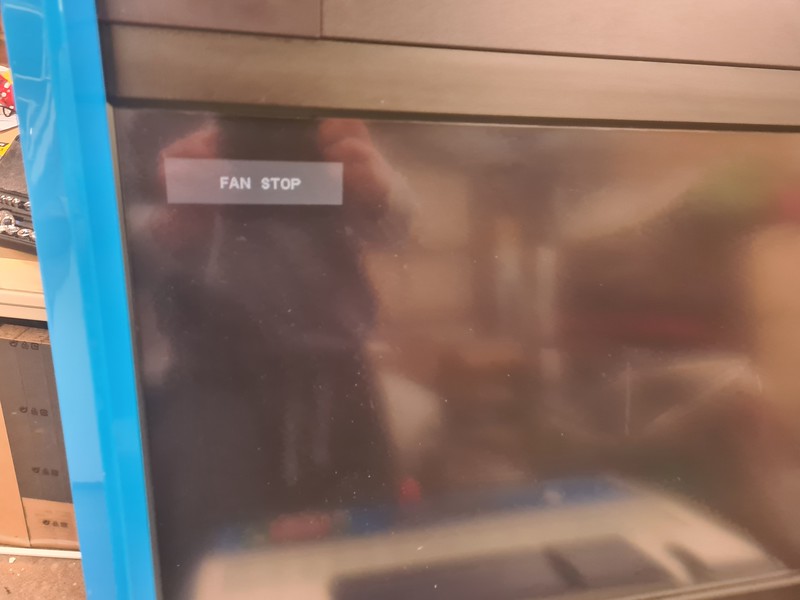
Shout out to @Tonybolony for giving me a heads up of where to look.
Remove the monitor from the cab and place on a suitable soft surface so you don't scratch the glass or frame. Comfy slippers are optional.

Remove 7x M4 posi screws from the bottom and RHS of the outer shield:

Remove 3x M4 posi screws from the LHS of the outer shield:

The outer shield can then be lifted off.
The fan is attached to the under side of the inner shield/monitor mount. Remove the 4x M4 posi screws accessed from the holes above:
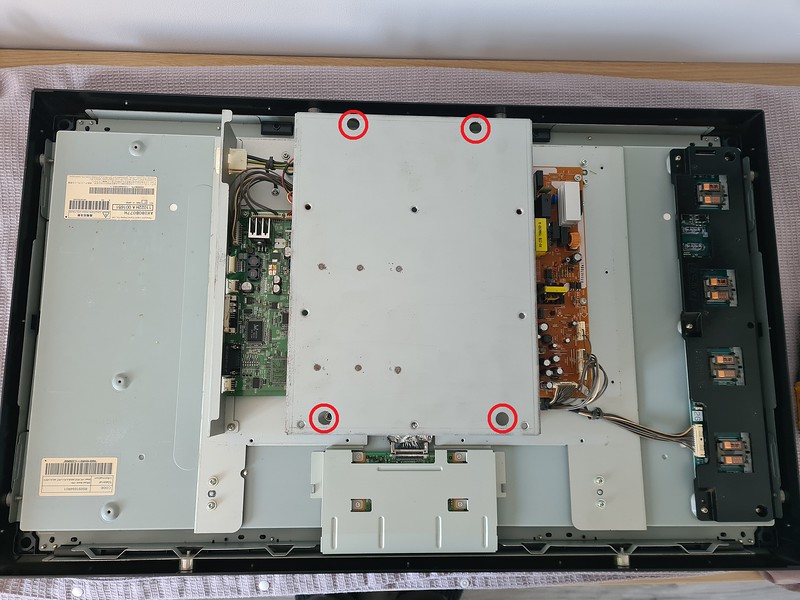
The inner shield/monitor mount can then be carefully lifted up and placed on the LHS. Take care as the fan is attached to the underside.

You can instantly see my problem. One of the vanes has snapped off. I've not powered the cab on with this disassembled but the missing vane has either killed the fan or it's not getting up to speed. Either way the fan isn't getting up to the correct speed and the sense wire/monitor is seeing this and shutting the monitor down.

This is what I chose as a replacement:

Nidec Beta SL 80mm, 24V Fan. D08A-24PU [Ebay Link]
You'll want a 3 pin 24v fan. I chose one with a similar power draw. The original fan was 15mm wide and the replacement is 25mm. There is loads of room under the shield so no problems there, you'll just need some different mounting screws.
The fan is connected at CN4.
Fan replaced. I chopped the connector of the original fan and soldered it onto the new fan:
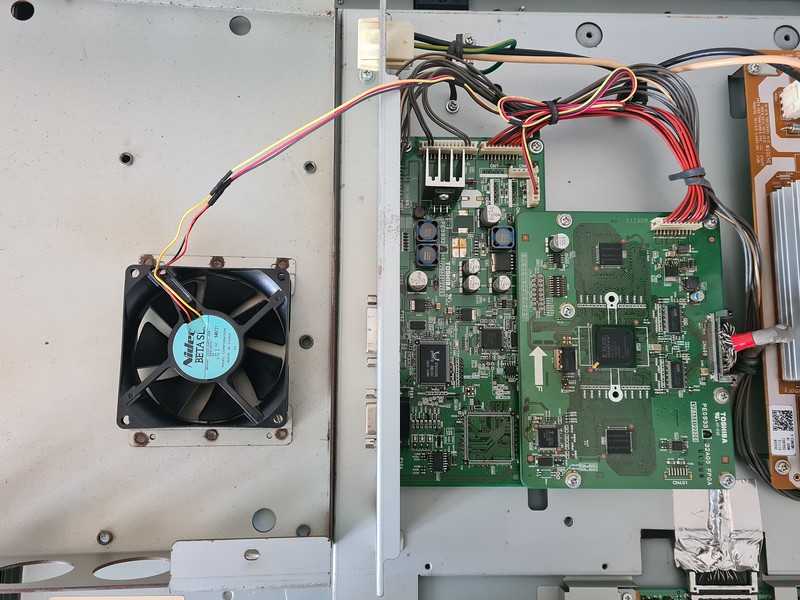
You should then just be able to assemble everything in the reverse order.
The monitor in my other Dia Blue was working but I pulled the monitor whilst cleaning the cab so I decided to take a look. This one was pretty filthy:

I cleaned the outside of the shield/monitor and took it apart for a look inside:
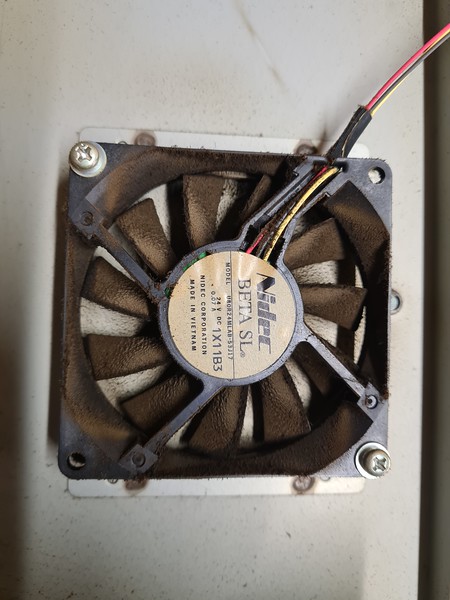
That one was pretty gunked up but not enough to slow down the fan enough to trigger the error. I just removed the fan, gave it a good clean and reinstalled it.
I think the fan in Tony's cab was dirty enough to give him the FAN STOP error and he just needed to clean his rather than replace it.
No more error

Shout out to @Tonybolony for giving me a heads up of where to look.
Remove the monitor from the cab and place on a suitable soft surface so you don't scratch the glass or frame. Comfy slippers are optional.
Remove 7x M4 posi screws from the bottom and RHS of the outer shield:
Remove 3x M4 posi screws from the LHS of the outer shield:
The outer shield can then be lifted off.
The fan is attached to the under side of the inner shield/monitor mount. Remove the 4x M4 posi screws accessed from the holes above:
The inner shield/monitor mount can then be carefully lifted up and placed on the LHS. Take care as the fan is attached to the underside.
You can instantly see my problem. One of the vanes has snapped off. I've not powered the cab on with this disassembled but the missing vane has either killed the fan or it's not getting up to speed. Either way the fan isn't getting up to the correct speed and the sense wire/monitor is seeing this and shutting the monitor down.
This is what I chose as a replacement:
Nidec Beta SL 80mm, 24V Fan. D08A-24PU [Ebay Link]
You'll want a 3 pin 24v fan. I chose one with a similar power draw. The original fan was 15mm wide and the replacement is 25mm. There is loads of room under the shield so no problems there, you'll just need some different mounting screws.
The fan is connected at CN4.
Fan replaced. I chopped the connector of the original fan and soldered it onto the new fan:
You should then just be able to assemble everything in the reverse order.
The monitor in my other Dia Blue was working but I pulled the monitor whilst cleaning the cab so I decided to take a look. This one was pretty filthy:
I cleaned the outside of the shield/monitor and took it apart for a look inside:
That one was pretty gunked up but not enough to slow down the fan enough to trigger the error. I just removed the fan, gave it a good clean and reinstalled it.
I think the fan in Tony's cab was dirty enough to give him the FAN STOP error and he just needed to clean his rather than replace it.
No more error


