300wins
Professional
There is now a bios firmware that now lets you use any video card once your motherboard is flashed with it. But I will keep these firmware posted for archival sake.
Here are the official firmware for the 3 video cards that the X3 has. I haven't seen any different video cards than these 3. If there are, please let me know and I can update the thread. These firmware was extracted from official Taito Type X3 machine and NOT some aftermarket card or anything. There are different games that these cards can come in, I just listed which game I extracted the firmware from. Big thanks to @adgenet
Model 404 - Lord of Vermillion
video card: MSI GTX 660 Twin Frozr III (2 gb ram)
Firmware: MSI GTX 660

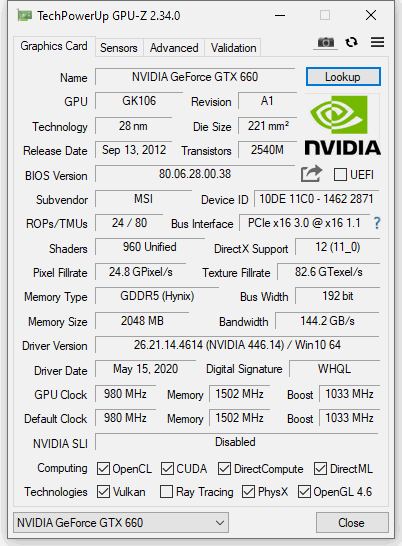
----------------------------------------------------------------------------------------------------------------------------------------------------------------------------------------------------------------------------------------------------------------------------------------------------------------------
Model 405 - Puzzle & Dragon
video card: MSI GT 640 (1 gb ram)
Firmware: MSI GT 640

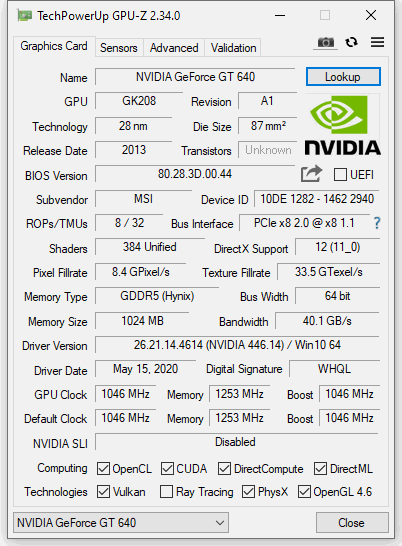
----------------------------------------------------------------------------------------------------------------------------------------------------------------------------------------------------------------------------------------------------------------------------------------------------------------------
Model 407 - Figurehead A
video card: NVidia GTX 760 Founder's Edition (2 gb ram)
Firmware: MSI GTX 760
NOTE: THIS VIDEO CARD AND FIRMWARE ONLY WORKS FOR A MODEL
407 MACHINE. IT WILL NOT WORK FOR ANY OTHER MODEL.

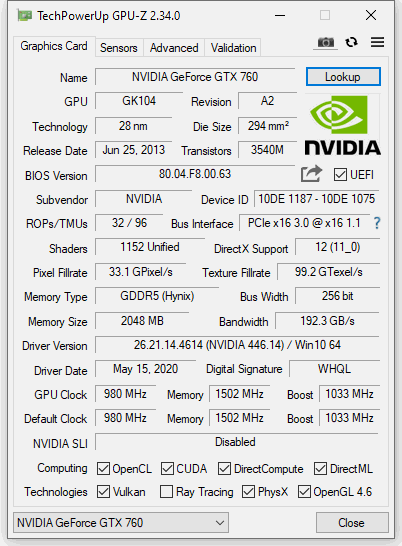
Here are the official firmware for the 3 video cards that the X3 has. I haven't seen any different video cards than these 3. If there are, please let me know and I can update the thread. These firmware was extracted from official Taito Type X3 machine and NOT some aftermarket card or anything. There are different games that these cards can come in, I just listed which game I extracted the firmware from. Big thanks to @adgenet
Model 404 - Lord of Vermillion
video card: MSI GTX 660 Twin Frozr III (2 gb ram)
Firmware: MSI GTX 660
----------------------------------------------------------------------------------------------------------------------------------------------------------------------------------------------------------------------------------------------------------------------------------------------------------------------
Model 405 - Puzzle & Dragon
video card: MSI GT 640 (1 gb ram)
Firmware: MSI GT 640
----------------------------------------------------------------------------------------------------------------------------------------------------------------------------------------------------------------------------------------------------------------------------------------------------------------------
Model 407 - Figurehead A
video card: NVidia GTX 760 Founder's Edition (2 gb ram)
Firmware: MSI GTX 760
NOTE: THIS VIDEO CARD AND FIRMWARE ONLY WORKS FOR A MODEL
407 MACHINE. IT WILL NOT WORK FOR ANY OTHER MODEL.
Last edited:


