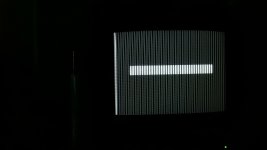New version of firmware Released. You can get it from here:
Darksoft's MultiMVS Latest Firmware, Menu and Instructions
All know bugs have been fixed. If you see any bug it's related to NVRAM and will be fixed with next version of menu.
That means that many things have been changed, but most of them you wont notice until you install the new the menu, which will be ready in about 3 weeks.
[Changes]
* Key combination has now changed.
NOW --> 1P Start + Left will go to -1 slot less.
1P Start + Right goes to +1 slot
1P Start+Up will call the menu.
* Properly show the firmware version for FPGA and ARM.
* Properly change Region and Mode (MVS/AES).
* Fixed several situations when the game will freeze.
* Fixed that sometimes changing from SLOT 3 to SLOT 1 will have undesired behaviour.
* Automatcially copy the files of /updated/menu to /games/menu when doing a menu update.
* Added an option that can be activated from the menu so that we can switch off/on the possibility of entering into menu(For public locations)
* A special surprise that will be announced on due time together with AES version.
Once the menu is ready, the changes that you will see with the menu are:
* Region Change
* Mode Change (MVS/AES)
* Possibility to disable returning to Menu/ slot changing from Menu
* Option in the menu so that if UNIBIOS is present, we are not allowed to change REGION or Mode (MVS/AES)
* Add a screensaver or just show a logo moving to avoid Burn-in of Monitors.
* Option in the menu to automatically with each boot or manually Clear NVRAM
* Remove need to delete BUFF File.
* Add the MONITOR PATTERN/Test program in order to test the console and discard cart problems.
* Sort by directory name *OR* game name *OR* self sorted by user by editing a text file inside buff file.
* Update Game thumbnails


* Problems should now be solved with High Score saving
* Add an option to boot directly into game list (No logo and no man count down)
* Add on the bottom of some pages the possible buttons you can use on that screen, like i.e. Before A,B or C put S: for QuickLaunch.
* Allow to jump from game #0 up to last game + vice versa using left <-> right.
* Add game genre to info box on the bottom, and add genre to filtering options. I often sort my games by genre, if I'm looking for a puzzle
game or a SHMUP or a fighting game, or a run and gun It'd be nice to see a short list with just games in a particularly type.


* Show Game list according to full name and not according to MAME name.
You can try this firmware version even if you cant notice most of the features yet as it's more stable.
As you can see we are as usual relasing new firmware files as long as needed.



 - thats like a major firmware/feature update.
- thats like a major firmware/feature update.