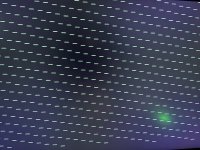I may have gotten too excited -- booted up, flashed a game from the LCD, annnd green/black screen. I double checked my overall setup with both my supergun and a candy, and also checked with known working boards to ensure that wasn't the issue.
Using the HSS instructions, this is where I am:
- I shorted EXC5 prior to installation for ~15 seconds. I then did this two more times from different angles to ensure I was getting good contact on all 3 pins
- I checked the multi pins to ensure they were not bent or broken prior to installation, and did not observe any issues. I'm hoping to leave "remove multi boards and check again" for last
- pictures are attached regarding board installation, it appears everything is fully seated and in the correct locations
- no key writing wires are installed, I'm instead using the "
Darksoft CPS-2 Decrypted Set"
- I have not updated or changed the firmware at all
- I tried another SD card, both brand new with no change