Hello,
I’ve got a 2930 in a blast city cab. It was working before but then I cleaned everything and now i have a blue screen that will just shut down after a few minutes.
It is out of the cab right now so I have access to the pots. Just as a sanity check… the monitor only connects via the 3 inputs in the front right?
I will admit that I sprayed the pots on the front control panel with deoxit… thought it would help
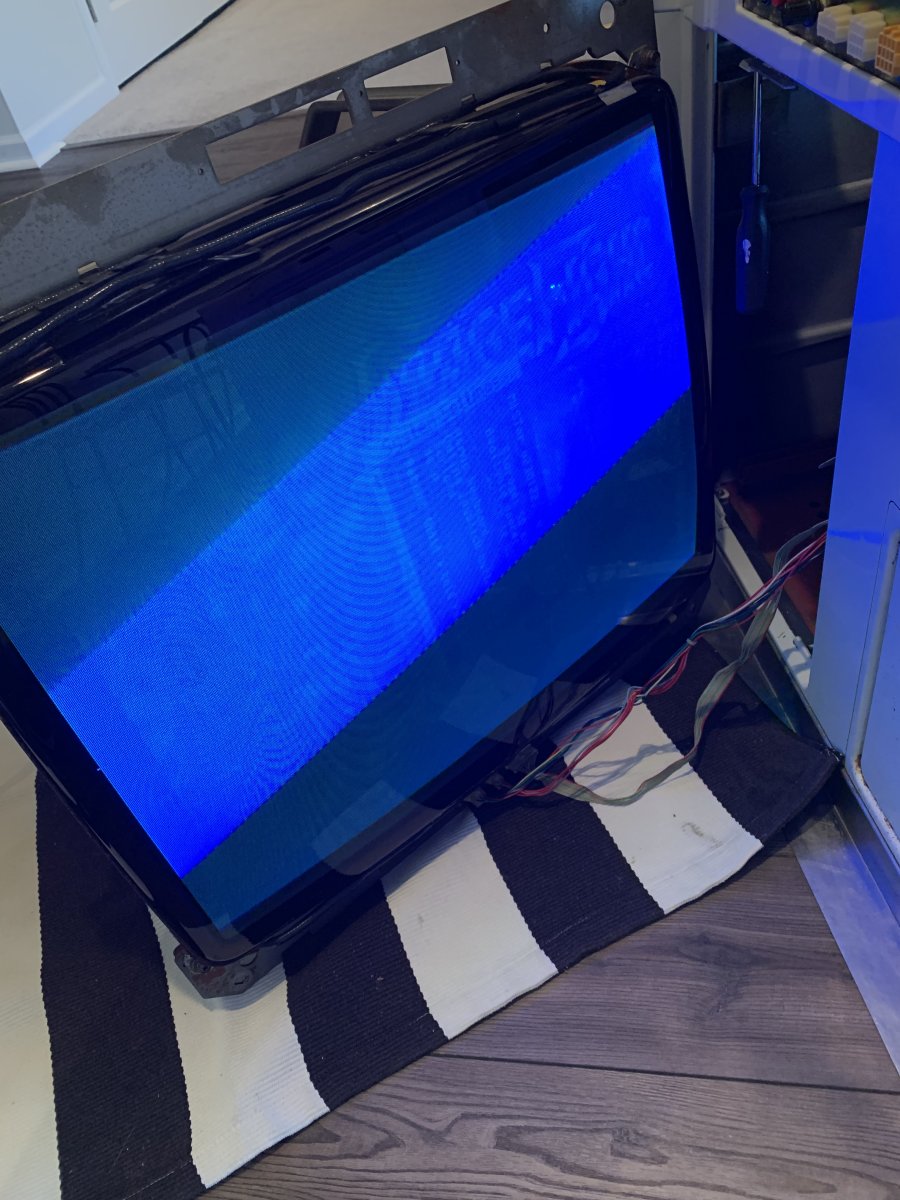
I’ve got a 2930 in a blast city cab. It was working before but then I cleaned everything and now i have a blue screen that will just shut down after a few minutes.
It is out of the cab right now so I have access to the pots. Just as a sanity check… the monitor only connects via the 3 inputs in the front right?
I will admit that I sprayed the pots on the front control panel with deoxit… thought it would help

