I'm trying to wrap my head around upgrading my board to the Lost Cave roms as well as find some definitive info on what exactly is needed to burn for my bootleg board.
There's a readme file in the Lost Caves download that contains some info on what to burn, but it mentions a zip file that isn't present in the archive:
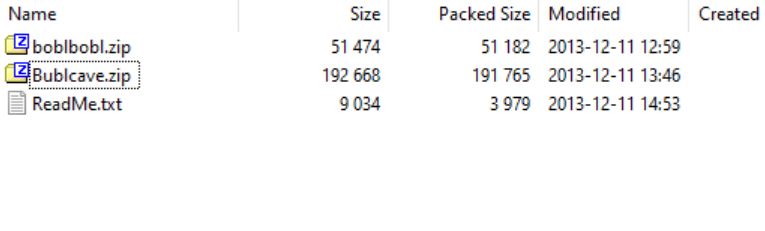
But there is a line in the readme that says:
Then I did some searching and found this thread on AO:
https://forum.arcadeotaku.com/viewtopic.php?t=5154&start=340
and another blog post from the same guy helping people out:
http://elgensrepairs.blogspot.com/2014/04/bubble-bobble-lost-cave-redux-on-same.html
Looking at my board, not all the graphic roms are populated on my bootleg.


The program roms looks fine:

Here's a close-up of the graphics roms:

I guess I'll have to populate those spots? @caius would you might have some insights? I noticed on the AO thread you were trying to figure this out before.
I've sent out a bunch of 27256 to a fellow member here to burn for me, but I don't know what to tell him what to burn. This is so confusing, there isn't any definitive instructions out there on how to install this hack and the files in the zip file doesn't correspond to my board labels.
There's a readme file in the Lost Caves download that contains some info on what to burn, but it mentions a zip file that isn't present in the archive:
The zipfile doesn't contain a bootlegLostCave.zip...From the README said:- bublcave.zip is the ROM set for running the game.
It's all you need if you want to play it in emulated form (or burn it onto
an original Bubble Bobble coin-op board).
- bootlegLostCave.zip contains only the additional ROMs used on the bootleg boards
(the rest of the ROMS are in common with the main set). You should interested
in this set only if you want to convert a Bobble Bobble or Super Bobble Bobble
bootleg board to Lost Cave. Most bootleg boards should work, apart from the one using the
68705 controller. That one is not supported, sorry.
But there is a line in the readme that says:
So I'm assuming that the roms in there are for both the Original and Bootleg boards?From earlier in the README said:- works on a real arcade machine by burning fresh EPROMs for it. Tested both on
an original board and a bootleg one.
Then I did some searching and found this thread on AO:
https://forum.arcadeotaku.com/viewtopic.php?t=5154&start=340
and another blog post from the same guy helping people out:
http://elgensrepairs.blogspot.com/2014/04/bubble-bobble-lost-cave-redux-on-same.html
Looking at my board, not all the graphic roms are populated on my bootleg.


The program roms looks fine:

Here's a close-up of the graphics roms:

I guess I'll have to populate those spots? @caius would you might have some insights? I noticed on the AO thread you were trying to figure this out before.
I've sent out a bunch of 27256 to a fellow member here to burn for me, but I don't know what to tell him what to burn. This is so confusing, there isn't any definitive instructions out there on how to install this hack and the files in the zip file doesn't correspond to my board labels.

