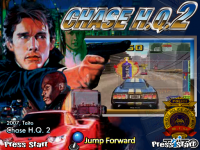> There is no hardware emulation in Teknoparrot for any PC based arcades including Lindbergh yellow or red. Everything runs natively. The experience is indistinguishable.
This is not technically correct, things like the keychips and baseboard in the Lindbergh are high level emulated.
> It's basically just a patch to make games load without looking for dongles or getting stuck on I/O missing error messages.
It's far far more than a 'patch'. budgieloader.exe for example is a comparability layer like WINE that translates the Linux calls the games make to something your computer running windows understands and in some way converts the graphics calls from the original graphics card inside the system to your modern PC, which you could class as emulating Linux - although not to the same extent as a traditional emulator. As well as this it emulates the IO Board (which is not as simple as just a com port like in Ringedge games) and the keychip. This is incredibly clever, but if you've ever used a virtual machine on your PC you'll see that it doesn't always run as smoothly as if it was natively installed
I do agree however that for the most part it's probably indistinguishable even for Lindbergh games, and things like Ringedge games (Operation Ghost) literally require no patching or anything to run, and in that case it will be exactly the same (or faster probably in some circumstances). I still however prefer to play on original Lindberghs

> If it's one that connected to a PC via Ethernet then this would probably be simple.
If you're talking about the fast IO cards, these are not ethernet it's an RJ-45 connector connected straight to the PC's memory or something like that. It will not work if you plug it into your actual ethernet slot. Same way that JVS won't work if you plug it into an actual USB slot, and I wouldn't reccomend doing either as you risk damaging your PC or the board.
> There are tutorials for adding an RS-485 serial port to your PC and making a JVS input. I've read some posts from people saying their PC then recognized the JVS board as a joystick in Windows.
Your PC would recognise the JVS board as a joystick in Windows if you're running some software that converts the JVS protocol into a Virtual Joystick (which I know reaver has made), but windows won't just magically recognise it as a joystick by accident. It's similar to how my JVSCore software works.
> I have a JVS board but I haven't tried it myself yet. When I read that it got recognized as a joystick, it suddenly seemed like more hassle than it's worth when my USB input boards like APACs and UHIDs work just fine with arcade controls.
If you can get Teknoparrot to use your real JVS board (which I've actually read multiple times isn't supported anymore in teknoparrot, but could be wrong), it'll probably behave a bit more like the original arcade machine. By converting JVS -> DirectInput -> JVS again windows is likely to add in fuzz and deadzone which may affect the original controls slightly. But I agree it's probably more hassle than it's actually worth!
>
@nem Do you get FF with Teknoparrot?
Yeah it works with boomslangz ffb arcade plugin which watches the memory and does FFB. I can't see how accurate it is as I suspect the guy that made it just fiddled around with the feeling of the wheel until he thought it was about right. As we don't know how the actual FFB boards react to different forces it's hard to simulate exactly.