You are using an out of date browser. It may not display this or other websites correctly.
You should upgrade or use an alternative browser.
You should upgrade or use an alternative browser.
Retro Scaler A1
- Thread starter invzim
- Start date
invzim
Champion
Indeed, I found I can replicate the bug by toggling naomi dip switch and going in/out of test mode so should come up a solution for the last issue shortly.
Edit: Firmware for testing mailed
Edit2: fix one error, discover another one even more subtle
Edit: Firmware for testing mailed

Edit2: fix one error, discover another one even more subtle

Last edited:
invzim
Champion
Updated firmware available that fixes rapid mode switching, had some more testing done and it seems solid. If you have a X68k, or use a KVM switch to switch between high-res and 15kHz sources this is for you.
https://irkenlabs.com/retro-scaler-a1/firmware-update
https://irkenlabs.com/retro-scaler-a1/firmware-update
invzim
Champion
Just a heads-up, I'm down to 12 scalers left in stock, and I don't expect to have any more until end of the year/early 2020.
There will also be periods from now until 2021 when I have to close the store - more details here, https://irkenlabs.com/81-fall-update-2020
There will also be periods from now until 2021 when I have to close the store - more details here, https://irkenlabs.com/81-fall-update-2020
ShootTheCore
Legendary
I'm considering ordering one of these so I can use my X68000 computers with a PC CRT VGA monitor. It looks like the latest firmware handles both of the X68000's 15khz and 31 khz resolutions properly. What about 24 khz? Not many games use it but I'm curious.
I'm not sure. I helped with the testing for the 15/31 switching on x68k. If you can tell me how to boot a few of the 24k games in 24k mode I'll give them a shot.What about 24 khz? Not many games use it but I'm curious.
ShootTheCore
Legendary
Here's what I've found with 24 khz according to the always-accurate Internet.
These games are 24 khz native, but will let you swap to 31 khz in the options:
Xak II
Carat
Dragon Knight 3
Dragon Knight 4
Wordsworth
These games start at 31khz but allow you to choose 24 khz as an option:
Baradkue (Press HELP to switch resolutions)
Marble Madness
Fantasy Zone (Press HELP to switch resolutions)
Dragon Buster (Press HELP to switch resolutions)
Libble Rabble (Press HELP to switch resolutions)
Quiz Torimonochou
Xenon 2 (Press HELP to switch resolutions)
These games require 24 khz:
True Ys 1 (doujin improvement of the original NEC Ys 1 port to increase accuracy)
True Ys 2 (doujin improvement of the original NEC Ys 2 port to increase accuracy)
These games are 24 khz native, but will let you swap to 31 khz in the options:
Xak II
Carat
Dragon Knight 3
Dragon Knight 4
Wordsworth
These games start at 31khz but allow you to choose 24 khz as an option:
Baradkue (Press HELP to switch resolutions)
Marble Madness
Fantasy Zone (Press HELP to switch resolutions)
Dragon Buster (Press HELP to switch resolutions)
Libble Rabble (Press HELP to switch resolutions)
Quiz Torimonochou
Xenon 2 (Press HELP to switch resolutions)
These games require 24 khz:
True Ys 1 (doujin improvement of the original NEC Ys 1 port to increase accuracy)
True Ys 2 (doujin improvement of the original NEC Ys 2 port to increase accuracy)
invzim
Champion
It does not do upscaling from 24k, at least not for now.
ShootTheCore
Legendary
Thanks for the info! Definitely not a dealbreaker since so few games use 24 kHz. As I said, I was just curious. I’ll probably pick one up in a week or so. 

ShootTheCore
Legendary
I received my Retro Scaler A1, but I’m experiencing an odd quirk with it.
I’m using the Chipnetics SyncSlayer II to convert the SCART signal from my retro consoles and HAS SuperGun to VGA, which I then feed into the Retro Scaler. The SyncSlayer has several jumper options for choosing Csync vs true horizontal sync, as well as TTL vs 75 ohm for h-sync, v-sync and c-sync.
I’ve tried a variety of SyncSlayer settings, making sure to match the Retro Scaler’s SYNC setting on the SD card when switching between TTL and 75 ohm sync. But no matter what I try, the Retro Scaler’s output has a horizontal slant on the first few lines. The amount of slant varies by the input device-for example, it’s minor with a Sega Genesis but severe with a Zero Wing arcade board. The output image also has a green tint, but I can accommodate for that in the monitor settings if need be.
Any suggestions on what to do? I updated the firmware on the Retro Scaler just to be sure it was the latest. Also, out of curiosity, how are other Retro Scaler folks adapting console SCART to VGA?
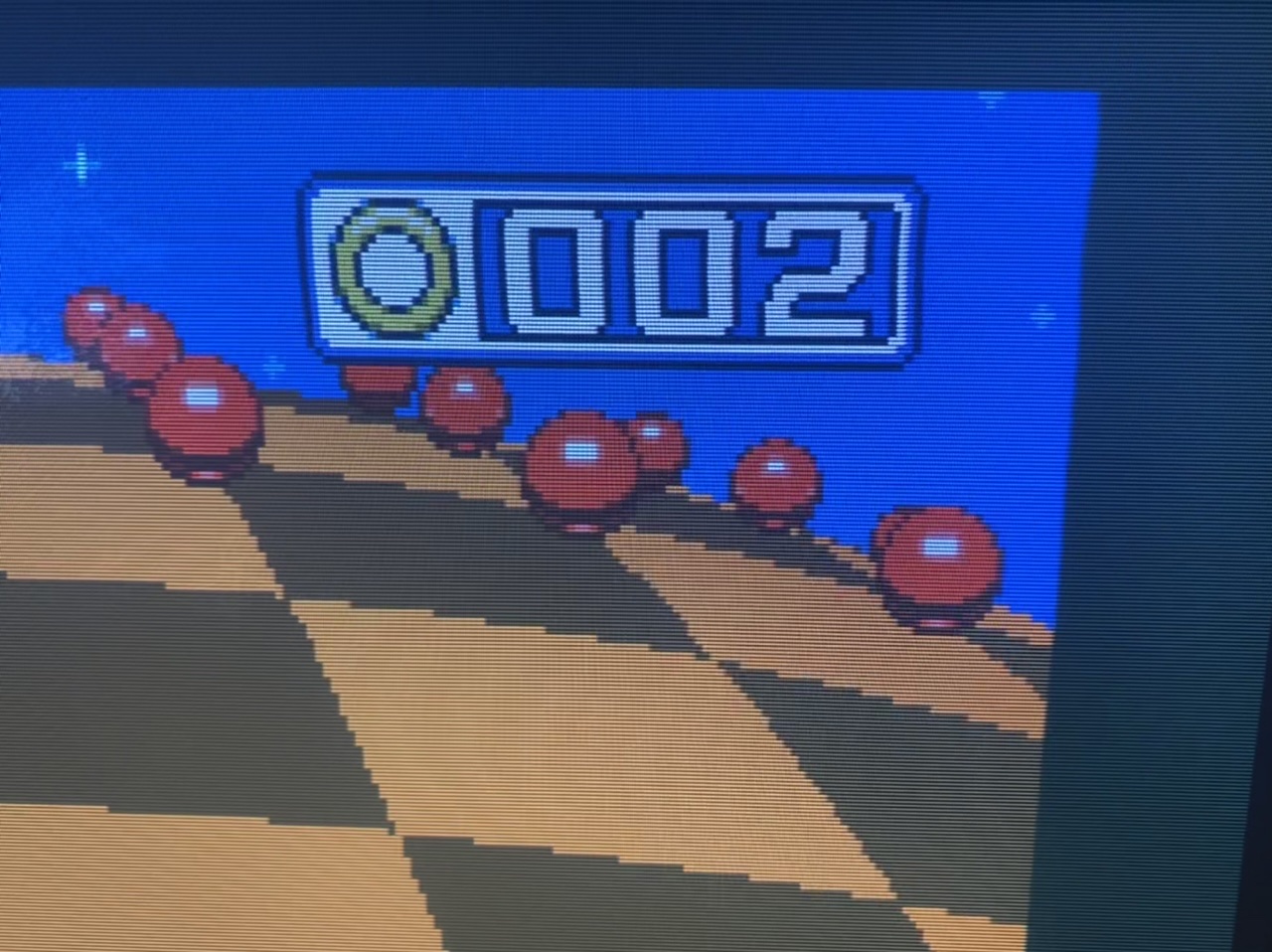

I’m using the Chipnetics SyncSlayer II to convert the SCART signal from my retro consoles and HAS SuperGun to VGA, which I then feed into the Retro Scaler. The SyncSlayer has several jumper options for choosing Csync vs true horizontal sync, as well as TTL vs 75 ohm for h-sync, v-sync and c-sync.
I’ve tried a variety of SyncSlayer settings, making sure to match the Retro Scaler’s SYNC setting on the SD card when switching between TTL and 75 ohm sync. But no matter what I try, the Retro Scaler’s output has a horizontal slant on the first few lines. The amount of slant varies by the input device-for example, it’s minor with a Sega Genesis but severe with a Zero Wing arcade board. The output image also has a green tint, but I can accommodate for that in the monitor settings if need be.
Any suggestions on what to do? I updated the firmware on the Retro Scaler just to be sure it was the latest. Also, out of curiosity, how are other Retro Scaler folks adapting console SCART to VGA?

Attachments
Last edited:
BroadwayJose
Professional
@ShootTheCore funny enough, thus far I've mainly been using my own Retro Scaler A1 for consoles only, upscaling 15khz RGB. In my case, it was an easy setup, since I have the older gscartsw which included the VGA style port for its second output. Plugged that straight into the scaler and the output was good - it's going into a VGA CRT monitor in my case. No wavy image, slant or any of that on my end. Worse that I've seen so far is an offset horizontal position, which is easily compensated by the monitor settings.
I haven't done much with arcade boards as of yet but I did try to test with Tekken Tag Tournament, as that game has a VGA style port which outputs 15khz. That didn't work for me, but I've been lazy and have not upgraded my firmware, so who knows what the current status for this board's compatibility really is currently.
I haven't done much with arcade boards as of yet but I did try to test with Tekken Tag Tournament, as that game has a VGA style port which outputs 15khz. That didn't work for me, but I've been lazy and have not upgraded my firmware, so who knows what the current status for this board's compatibility really is currently.
invzim
Champion
Try without the SyncSlayer - you don't need it, and the sync will be double-processed which may cause issues. The A1 has an onboard sync processor like the SyncSlayerI received my Retro Scaler A1, but I’m experiencing an odd quirk with it.
I’m using the Chipnetics SyncSlayer II to convert the SCART signal from my retro consoles and HAS SuperGun to VGA, which I then feed into the Retro Scaler. The SyncSlayer has several jumper options for choosing Csync vs true horizontal sync, as well as TTL vs 75 ohm for h-sync, v-sync and c-sync.
https://irkenlabs.com/retro-scaler-a1/detailed-mode-of-operation
ShootTheCore
Legendary
@invzim how do you recommend I go from SCART to VGA input for the Retro Scaler? Should I make my own custom cable with a female SCART connector and a VGA male breakout shell? If so, I assume that I wire Composite Pin 20 on the SCART header to VGA Pin 13 for the CSYNC input? It doesn't look like VSync is a separate signal with SCART, so I assume I'd leave the VGA pin 14 empty.
EDIT: I did find this SCART to VGA cable that looks like it would work for my purposes if I paired it with a female-to-female SCART coupler.
https://www.retrogamingcables.co.uk/analogue/analogue-nt-mini-rgb-scart-cable-packapunch
EDIT: I did find this SCART to VGA cable that looks like it would work for my purposes if I paired it with a female-to-female SCART coupler.
https://www.retrogamingcables.co.uk/analogue/analogue-nt-mini-rgb-scart-cable-packapunch
ShootTheCore
Legendary
Like @BroadwayJose, I have a gscartsw with VGA output on my downstairs setup, so I hauled it to my workroom for some testing. For me, it’s behaving identically to the SyncSlayer, with the same amount of horizontal slant. Changing between HSync and CSync output didn’t make any difference, but I did notice that the picture will occasionally roll if the gscartsw is set to CSync with the sync stripper disabled.
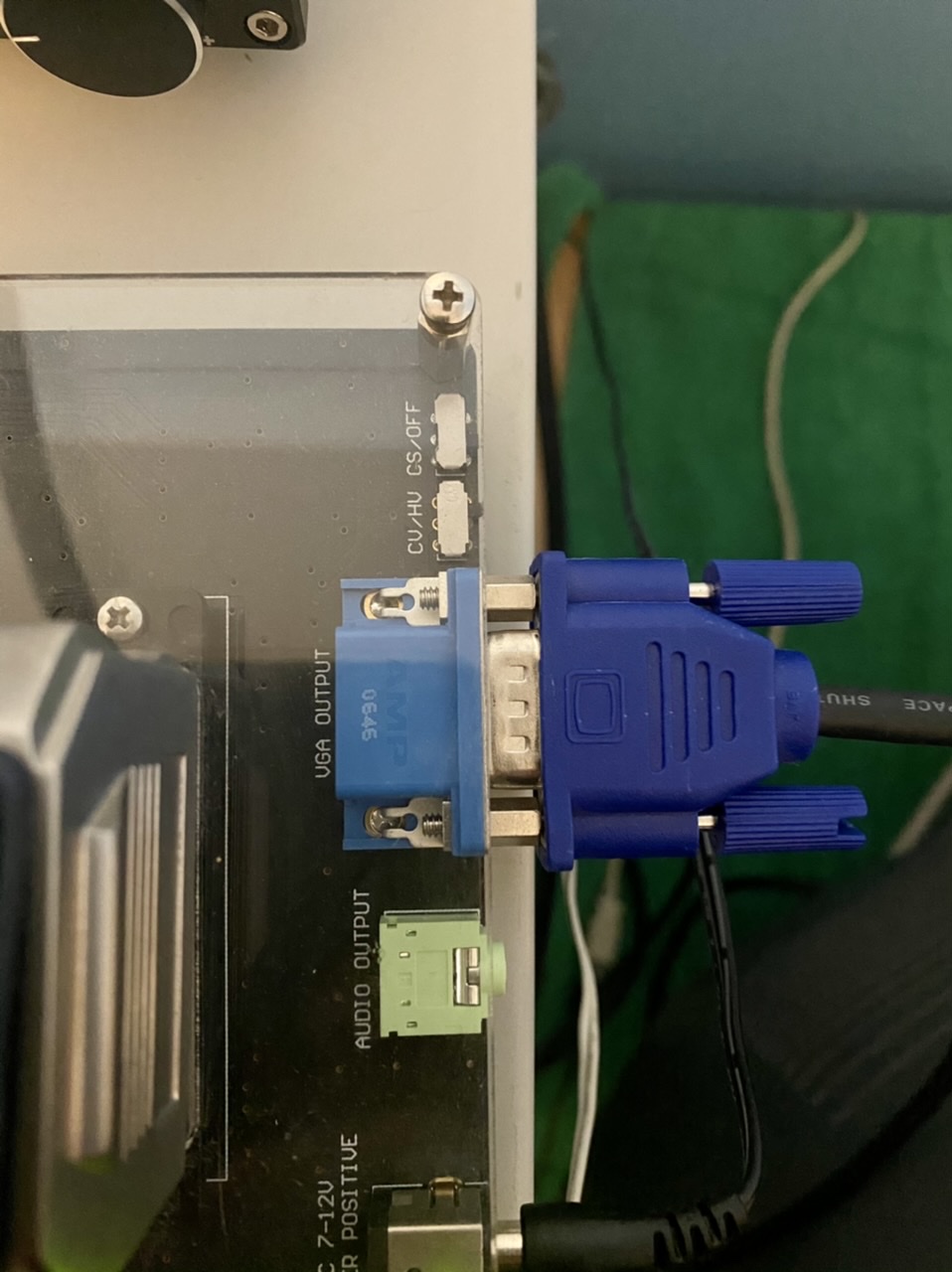


Attachments
sammargh
Professional
If you want something ugly you can do a chain like mine 

If you want to be lazy about it you can use a scart to bnc and then bnc to vga. This also includes a converter to get to jp21 for a computer I was using (FM77AV) but basically what I did was move composite video cable to csync and then plugged into the H? sync pin on the vga connector.
Edit: also don't add FM77AV to the list yet, mine came dead so I haven't confirmed it works

If you want to be lazy about it you can use a scart to bnc and then bnc to vga. This also includes a converter to get to jp21 for a computer I was using (FM77AV) but basically what I did was move composite video cable to csync and then plugged into the H? sync pin on the vga connector.
Edit: also don't add FM77AV to the list yet, mine came dead so I haven't confirmed it works
Hey @ShootTheCore & @rewrite - looking at purchasing one of these for my X68000 (and other classic consoles / arcade PCBs), but specifically, how is X68K support with the latest firmware? Thanks guys! 

ShootTheCore
Legendary
I haven't tried my X68000 with it yet - I'll try it out in the next day or two and will report back.
As for console and arcade PCB compatibility, once I got a good connection solution in place for it the Retro Scaler A1 has handled nearly everything I've thrown at it without issues - it looks great and doesn't introduce any lag. The only glitch I've seen is that when I run Sega Master System games through a Model 1 Sega Genesis, there is occasional vertical roll. I haven't dug into that further to see if it's something specific to my Genesis console, but the native 16 bit games all work fine with it.
As for console and arcade PCB compatibility, once I got a good connection solution in place for it the Retro Scaler A1 has handled nearly everything I've thrown at it without issues - it looks great and doesn't introduce any lag. The only glitch I've seen is that when I run Sega Master System games through a Model 1 Sega Genesis, there is occasional vertical roll. I haven't dug into that further to see if it's something specific to my Genesis console, but the native 16 bit games all work fine with it.
sammargh
Professional
X68000 works fine with the scaler firmware, the only "gotcha" is the auto-sensing can get confused if you are flipping between 15k/31khz really fast repeatedly. If it's just a game that does a normal resolution switch it's fine.
I have quite a sizable collection of boards, computers and consoles and based off all the hardware I've tested the scaler works with almost all. The only problem children I have come across are my MSX2+ and FM77AV20. Both of them appear to have weaker sync signals when placed on a scope so I don't really fault the scaler.
I have quite a sizable collection of boards, computers and consoles and based off all the hardware I've tested the scaler works with almost all. The only problem children I have come across are my MSX2+ and FM77AV20. Both of them appear to have weaker sync signals when placed on a scope so I don't really fault the scaler.
sammargh
Professional
Double-post because the other one's old however you can add Big Buck Hunter to the supported list 
Unfortunately the gun doesn't work right which I suppose isn't shocking, but at least good to know?

Unfortunately the gun doesn't work right which I suppose isn't shocking, but at least good to know?


