XtraSmiley
Legendary
Damn, thanks for the results @radiantsvgun, and your collection is killer!
Thanks! I tried to omit everything that’s already been tested, and I have some more to test tomorrow.Damn, thanks for the results @radiantsvgun, and your collection is killer!
One other thing you might try is checking all of your grounds. usually when I have video issues like that it's either a bad ground or noise being introduced into the ground.I’m just going to blame the jitter I’m seeing on the Vewlix monitor’s internal scaler.
Double dragon 2- not good, game comes up, but the screen is overly blue.
Cadash- boots but has odd shimmering but does work with sound.
Glad you like it! Interesting results, and thanks for pulling out all this stuff - I added the ones without issues.Futari BL another version and Ibara Black- they work, but have a very weird refresh? It’s consistently jittering and shaking. Seems like all the cv-1000 hardware does it.
Sand Scorpion - has some choppy horizontal lines but does work and colors look great
Sky shark- syncs, has the same choppy horizontal lines as sand scorpion but I was not expecting this to work.
Gradius 2- works, screen is dark, looks washed out. On gameplay it’s like you can see the refresh rate- a constant black area keeps scrolling up and down.
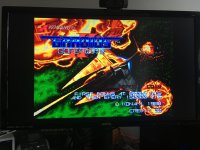
Adjust your vertical and horizontal size limits. The pots are on the chassis (H.S.LIM and V.S.LIM IIRC).The only small caveat is that i can't adjust the picture to the full size of the screen
Please tell your fellow countrymenJust got my A1 today, and i can confirm it gives amazing picture quality. It's crisp, clean, vibrant, no lag, it's just great.
I haven't tried it on my Supergun because i'm dumb and forgot to order what's necessary to build a cable, but on a Naomi Nanao CRT it's looking great. The only small caveat is that i can't adjust the picture to the full size of the screen, settings pots to the maximum H/V size don't give 100% full picture, but maybe i've done something wrong (it could be my screen but it was fine with JVS system so i'm not really sure about this)
I can't wait to test it on my PC CRT !
 The original JVS-PAC had a lot of French users, but for my later stuff the US is dominating by a good margin.
The original JVS-PAC had a lot of French users, but for my later stuff the US is dominating by a good margin.I was not actually aware of this, any negatives in doing so?Adjust your vertical and horizontal size limits. The pots are on the chassis (H.S.LIM and V.S.LIM IIRC).The only small caveat is that i can't adjust the picture to the full size of the screen
Will do ! As a matter of fact, i spent all day trying to write and shoot a video to raise awareness about it, but i felt into the rabbit hole by trying to explain to "non tech user" what it is, what it does, and what it could be used for. Not sure i'll see the end of it D:Please tell your fellow countrymenThe original JVS-PAC had a lot of French users, but for my later stuff the US is dominating by a good margin.
Oh so you can make it bigger on the chassis than what's available on the remote ? Great to know !Adjust your vertical and horizontal size limits. The pots are on the chassis (H.S.LIM and V.S.LIM IIRC).The only small caveat is that i can't adjust the picture to the full size of the screen
Not that I know of. I'm sure they're there for a reason, but I haven't blown a chassis yet. I've been running a Sanwa PM1745 at max values for a few months (max horizontal width, max horizontal size limit) and no issues yet.I was not actually aware of this, any negatives in doing so?
Good thing majority worked. If you place a file called "rsa1debug.txt" on an sd-card and start with that, it will do all kinds of logging and we can see details on what's going on - it will also show firmware version which I'm 99.8% sure is the latest.@invzim are the A1's that went out in this last batch already on current firmware? And by chance do you know anything about if the Nt Mini could be persuaded to work somehow (even if it means throwing another device in the chain to change the sync?).
I was unaware this is an option. I'll look into it. It works over a VGA cable in my usual setup so I didn't think about it syncing differently.Did you try sync=scart for the nt mini?
| Caveat for Vewlix owners - the LCD in one or more models of the Vewlix, particularly the Diamond variety, may not process the scaled output of the A1 properly or at all for some of the titles below. The majority of titles work without issues. |
Tested in my Vewlix C with Taito 1080p monitor and worked well. Will try more boards but initial test was with Naomi MB.Do you (and other vewlix owners, @Derick2k) feel this is correct and fair?
