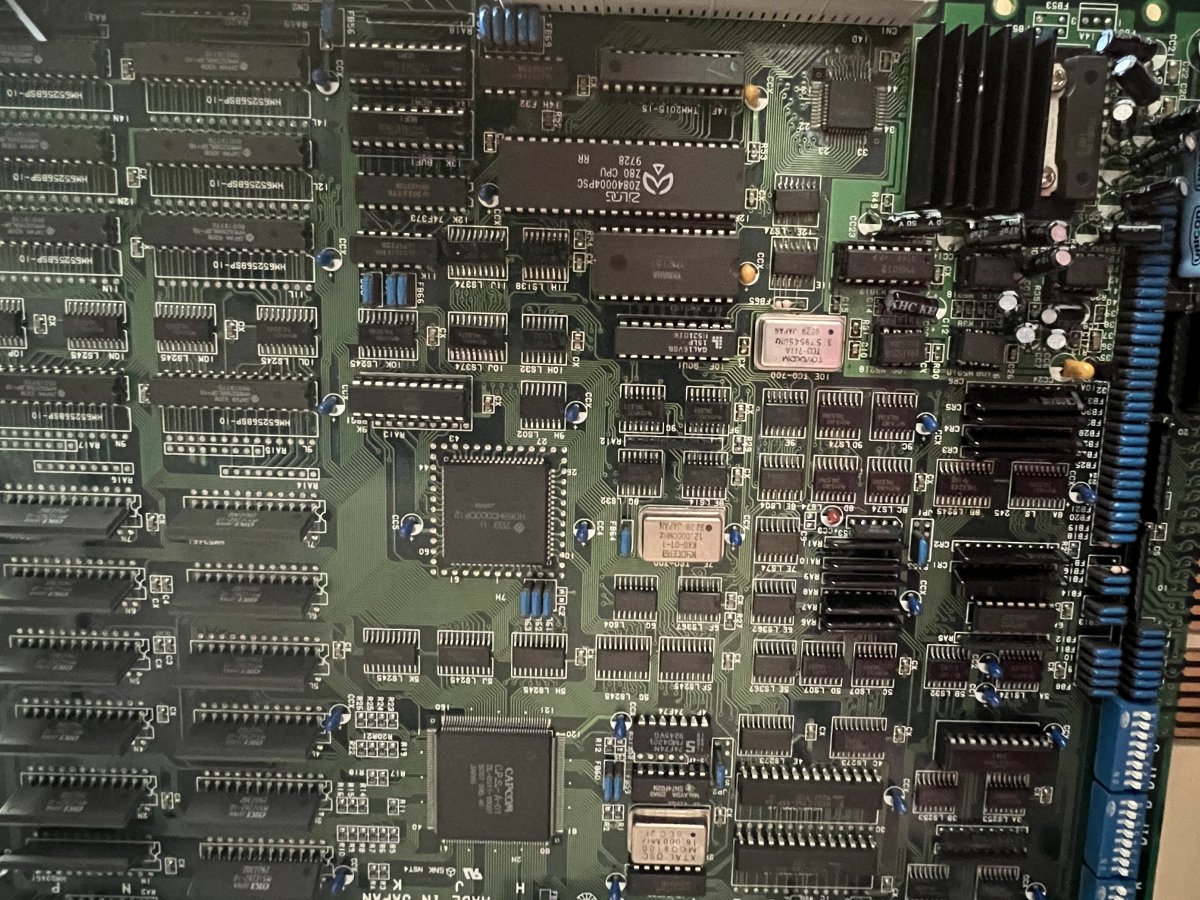The multi is extremely well designed, if you have everything prepared ahead of time, its literally 6-7 steps to get it all set up.
I have said it in another post, the manual is confusing in certain areas, over-detailed in some sections, and lacking in others.
It could be cut down to use 1 of these boards, change the pal chip, and solder 2 wires. Use this C board, and remove the battery. Put it all together, done.
The other "compatible A/C boards" if they need to be modded/unmodded, etc...., either explain in an addon or have a section here for that.
Unfortunately, not everyone that has purchased the multi or owns cps1 hardware knows how everything works. You can learn to drive a car but doesn't mean you know how it works / change your oil, brake pads, do a tune-up, etc... but you should

I am honestly more worried about people handling the multi than anything else. one wrong move and you can literally rip off one of the many tiny ass components on it and not even realize it.