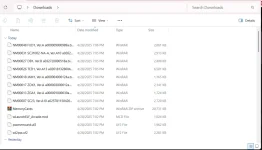the card does read/write just wont have the .bin filesMaybe you got a bad card. It’s also super generic.
You are using an out of date browser. It may not display this or other websites correctly.
You should upgrade or use an alternative browser.
You should upgrade or use an alternative browser.
Pre-built SD for 1.0.0-RC1 for use with SD2PSX/PSXMemcardGen2
- Thread starter extraweb1
- Start date
-
- Tags
- sys2x6 sys2x6 multi
JoeAwesome
Professional
FWIW, mine worked fine out of the boxthe card does read/write just wont have the .bin files
maybe im doing something wrong with the installation instructions. did you follow the guide on page one?FWIW, mine worked fine out of the box
JoeAwesome
Professional
Yep, remove the micro SD from the PSX2 card; add the files to the micro; put the micro back in the PSX2 card; connect the PSX2 card via USB to PC to power up and do the rest.
I did that exact same thing and the bin files just wont go on no matter what. what files did you put on to start with ?Yep, remove the micro SD from the PSX2 card; add the files to the micro; put the micro back in the PSX2 card; connect the PSX2 card via USB to PC to power up and do the rest.
JoeAwesome
Professional
I went with the most recent revision: https://github.com/sd2psXtd/firmware/releases
and searched google for the civ.bin file
and searched google for the civ.bin file
I went with the most recent revision: https://github.com/sd2psXtd/firmware/releases
and searched google for the civ.bin file
this file - sd2psx.uf2
no matter what I do I simply cant get the civ.bin file to deploy on the memory cardI went with the most recent revision: https://github.com/sd2psXtd/firmware/releases
and searched google for the civ.bin file
JoeAwesome
Professional
Don't know what to tell you.no matter what I do I simply cant get the civ.bin file to deploy on the memory card
1.Take the SD card out of the memory card ( sd2psx is not a usb sd card reader for pc)no matter what I do I simply cant get the civ.bin file to deploy on the memory card
2.put the civ on the SD card
(Important note you don't put the civ bin where you put the firmware. So if you're holding down a button and tossing the civ been over that way that's why it won't work)
3. Power the card with SD card in it
4. Push both buttons at the same time to get into the menu
5. Tap the right button until PS2 is highlighted
6. Long press the right button to go into the PS2 menu
7. Tap the right button until you go down to deploy civ
8. Long press the right button once deploy civ is highlighted
9. Deploy the civ once it says successful use it enjoy your card enjoy your day
Last edited:
Ok ill give it a go. The firmware is on first page then a few folders. Ive put the bin file in every place an still wont deploy. Ive done loads of messing an stuff over the years but this is fantastic : )1.Take the SD card out of the memory card ( sd2psx is not a usb sd card reader for pc)
2.put the civ on the SD card
(Important note you don't put the civ bin where you put the firmware. So if you're holding down a button and tossing the civ been over that way that's why it won't work)
3. Power the card with SD card in it
4. Push both buttons at the same time to get into the menu
5. Tap the right button until PS2 is highlighted
6. Long press the right button to go into the PS2 menu
7. Tap the right button until you go down to deploy civ
8. Long press the right button once deploy civ is highlighted
9. Deploy the civ once it says successful use it enjoy your card enjoy your day
magicman
Student
firmware and civ.bin are not at all part of the same process.
firmware, you're holding a button on the sd2psx before plugging into your computer so that you can read the memory space on the sd2psx card (NOT THE SD CARD) and copy the firmware directly to the devices storage system. Again, not the SD card.
civ.bin, that gets copied to the SD card through an SD card reader on your computer. It does not get copied to the sd2psx when it is in firmware mode. Once you have the civ.bin on the SD card, you put that SD card into the sd2psx, power it up with a USB cable normally, then do the deploy civ.bin.
firmware, you're holding a button on the sd2psx before plugging into your computer so that you can read the memory space on the sd2psx card (NOT THE SD CARD) and copy the firmware directly to the devices storage system. Again, not the SD card.
civ.bin, that gets copied to the SD card through an SD card reader on your computer. It does not get copied to the sd2psx when it is in firmware mode. Once you have the civ.bin on the SD card, you put that SD card into the sd2psx, power it up with a USB cable normally, then do the deploy civ.bin.
firmware and civ.bin are not at all part of the same process.
firmware, you're holding a button on the sd2psx before plugging into your computer so that you can read the memory space on the sd2psx card (NOT THE SD CARD) and copy the firmware directly to the devices storage system. Again, not the SD card.
civ.bin, that gets copied to the SD card through an SD card reader on your computer. It does not get copied to the sd2psx when it is in firmware mode. Once you have the civ.bin on the SD card, you put that SD card into the sd2psx, power it up with a USB cable normally, then do the deploy civ.bin.
firmware on thats fine. unzipped the civ.bin file and dropped into root. Still wont put it on. Im going to put this thing in the microwave soon! ha
magicman
Student
changed the file name to just civ.bin and its deployed but where the hell do I find it on the dongle and how do I then add more to make it a multi?
I'm confused --- what do you mean changed the file name to just civ.bin? It should have been civ.bin all along, that must be why it wasn't deploying before.
When It's deployed, it's done and out of sight... you wont go finding a civ.bin file that was moved anywhere. You also do not add more, just once and you're done. What you add to the SD are the dongle files, not more civ.bin files.
El_isra
Enthusiast
when SD2PSXTD firmware deploys civ.bin
It gets moved from the card root into the .sd2psxtd/ directory (bc the firmware has mechanism to detect bogus data on CIV, so it keeps it around for a quick replacement)
also, for display-less devices (psxmemcard gen1) you copy it straight into the .sd2psx/ dir
It gets moved from the card root into the .sd2psxtd/ directory (bc the firmware has mechanism to detect bogus data on CIV, so it keeps it around for a quick replacement)
also, for display-less devices (psxmemcard gen1) you copy it straight into the .sd2psx/ dir
MostVerticalPrimate
Student
My SD2PSX just arrived, and I'm stuck on this part. I deployed the civ.bin successfully to the memory card, but I don't know where to place the dongles as well as the wLaunchElf_Arcade.mcd file.
EDIT: I downloaded the pre-built SD cards and put them on the micro SD card, but anytime I try to power it up, I just hear three beeps and a stuttering sound.
EDIT: I downloaded the pre-built SD cards and put them on the micro SD card, but anytime I try to power it up, I just hear three beeps and a stuttering sound.
Attachments
Last edited:
El_isra
Enthusiast
did you set teh card on arcade mode?My SD2PSX just arrived, and I'm stuck on this part. I deployed the civ.bin successfully to the memory card, but I don't know where to place the dongles as well as the wLaunchElf_Arcade.mcd file.
EDIT: I downloaded the pre-built SD cards and put them on the micro SD card, but anytime I try to power it up, I just hear three beeps and a stuttering sound.