nnap
Grand Master
I always wanted a Rhythm Tengoku Panel for my Naomi Universal Cab. After seeing skate's Panel, I reached out to Alberto.
He said that he already had a panel that would fit the original Sanwa buttons, just in smaller sizes to fit the available space. After a Rakuten -> Buyee journey I had the buttons in hand and Alberto sent me a panel.
As always the quality of the panel is fantastic and the buttons were a perfect fit. Alberto also sent me the stickers that go into the buttons.
After a lot of crimping I had the buttons wired up. Two connectors for P1/P2 and a third custom one for the lights.
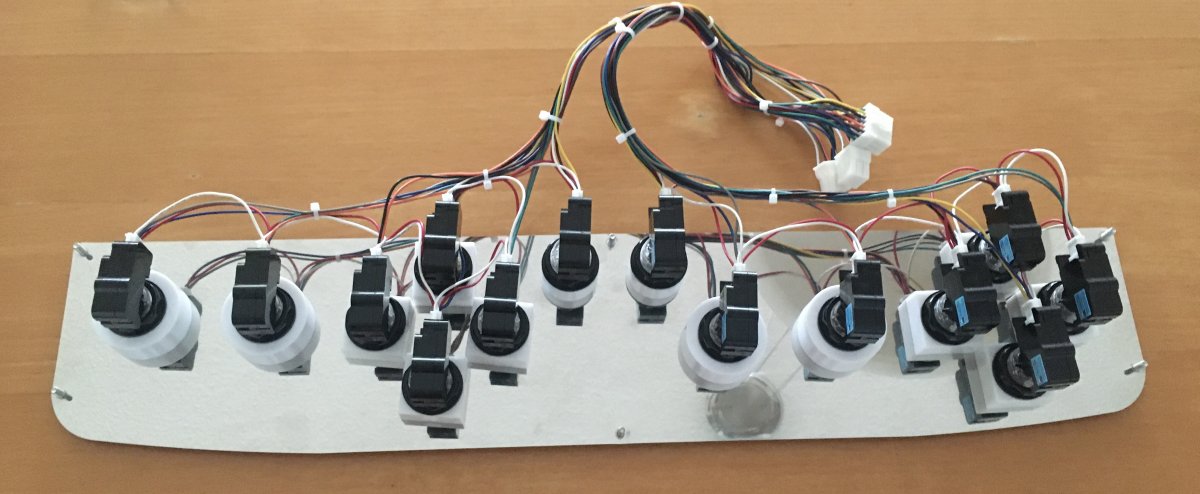
The panel is a perfect fit and works great.

To make the lights work I had to switch the I/O in my NUC from a type 1 to a type 3.

Buttons used are:
2 x OBSAX-C30UM (Start Button)
4 x OBSAX-C45UM (A/B Buttons)
8 x OBSAX-C30UK (Directional Buttons)
bought from the Sanwa Denshi Store on Rakuten via Buyee:
https://buyee.jp/rakuten/shopping/store/top/sanwadenshi
thanks a lot to Alberto for the fantastic work on his panels!
He said that he already had a panel that would fit the original Sanwa buttons, just in smaller sizes to fit the available space. After a Rakuten -> Buyee journey I had the buttons in hand and Alberto sent me a panel.
As always the quality of the panel is fantastic and the buttons were a perfect fit. Alberto also sent me the stickers that go into the buttons.
After a lot of crimping I had the buttons wired up. Two connectors for P1/P2 and a third custom one for the lights.
The panel is a perfect fit and works great.
To make the lights work I had to switch the I/O in my NUC from a type 1 to a type 3.
Buttons used are:
2 x OBSAX-C30UM (Start Button)
4 x OBSAX-C45UM (A/B Buttons)
8 x OBSAX-C30UK (Directional Buttons)
bought from the Sanwa Denshi Store on Rakuten via Buyee:
https://buyee.jp/rakuten/shopping/store/top/sanwadenshi
thanks a lot to Alberto for the fantastic work on his panels!
Last edited:

 Great job!
Great job!