lastspaceship
Student
Hi -
Have a 2p simpsons PCB which was working ok (apart from no sound through the jamma) - went into the settings changed the sound to stereo then it has got stuck on a 12c Bad rom error, reversing the screen stuck in loop. Read about trying hold test on startup, no joy so far. Appreciate suggestions, not experienced on fixes etc,
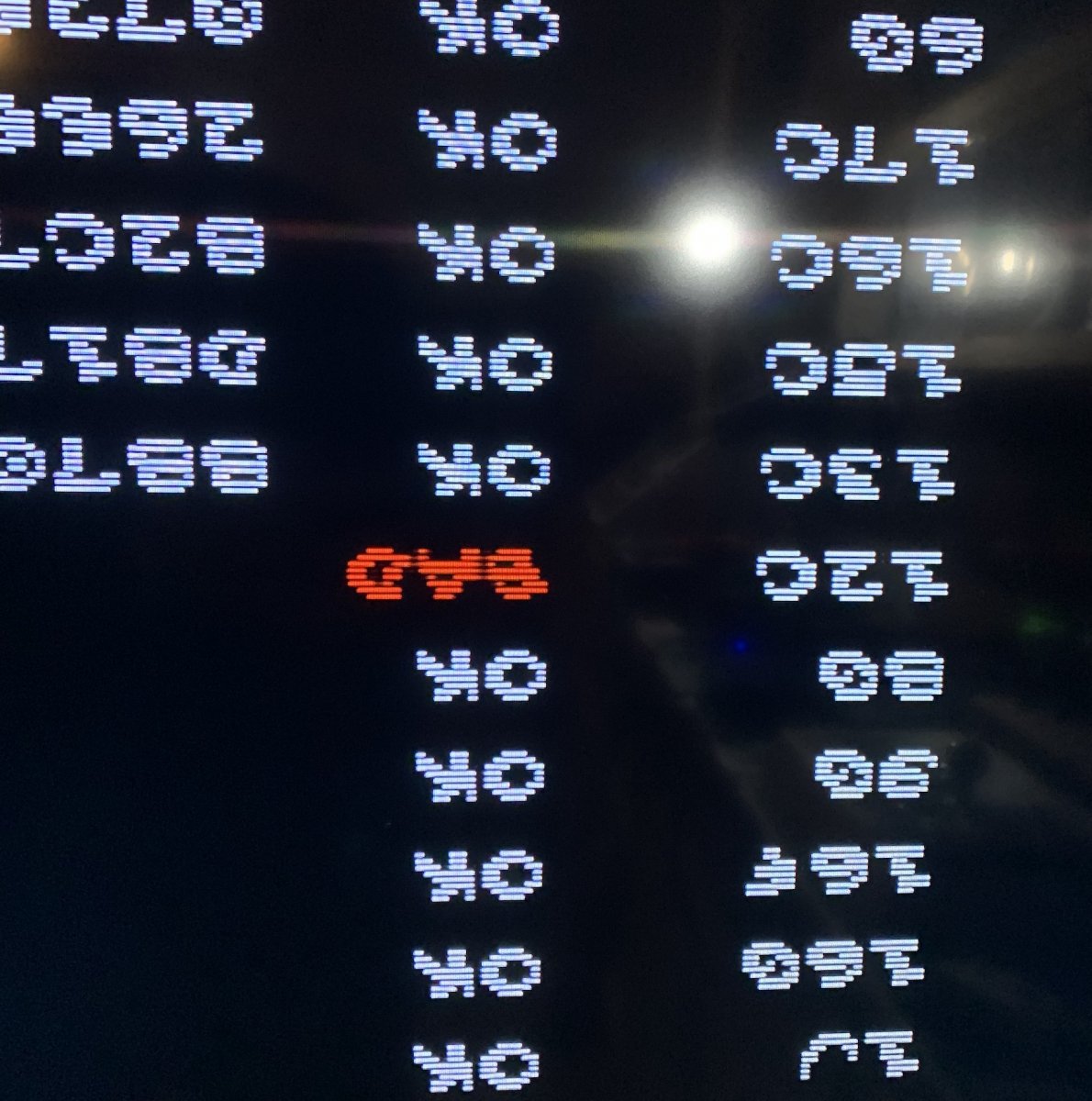
cheers matt
Have a 2p simpsons PCB which was working ok (apart from no sound through the jamma) - went into the settings changed the sound to stereo then it has got stuck on a 12c Bad rom error, reversing the screen stuck in loop. Read about trying hold test on startup, no joy so far. Appreciate suggestions, not experienced on fixes etc,
cheers matt





