I don't have this message everytimes. Maybe a cleaning will be enough ?Only on the LCD enclosure. They require 24v fans and throws that error when you run something different.
You are using an out of date browser. It may not display this or other websites correctly.
You should upgrade or use an alternative browser.
You should upgrade or use an alternative browser.
9uile's Vewlix F
- Thread starter 9uile
- Start date
Sure, if you’re ok with it coming up randomly. It would annoy me. I replaced mine with a modern LG LCD instead. It’s dead silent.I don't have this message everytimes. Maybe a cleaning will be enough ?
Replace the screen is efficient to remove the fan warningSure, if you’re ok with it coming up randomly. It would annoy me. I replaced mine with a modern LG LCD instead. It’s dead silent.

I finally received some weeks ago my 1P panel from Rafael ('eFighters Arcades Design' on FB)
Funny fact : First, i was disappointed by the quality but i didn't realize that there is a protective film on it .
.
Then, after removing the protective film, the quality was amazing !
I don't own an official vewlix panel to compare both but i presume that it's very close and maybe better regarding the price of an official panel.

I didn't have the right mounting plate to fix the stick on the panel so i drilled 4 holes on the Sanwa (JLF-TP-8S) plate.

I also returned the stick on the S mounting plate to have the ball at around 2/2.5cm above the panel.
This is my preference, i don't know yours.

And... DONE ! (the picture isn't good because of a grey and rainy january day )
)

Next step(s) : I don't know yet. Maybe fix the warning (fan) on screen, or had a top marquee, or doing a DC hack pad.
or...
PLAYING GAMES !!!
!!!
Funny fact : First, i was disappointed by the quality but i didn't realize that there is a protective film on it
 .
.Then, after removing the protective film, the quality was amazing !
I don't own an official vewlix panel to compare both but i presume that it's very close and maybe better regarding the price of an official panel.
I didn't have the right mounting plate to fix the stick on the panel so i drilled 4 holes on the Sanwa (JLF-TP-8S) plate.
I also returned the stick on the S mounting plate to have the ball at around 2/2.5cm above the panel.
This is my preference, i don't know yours.
And... DONE ! (the picture isn't good because of a grey and rainy january day
 )
)Next step(s) : I don't know yet. Maybe fix the warning (fan) on screen, or had a top marquee, or doing a DC hack pad.
or...
PLAYING GAMES
 !!!
!!!UNCONKABLE!!!!
Beginner
Hey 9uile, thanks for documenting your upgrades. I am looking to replace the back fan on my Vewlix F, and after unscrewing it, I noticed the wiring is connected all the way to the left side, pairs with more wires from above, and then eventually that larger clump makes its way to a white double F1 clip which then connects to the board nearby.I had to rewire the 12v vewlix input with a dupont connector to fit the new fan.
Apologies if this is a dumb question, but how did you rewire your fan? Did you simply buy a new dupont housing and crimp tool, cut the two existing wires connected to the factory fan, and get them into the new housing which your new fan then connects to? I am just looking to make sure I am doing things correctly here, especially before cutting the factory fan wires.
Thanks in advance for any help!
Last edited:
UNCONKABLE!!!!
Beginner
Thank you for the explanation. I am going to scoop up a dupont connector kit so I can get my new fan hooked up. I really appreciate the help!Hi. It was really easy. I cut those two wires that went from the right side.
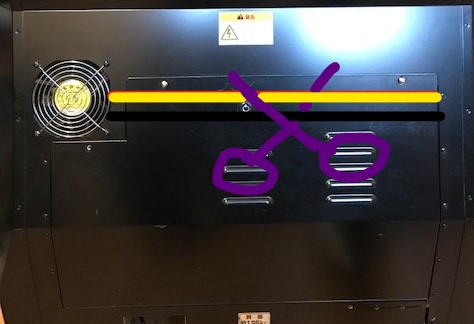
Change the old fan by the new one and rewire like this with dupont connectors (because i had some but you can rewire with something else).

UNCONKABLE!!!!
Beginner
Thanks again for the advice 9uile. After a few failures, we got the new fan hooked up and running! Mounting it and cleaning up the wires next.

Last edited:
