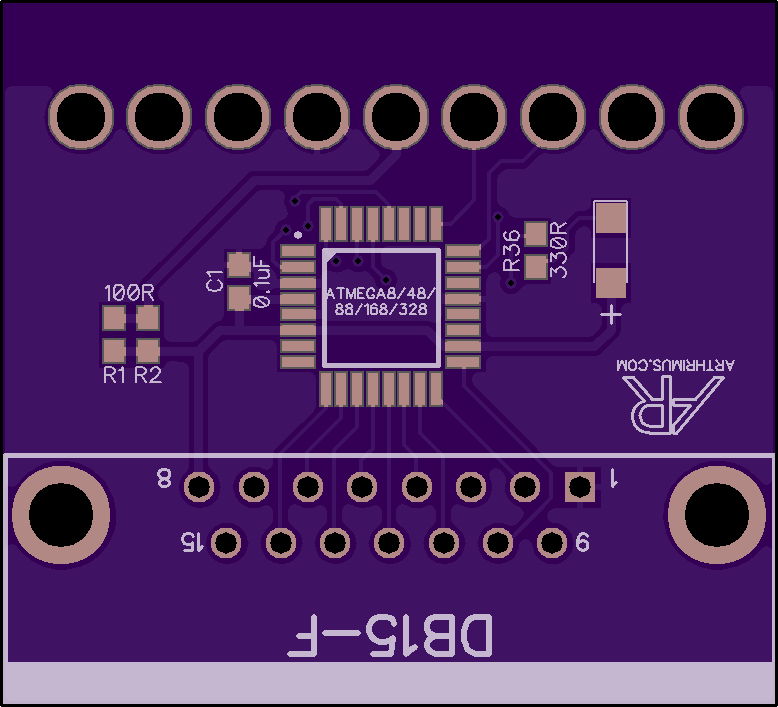Thanks so much for sharing this! I'm looking to use my retrobit 2.4GHz Saturn wireless controller with my HAS, though I'm running into some problems.
I went ahead and ordered the proper parts and the board from oshpark (
https://oshpark.com/shared_projects/yE8DCMIC ).
I'm using a generic USB ISP to burn this hex (from the github repo) using Extreme Burner via the DB15 pins: saturn_controller_demux_RMAF_Retro_Bit_Fix.ino_atmega328p_8000000L.hex
However, I'm testing with a HAS and a Neo Geo MV1B and I'm running into a strange problem. I can enter coins using ABC+Start, but no other controls work correctly. The right/left/up/down jitter randomly, and standard button presses don't seem to work properly. On power on, the LED flashes briefly and then stops. I've also tested holding down A during power up. I've tested with both a standard Saturn controller and the 2.4GHz retrobit adapter; both work with the Saturn adapter I purchased with my HAS.
The components and soldering all look alright (no bridging) and I'm able to write/rewrite the board without any problems. I did notice that pins 2-3 and 3-4 are all connected in some way (they all seem to meet at one end of R2; I don't know if this is the issue?)
I've tried compiling my own using Minicore (I'll add my settings to the post) as well, but no luck. I've also tried burning the same hex files using pi GPIO bitbanging (same results) using avrdude on linux.
Under avrdude, I've tried:
-U lfuse:w:0x62:m -U hfuse:w:0xd9:m -U efuse:w:0xff:m
Also tried:
-U lfuse:w:0xe2:m
Any suggestions are appreciated!