Hey guys, I wanted to tell a short story and make an announcement about future JAMMAizer production.
This past week I finally decided to dig into the library of Atomiswave to Dreamcast conversions using my personal Console JAMMAizer with in my New Net City. I had a blast playing through Dolphin Blue and decided to try out Metal Slug 6. Frustratingly the default button map for those two games do not match one another despite being designed for the same hardware and converted by the same person. The fact that I had to reprogram my controls for both players every time I switched games really started to get on my nerves, so I decided to open up my R.M.A.F. firmware and port it over to the ATMEGA16 that the original button remapping code written by RGB used. Porting the R.M.A.F. firmware allowed me to add support for 6 independent switchable profiles per player and I was able to implement the vertical sync locked autofire capability that RGB's original remapping had which the R.M.A.F. does not have.
I have been testing it out for a few days and I have to say, it is a huge quality of life improvement. I have decided that all future JAMMAizers will now ship with this new remapping chip, and that the original remapping chip the RGB designed will be retired.
The new chip functions exactly the same as the old one, so all of the user interfacing will be exactly the same except for the new profile selection mode.
Instructions on profile selection:
In order to select a profile you must hold one of the following button combinations for 3 seconds.
Each player can select a profile independently and each profile can be programmed independently for each player. Once you are in a profile you can edit the remapping and auto fire settings just like you normally would, and they will be retained in that profile.
- Profile #1 = Start + B1 + B2 + B3
- Profile #2 = Start + B2 + B3 + B4
- Profile #3 = Start + B3 + B4 + B5
- Profile #4 = Start + B4 + B5 + B6
- Profile #5 = Start + B5 + B6 + B1
- Profile #6 = Start + B6 + B1 + B2
People who have the existing Console JAMMAizer with remapping chip.
If you already have a Console JAMMAizer with the original remapping chip you have the option to flash the new firmware onto your existing chip.
Update Instructions:
In order to update your Console JAMMAizer's remapping chip you need a couple of tools.
Everyone should have an ATMEGA16, but check your chip to make sure. There is also a HEX for ATMEGA164 chips which may be used as well.
- A USBASP AVR programmer such as this one.
- AVRDUDE or for a more convenient GUI AVRDUDESS.
- Dupont wires to connect the USBASP to the pins of the ATMEGA16 such as these.
- The new firmware HEX from my Github repository.
Solder your dupont wires to the legs of the ATMEGA16 and connect them to the USBASP according to the following images
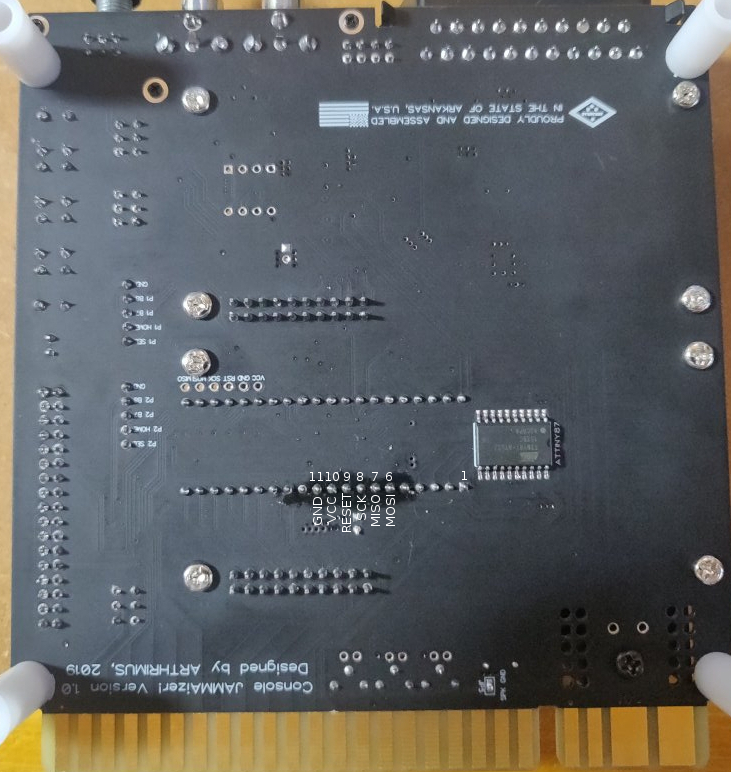
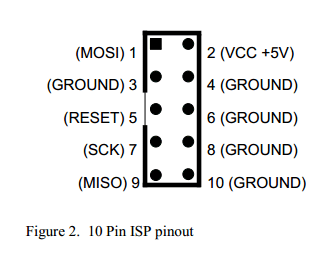
Plug your Console JAMMAizer into a power source, either an arcade cabinet or a Supergun and power it on, then plug your USBASP into your computer.
DO NOT PLUG YOUR USBASP INTO A COMPUTER WITH THE CONSOLE JAMMAIZER POWERED OFF. THE JAMMAIZER'S PSU LOAD RESISTOR COULD POTENTIALLY DAMAGE YOUR USB PORT IF YOU PLUG IT IN UNPOWERED.
Using AVRDUDESS load up your HEX file, select your programmer, and set your fuses.
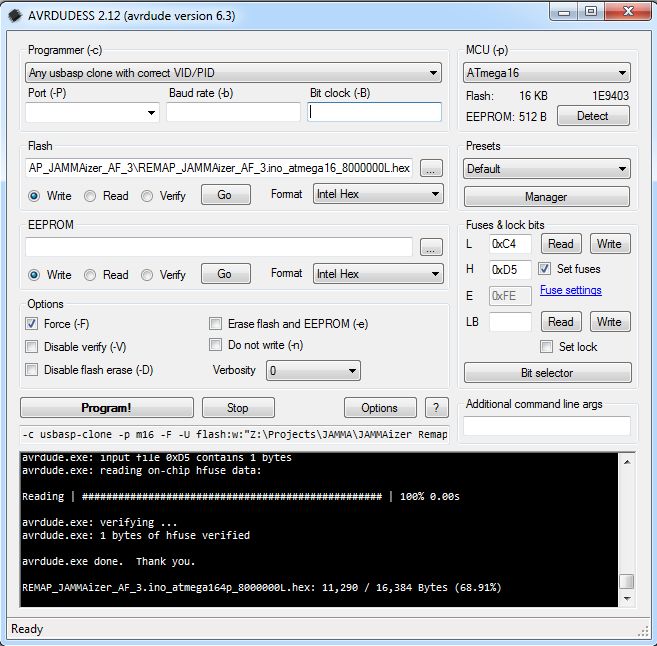
For your fuses you want to set the Low Byte to 0xC4 and the High Byte to 0xD5
Hit program and watch the magic happen. Once the chip is done programming and verifies, you are fully updated and you can now disconnect your USBASP and the programming wires and use your JAMMAizer as normal.
If anyone has any questions, please let me know, I probably have an answer!
I have been trying to get the latest FW running on an ATmega16A with no success (using the atmega16 version of the hex file on Github repo). The flashing part looks to be working fine. I am using a USBASP clone with AVRDUDESS, the is no issue detecting the chip (1E9403) and flashing the hex file and setting the fuses. Verification of the flash is also OK. Either manually selecting "Intel Hex" format, or auto, results in flashing as "Intel Hex".
Once I start the Jammaizer the 1P and 2P LEDs will shortly flash at power on, then intermittently flash. If I hold Start+A+B+C for a couple of seconds, the corresponding player LED goes off, then Start+2 buttons, the LED is solid ON, seems like it is in remap mode. From there, button inputs make the LEDs flash as expected, but pressing Start does nothing, so I am never able to exit remapping mode, even though the Start button seems to be registering to enter the remapping mode in the first place...
I am using a Minigun supergun to do my testing/debugging, and so far, I can only get it to work like I describe it with a NeoGeo CD DB15 stick. If I use a Saturn to NEO adapter, inputs are not being registered, the LEDs just keep flashing intermittently. Same thing if I use a panel directly wired to DB15, the inputs don't seem to register at all.
Is there anything I am doing wrong here? I'm running out of intuitions! Maybe trying the 164p version on a different chip?

 I'm just kind of at a loss on how all of my buttons are registered in the right order as far as arcade games go, but system like the genesis or the saturn are in a bit of a crazy order for me. What's the best way to quickly understand the "default mapping numbers"?
I'm just kind of at a loss on how all of my buttons are registered in the right order as far as arcade games go, but system like the genesis or the saturn are in a bit of a crazy order for me. What's the best way to quickly understand the "default mapping numbers"?