GeorgeSpinner
Grand Master
Good luck. I hope you were careful (unlike me) and all goes well.Received my CPS-I Multi today. Set everything up but did not get a chance to test it out.
Can't wait!
Good luck. I hope you were careful (unlike me) and all goes well.Received my CPS-I Multi today. Set everything up but did not get a chance to test it out.
Can't wait!
Thanks!Good luck. I hope you were careful (unlike me) and all goes well.

 Finally being able to play the CPS1.5 games in all their original glory is like a dream. Because I was too stupid to check out arcade boards 16 years ago when these things were dirt cheap. Plus, I was living in Japan which makes it worse. Oh well. Thank god for Darksoft, Apocalypse, Mitsurugi-w and the rest of multi gods making these things possible!
Finally being able to play the CPS1.5 games in all their original glory is like a dream. Because I was too stupid to check out arcade boards 16 years ago when these things were dirt cheap. Plus, I was living in Japan which makes it worse. Oh well. Thank god for Darksoft, Apocalypse, Mitsurugi-w and the rest of multi gods making these things possible! 
Hi Everyone! After many months of waiting, I finally have a working CPS1 multi and it is fully installed in the custom case! I want to thank a bunch of you for your help:
@Darksoft - for confirming my original C board was my first problem, I finally was able to locate a replacement from a contact on Instagram
@Mitsurugi-w - for listening to my questions about the install
@kikaso - for hooking me up with the right pins and connectors to complete the install, as well as pointing me in the right direction for the replacement pin headers and the fan
@JasenHicks - for making a badass case for this thing. I couldn't imagine this multi without a case like this.
I don't have a Supergun, so I don't have all of those fancy things in here but I did do the following:
- changed out the pin header on the game selector (I actually didn't know I had to do this when I first bought this case)
- relocated the dips using the parts from @Mitsurugi-w
- added a fan to reduce heat
- got Q sound installed and running, I wish more CPS1 games had this feature, I love the Q sound
- added buttons but they are just for show, they are not connected to anything
Just one small request, I remember seeing someone made a little cheat sheet for the dip switches and printed it out to attach to the case. I can't find it, would love to get the PDF to print myself.


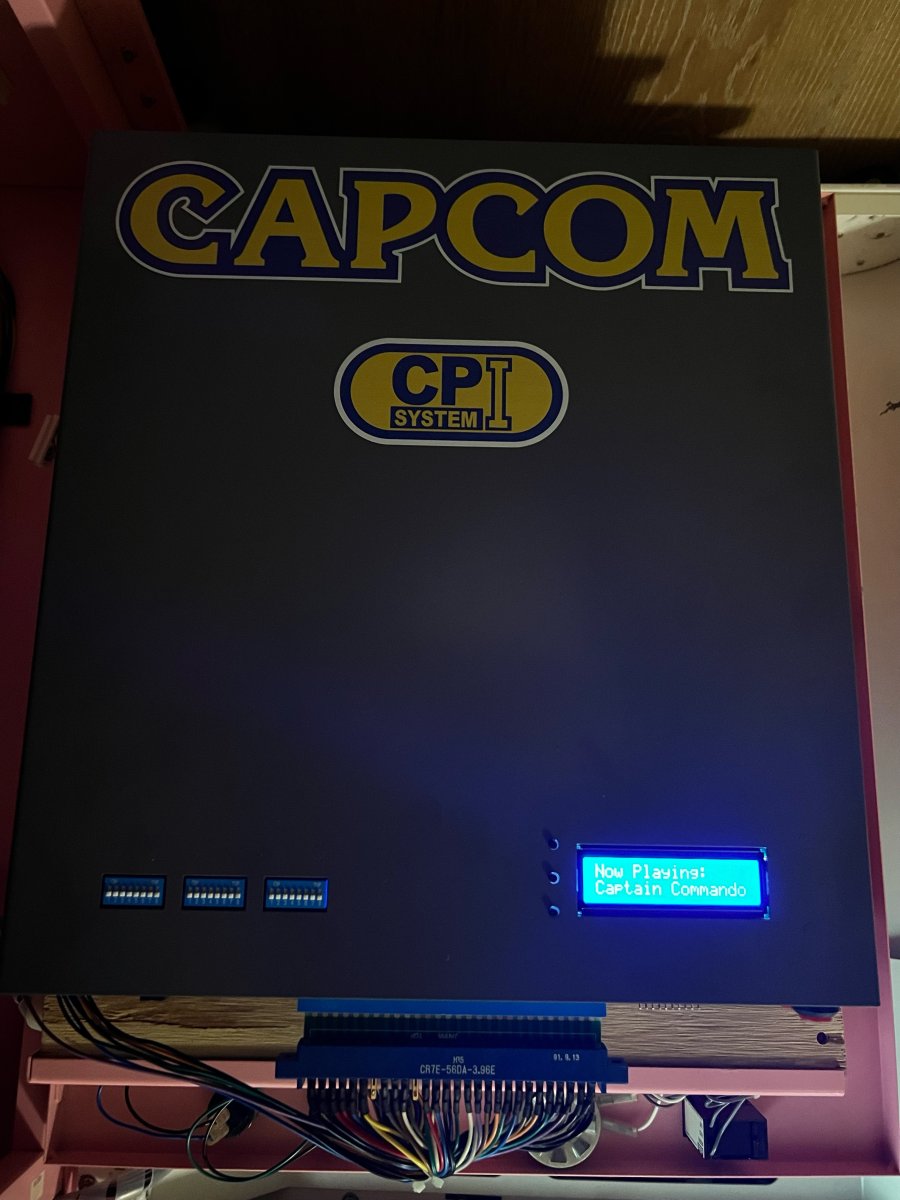

I don't have any other boards to try. The switch is Off but I've also tried it with it On as well.That blue and white sticker on the first picture is suspieciously chinese to me
If the multi is working and loading games, I would suspect that the problem is somewhere else, like i.e. your C Board. Do you have a different one to try? And another A Board?
What about the switch for the C Board is it on OFF as you have one of the big C Boards installed?
I tried a bunch of different games including the SF2CE. Weirdly enough, Willow is slightly different. I see this pattern flashing in different colors instead of a black screen.which games did you try? Did you try the SF2 version that was running on that A Board originally?
All three? The kit only came with two.All three wires soldered and making good contact?
I really can't. This is the only one I have and it was working just fine before I installed this kit.Can you try with a different A board ??
