Also try using some pressure underneath the small interconnect PCB and the multi boards to push it into place. Ensure a snug and flat fit for all three boards and definitely make sure your CPS-2 A/B are very firmly connected.
You are using an out of date browser. It may not display this or other websites correctly.
You should upgrade or use an alternative browser.
You should upgrade or use an alternative browser.
DARKSOFT CPS2 Champion Multi: Instructions and tips (new Version after 10.2020)
- Thread starter Darksoft
- Start date
Your picture 20210427_194006.jpg. Can you pull from the multi PCB up a bit towards the interconnect PCB. Are you sure that they make proper contact?
Are you using the key injection cable? Which model is your B Board? -3 or -4 ? Can you try romsets that have the key 0xFFFFFFF WITHOUT the cable attached? Does it work now?
Please let us know. Thanks.
Yes I have pushed underneath the multi to make proper contact with the bridge board. Yes I am using the key writing cable and the revision of the board is 4. I downloaded the decrypted roll up pack but I don't know how to read the key files. When I open a rom key file with notepad all that's written is "ÿÿÿÿÿÿÿÿÿÿÿÿÿÿÿÿÿÿÿÿ". Unfortunately i think i might have damaged the multi because it no longer writes the games. When I turn it on its all normal but when I select a game the lcd just freezes and the controls no longer work. I have ordered an infinikey and I will try to revert back to factory roms to test the a and b board without the multi.
I would but i don't have a programmer. If i have damaged it can i send for repair ?If you dont want to wait for the infinikey to arrive, try using the program roms of the versions created by Team Avalaunch or Phoenix. They will work without battery.
You don’t need a programmer. Just disconnect the key writing wire and update the files on your SD card with the decrypted set.
Also short the EXC5.
Also short the EXC5.
He said that he wanted to revert back to Eproms to check that the A and B boards are working OK.You don’t need a programmer. Just disconnect the key writing wire and update the files on your SD card with the decrypted set.
Also short the EXC5.
Ahhhh totally read that wrong…
santa978
Professional
Sold out 
Will there be more?
https://highscoresave.com/darksoft-cps2-multi-kit-champion-edition-2020/

Will there be more?

https://highscoresave.com/darksoft-cps2-multi-kit-champion-edition-2020/
ScareQuotes
Beginner
Got the new multikit today. Can't say I had much success.
I set aside two 93646B-7 boards to try (MSHvSF US and MVC1 JP) as my sacrifice boards. Both had been modified with the Inifikey prior successfully.
I tried the MSHvSF board first. I removed all chips. I removed the infinikey. I installed the three PCBs (I noted mini connect has an up arrow now instead of the RU symbol. I assumed Upwards was the correct direction). I installed the CN9 cable (the one that comes packaged makes it VERY difficult to put on the wrong way, which is a good thing). I installed ribbon cable and connected to LCD. I formatted SD card provided to Fat32 and put the test roms on them.
Upon bootup, I received a black screen, no LCD visual. A green light on the board.
I referred to instructions, which indicated My key writing wires may be installed incorrectly... I double checked both connections. I even tried to "force" doing it the wrong way, but the way the harnesses are molded it makes it impossible.
Next I checked interconnect board... perhaps it wasn't AS SNUG as it could have been, so I really smushed it as tight as possible. No luck there.
"...Key writing wires were shorted to another component on Multi Kit?" I didn't know how to test that. Instead, I did the following:
I'm stuck. Dunno what else to do. Pretty bummed.
Pics attached. Let me know if there is any more detail you need from me.
I set aside two 93646B-7 boards to try (MSHvSF US and MVC1 JP) as my sacrifice boards. Both had been modified with the Inifikey prior successfully.
I tried the MSHvSF board first. I removed all chips. I removed the infinikey. I installed the three PCBs (I noted mini connect has an up arrow now instead of the RU symbol. I assumed Upwards was the correct direction). I installed the CN9 cable (the one that comes packaged makes it VERY difficult to put on the wrong way, which is a good thing). I installed ribbon cable and connected to LCD. I formatted SD card provided to Fat32 and put the test roms on them.
Upon bootup, I received a black screen, no LCD visual. A green light on the board.
I referred to instructions, which indicated My key writing wires may be installed incorrectly... I double checked both connections. I even tried to "force" doing it the wrong way, but the way the harnesses are molded it makes it impossible.
Next I checked interconnect board... perhaps it wasn't AS SNUG as it could have been, so I really smushed it as tight as possible. No luck there.
"...Key writing wires were shorted to another component on Multi Kit?" I didn't know how to test that. Instead, I did the following:
- Removed all components and reinserted. No luck
- Tested A board with another B board (unmodded). Success.
- Removed and reinserted components again, added clamps to A board and screwed in shell.... no luck.
- Removed SD card, turned on jamma. No luck. Removed Multi kit from B board, used jamma (to reset) then reinstalled multikit and used jamma. No luck.
- Tried shorting EXC5 several times. One time I held it for 2 minutes.
- Upped voltage to 5.1v per djsheep's recommendation (Previously had it at exactly 5.0). No luck.
- Re-added Inifikey. No luck.
- Re-added inifikey with no code. No Luck.
- Re-added original chips and removed multikit. Re-added Infinikey with encryption code. Success!
- Reformatted SD card. Used Darksoft CPS2 2020-05-24 pack. No dice. (I didn't try the unpatched pack, although since I can't get it the LCD to turn on I am unsure if that will make a difference).
- Per someone's post with a similar problem, I tried "washing" all contacts with alcohol. Certainly made everything cleaner looking... but still no luck.
- Re-did back of CN9 contact points (where infinikey was soldered previously) to be clean with no impurities. Nothing.
I'm stuck. Dunno what else to do. Pretty bummed.
Pics attached. Let me know if there is any more detail you need from me.
Attachments
-
 PXL_20210629_015145704.jpg211.2 KB · Views: 166
PXL_20210629_015145704.jpg211.2 KB · Views: 166 -
 PXL_20210629_025137976.jpg245.8 KB · Views: 168
PXL_20210629_025137976.jpg245.8 KB · Views: 168 -
 PXL_20210629_025152424.jpg220.6 KB · Views: 165
PXL_20210629_025152424.jpg220.6 KB · Views: 165 -
 PXL_20210629_025207536.jpg151.9 KB · Views: 165
PXL_20210629_025207536.jpg151.9 KB · Views: 165 -
 PXL_20210629_025217768.jpg130.4 KB · Views: 181
PXL_20210629_025217768.jpg130.4 KB · Views: 181 -
 PXL_20210629_025253340.jpg154.6 KB · Views: 159
PXL_20210629_025253340.jpg154.6 KB · Views: 159 -
 PXL_20210629_025310529.jpg255.7 KB · Views: 169
PXL_20210629_025310529.jpg255.7 KB · Views: 169 -
 PXL_20210629_025321569.jpg211.2 KB · Views: 162
PXL_20210629_025321569.jpg211.2 KB · Views: 162 -
 PXL_20210629_052416495.jpg220.8 KB · Views: 164
PXL_20210629_052416495.jpg220.8 KB · Views: 164 -
 PXL_20210629_052453642.jpg276.1 KB · Views: 173
PXL_20210629_052453642.jpg276.1 KB · Views: 173
ScareQuotes
Beginner
Got the new multikit today. Can't say I had much success.
I set aside two 93646B-7 boards to try (MSHvSF US and MVC1 JP) as my sacrifice boards. Both had been modified with the Inifikey prior successfully.
I tried the MSHvSF board first. I removed all chips. I removed the infinikey. I installed the three PCBs (I noted mini connect has an up arrow now instead of the RU symbol. I assumed Upwards was the correct direction). I installed the CN9 cable (the one that comes packaged makes it VERY difficult to put on the wrong way, which is a good thing). I installed ribbon cable and connected to LCD. I formatted SD card provided to Fat32 and put the test roms on them.
Upon bootup, I received a black screen, no LCD visual. A green light on the board.
I referred to instructions, which indicated My key writing wires may be installed incorrectly... I double checked both connections. I even tried to "force" doing it the wrong way, but the way the harnesses are molded it makes it impossible.
Next I checked interconnect board... perhaps it wasn't AS SNUG as it could have been, so I really smushed it as tight as possible. No luck there.
"...Key writing wires were shorted to another component on Multi Kit?" I didn't know how to test that. Instead, I did the following:
Okay... so now I tried this on board #2 (MVC1). Ran through all the same tests and diagnostics, Removed an reinstalled components. Nothing.
- Removed all components and reinserted. No luck
- Tested A board with another B board (unmodded). Success.
- Removed and reinserted components again, added clamps to A board and screwed in shell.... no luck.
- Removed SD card, turned on jamma. No luck. Removed Multi kit from B board, used jamma (to reset) then reinstalled multikit and used jamma. No luck.
- Tried shorting EXC5 several times. One time I held it for 2 minutes.
- Upped voltage to 5.1v per djsheep's recommendation (Previously had it at exactly 5.0). No luck.
- Re-added Inifikey. No luck.
- Re-added inifikey with no code. No Luck.
- Re-added original chips and removed multikit. Re-added Infinikey with encryption code. Success!
- Reformatted SD card. Used Darksoft CPS2 2020-05-24 pack. No dice. (I didn't try the unpatched pack, although since I can't get it the LCD to turn on I am unsure if that will make a difference).
- Per someone's post with a similar problem, I tried "washing" all contacts with alcohol. Certainly made everything cleaner looking... but still no luck.
- Re-did back of CN9 contact points (where infinikey was soldered previously) to be clean with no impurities. Nothing.
I'm stuck. Dunno what else to do. Pretty bummed.
Pics attached. Let me know if there is any more detail you need from me.
Attachments
Does anything show on the lcd when you adjust the lcd contrast pot on the multi?
What @Mitsurugi-w said, is there any illumination or change on the LCD panel whatsoever when applying power? You can change the contrast level on the main Multi board with the little potentiometer.
Also worth trying hitting the bottom load button on the LCD to see if that does anything (loads a game)
If none of this is successful, I would guess it’s a faulty LCD or LCD cable. Do you have another Darksoft multi with a LCD selector by chance?
We’ll get you sorted out and major props for actually trying all the troubleshooting steps available before posting
Also worth trying hitting the bottom load button on the LCD to see if that does anything (loads a game)
If none of this is successful, I would guess it’s a faulty LCD or LCD cable. Do you have another Darksoft multi with a LCD selector by chance?
We’ll get you sorted out and major props for actually trying all the troubleshooting steps available before posting
Last edited:
ScareQuotes
Beginner
Sorry, I should have said this as well - - yes, I keep turning the pot at every test to see if any change occurs, nothing. There doesn't appear to be any illumination at all.Does anything show on the lcd when you adjust the lcd contrast pot on the multi?
I can't say I tried hitting the load button each time, but a few times, Yes. Still nothing. I guess I can try a pre-patched game to rule that out.What @Mitsurugi-w said, is there any illumination or change on the LCD panel whatsoever when applying power? You can change the contrast level on the main Multi board with the little potentiometer.
Also worth trying hitting the bottom load button on the LCD to see if that does anything (loads a game)
If none of this is successful, I would guess it’s a faulty LCD or LCD cable. Do you have another Darksoft multi with a LCD selector by chance?
We’ll get you sorted out and major props for actually trying all the troubleshooting steps available before posting
Are you suggesting trying a board that is LIVE? (battery still operational) or a suicided non-injected board?^THAT^
Also remember the troubleshoot thread. Its key to start always testing games that dont need key injection so you discard this as the source of the problem.
@Darksoft was saying to use the unencrypted set of ROMs, but it’s not really useful if the selector isn’t working.
I’d say your issue lies with the LCD selector, cable or the connector on the PCB itself. Did you have another selector by chance? If not, maybe there’s someone here on the forums from Philly who can help you out.
When turning on the multi and looking at the selector screen is there any form of movement on the screen or life signs at all upon powering on? Please try this test with the pot on either end of its range and also roughy in the middle. If there’s none I would suggest trying another cable first, then selector.
I’d say your issue lies with the LCD selector, cable or the connector on the PCB itself. Did you have another selector by chance? If not, maybe there’s someone here on the forums from Philly who can help you out.
When turning on the multi and looking at the selector screen is there any form of movement on the screen or life signs at all upon powering on? Please try this test with the pot on either end of its range and also roughy in the middle. If there’s none I would suggest trying another cable first, then selector.
Last edited:
ScareQuotes
Beginner
You may be right about the cable... the fed-wire "seems" to be fed backwards into the clamp instead of forward. The wire came that way. Think that would have anything to do with it?@Darksoft was saying to use the unencrypted set of ROMs, but it’s not really useful if the selector isn’t working.
I’d say your issue lies with the LCD selector, cable or the connector on the PCB itself. Did you have another selector by chance? If not, maybe there’s someone here on the forums from Philly who can help you out.
When turning on the multi and looking at the selector screen is there any form of movement on the screen or life signs at all upon powering on? Please try this test with the pot on either end of its range and also roughy in the middle. If there’s none I would suggest trying another cable first, then selector.
I do not have another selector, this is my first one. I keep trying to move the pot when I turn it on - from center, to both extremes - no illumination at all.
I am going to try "blindly" selecting games. And just to rule out any silliness... the preferred setup of the SD Card is D:/games/(folder name of game) , yes?
Attachments
Check this photo for reference:
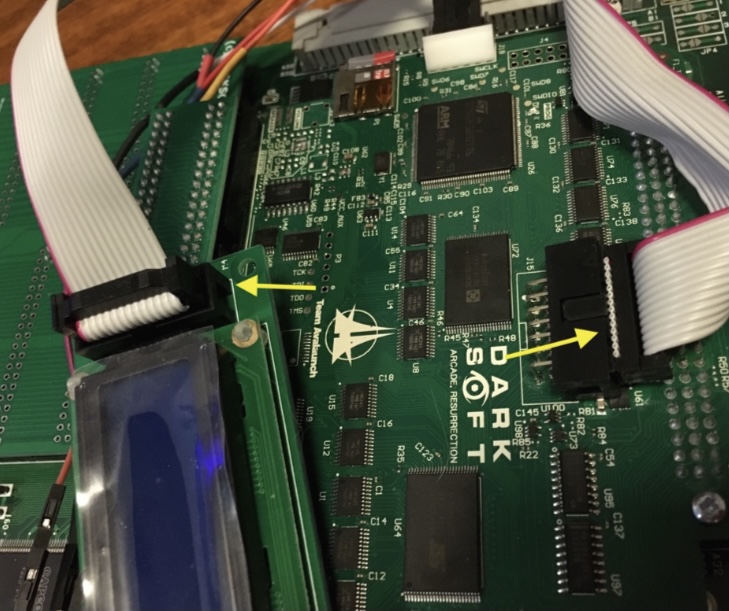
And maybe post a similar photo up to check.
Also, the file structure you posted is correct, however if the LCD isn't working, you won't get any signs of life without being able to initially load a game.
And maybe post a similar photo up to check.
Also, the file structure you posted is correct, however if the LCD isn't working, you won't get any signs of life without being able to initially load a game.
Last edited:









