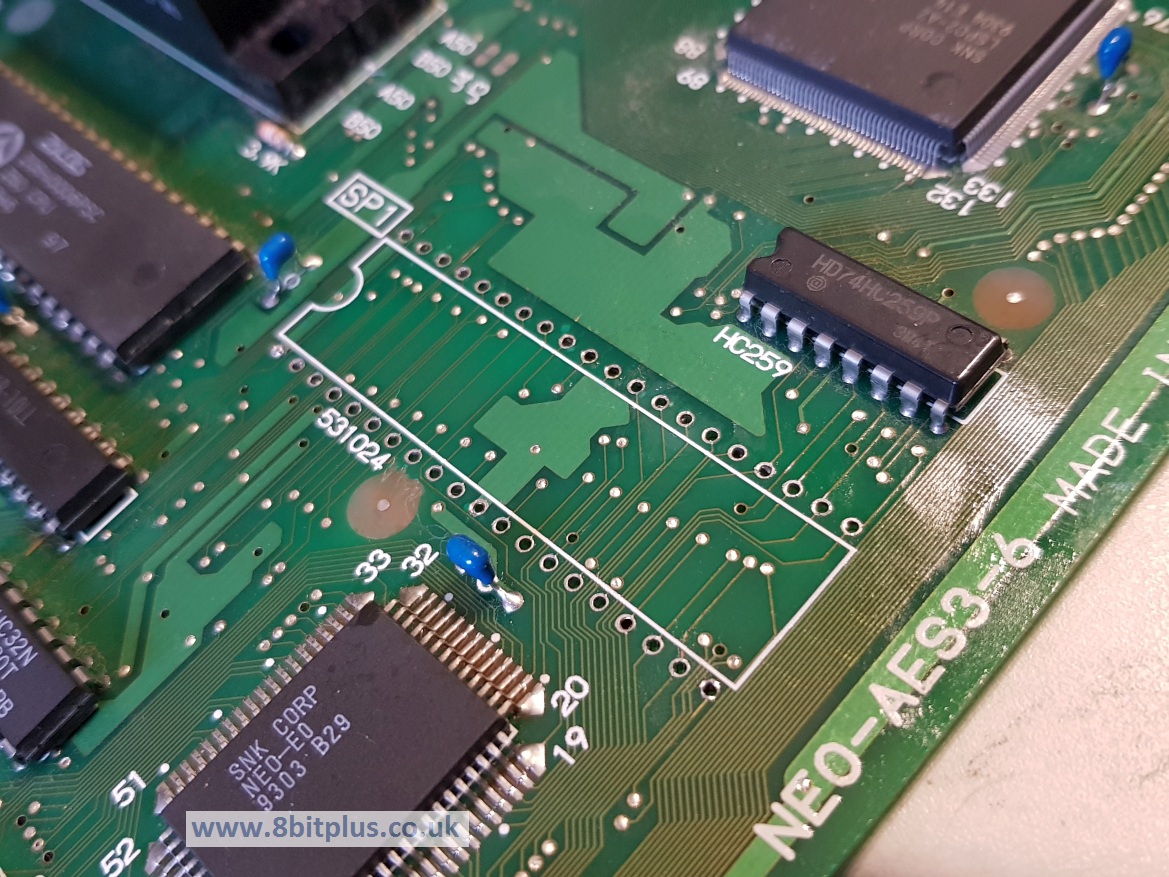this is arcade, when it comes to pcb voltage matters and it's specific for each hardware, hence the multimeter.
the mvs multi isn't a toy, that just works alone, not for the moment, it's an evolutive hardware, with 100% free support from very active members, sorry if you encounter issues but it's part of the deal, all issues we reported so far have been 99% solved, and better we'll probably have some good surprises in the next updates.
You seem to refer to the original cartridges, sure they probably work better, they have only one purpose, they are not multi, and they have been released a while ago with a complete knowledge of every part of the snk hardware.
I understand the frustration but sometimes some hardware is out of scope of the devs and it needs some reporting like yours and some deep troubleshooting, it could be something in your hardware or some incompatibility not seen before, remember, the multi is new and everything has been done for easy updates/fixes.
If you are patient you won't regret the expense because behind this there's a very competent team whose all past products are now at top stage.
EDIT : if you have new bios check you have put the chip at the right position and do a nvram clear without a cartridge go the test grid, then A A A start
the mvs multi isn't a toy, that just works alone, not for the moment, it's an evolutive hardware, with 100% free support from very active members, sorry if you encounter issues but it's part of the deal, all issues we reported so far have been 99% solved, and better we'll probably have some good surprises in the next updates.
You seem to refer to the original cartridges, sure they probably work better, they have only one purpose, they are not multi, and they have been released a while ago with a complete knowledge of every part of the snk hardware.
I understand the frustration but sometimes some hardware is out of scope of the devs and it needs some reporting like yours and some deep troubleshooting, it could be something in your hardware or some incompatibility not seen before, remember, the multi is new and everything has been done for easy updates/fixes.
If you are patient you won't regret the expense because behind this there's a very competent team whose all past products are now at top stage.
EDIT : if you have new bios check you have put the chip at the right position and do a nvram clear without a cartridge go the test grid, then A A A start
Last edited: