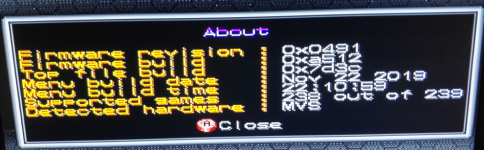In this thread you will find the latest version of the firmware and the Instructions of the firmware.
LATEST LINKS
--> INSTRUCTIONS <--
You can find the latest instructions here: https://www.mediafire.com/file/fhlfi3efj7vza6t/Neogeo_Instructions_v2.2.pdf/file
--> LASTEST FIRMWARE : June 2nd 2020 <--
http://www.mediafire.com/file/94wdkoqhti2u80v/20200602_r1169_MVS_Only.7z/file
PLEASE NOTICE THAT THERE FIRMWARE FILES ARE DIFFERENT BETWEEN MVS AND AES VERSION.
--> LATEST MENU: March 22nd 2023 <--
https://www.mediafire.com/file/t8rgbxra23lpyov/menu_20230322.7z/file
IMPORTANT!!!
To update the menu with latest version, you just need to copy the menu files in \update\menu.
Please make sure that you follow this procedure:
MENU UPDATE PROCESS:
* Extract MicroSD and copy the new menu files in the /update/menu folder
* Turn MVS on without cartridge and navigate the service menu to delete BackupRam.
* Insert cartridge with microSD with new menu in your MVS and wait for it to update and reset (about 30 secs and screen can go black or show glitches. Don't worry.)
MENU
New Menu Features
----------------------
* Artemio's Test Suite v095 (folder tstsuite)
* Xevious Homebrew (folder xevious)
* Someone had problems in the past with Data East games going back to the menu. This should be fixed from now on.
Menu is the same for both AES and MVS cartridges. Enjoy!
OLDER MENU (17th December 2021) https://www.mediafire.com/file/v2fjyyugh9cpn80/menu_20211217.7z/file
PREVIOUS MENU(UPDATED November 22th): http://www.mediafire.com/file/wamuwitsv96hhdt/menu_20191122.7z/file
PREVIOUS MENU April 1st (Needs FW 1040 or lower, available in the attachmen of this post): https://mega.nz/#!Vow1QapY!BDwTV-eK2_-qpQK8F-7L2hxYkKUJsiyCr5Dqqi9Ewp8
FIRMWARE
PLEASE NOTICE THAT THE FIRMWARE FILES ARE DIFFERENT BETWEEN MVS AND AES VERSION.
What has been fixed:
* Eliminated REDScreen in all consoles tested for games like Pulstar and KOF98.
* Removed double reset
* Fixed wrong region in some games
* Fixed REDScreen when running games like Matrimelee, Nightmare in the Dark (Original), Metal Slug 4, Metal Slug 5, Sengoku 3 and Zupapa in AES Mode.
* Fixed another bug when updating several slots concurrently.
* Fixed a new introduced bug that didnt' allow games like Pulstar to reset twice, resulting on Red Deadlock screen.
* Firmware identifies in which console is running and runs code specific for each in different cases.
* Added option in the menu to boot directly to Game List.
* Speed up loading of menu and games.
* Menu is able to recognize between MVS and AES console.
* In AES Mode menu, saves the settings to microSD.
https://www.mediafire.com/file/ri1o2oazs7grnlb/20200530_r1173_MVS_Only.7z/file
http://www.mediafire.com/file/kfdyloqmrap01v1/20191108_r1102_MVS_Only.zip/file
http://www.mediafire.com/file/fx9yaaav8x4itb2/20190402_r1040_MVS_Only.zip/file
VERY OLD FW 20190323 + menu: https://mega.nz/#!h5RylI4b!l9rORQguExGKP4pWEIksoAM98PcV4ls6Q_pIfR864mQ
MICROSD SLOT:
the one that I'm using is this exact model and make: ATTEND 112J-TDAR-R01
It's made by taiwanese company ATTEND. You can buy it for example from these distributors:
https://www.soselectronic.com/products/attend/112j-tdar-r01-136625
https://www.tme.eu/es/details/mcc-sdmicro_3/conectores-de-tarjetas/attend/112j-tdar-r01/
https://www.top-electronics.com/en/micro-sd-socket-push-push-type
LATEST LINKS
--> INSTRUCTIONS <--
You can find the latest instructions here: https://www.mediafire.com/file/fhlfi3efj7vza6t/Neogeo_Instructions_v2.2.pdf/file
--> LASTEST FIRMWARE : June 2nd 2020 <--
http://www.mediafire.com/file/94wdkoqhti2u80v/20200602_r1169_MVS_Only.7z/file
PLEASE NOTICE THAT THERE FIRMWARE FILES ARE DIFFERENT BETWEEN MVS AND AES VERSION.
--> LATEST MENU: March 22nd 2023 <--
https://www.mediafire.com/file/t8rgbxra23lpyov/menu_20230322.7z/file
IMPORTANT!!!
To update the menu with latest version, you just need to copy the menu files in \update\menu.
Please make sure that you follow this procedure:
MENU UPDATE PROCESS:
* Extract MicroSD and copy the new menu files in the /update/menu folder
* Turn MVS on without cartridge and navigate the service menu to delete BackupRam.
* Insert cartridge with microSD with new menu in your MVS and wait for it to update and reset (about 30 secs and screen can go black or show glitches. Don't worry.)
MENU
New Menu Features
----------------------
* Artemio's Test Suite v095 (folder tstsuite)
* Xevious Homebrew (folder xevious)
* Someone had problems in the past with Data East games going back to the menu. This should be fixed from now on.
Menu is the same for both AES and MVS cartridges. Enjoy!
OLDER MENU (17th December 2021) https://www.mediafire.com/file/v2fjyyugh9cpn80/menu_20211217.7z/file
PREVIOUS MENU(UPDATED November 22th): http://www.mediafire.com/file/wamuwitsv96hhdt/menu_20191122.7z/file
PREVIOUS MENU April 1st (Needs FW 1040 or lower, available in the attachmen of this post): https://mega.nz/#!Vow1QapY!BDwTV-eK2_-qpQK8F-7L2hxYkKUJsiyCr5Dqqi9Ewp8
FIRMWARE
PLEASE NOTICE THAT THE FIRMWARE FILES ARE DIFFERENT BETWEEN MVS AND AES VERSION.
What has been fixed:
* Eliminated REDScreen in all consoles tested for games like Pulstar and KOF98.
* Removed double reset
* Fixed wrong region in some games
* Fixed REDScreen when running games like Matrimelee, Nightmare in the Dark (Original), Metal Slug 4, Metal Slug 5, Sengoku 3 and Zupapa in AES Mode.
* Fixed another bug when updating several slots concurrently.
* Fixed a new introduced bug that didnt' allow games like Pulstar to reset twice, resulting on Red Deadlock screen.
* Firmware identifies in which console is running and runs code specific for each in different cases.
* Added option in the menu to boot directly to Game List.
* Speed up loading of menu and games.
* Menu is able to recognize between MVS and AES console.
* In AES Mode menu, saves the settings to microSD.
https://www.mediafire.com/file/ri1o2oazs7grnlb/20200530_r1173_MVS_Only.7z/file
http://www.mediafire.com/file/kfdyloqmrap01v1/20191108_r1102_MVS_Only.zip/file
http://www.mediafire.com/file/fx9yaaav8x4itb2/20190402_r1040_MVS_Only.zip/file
VERY OLD FW 20190323 + menu: https://mega.nz/#!h5RylI4b!l9rORQguExGKP4pWEIksoAM98PcV4ls6Q_pIfR864mQ
MICROSD SLOT:
the one that I'm using is this exact model and make: ATTEND 112J-TDAR-R01
It's made by taiwanese company ATTEND. You can buy it for example from these distributors:
https://www.soselectronic.com/products/attend/112j-tdar-r01-136625
https://www.tme.eu/es/details/mcc-sdmicro_3/conectores-de-tarjetas/attend/112j-tdar-r01/
https://www.top-electronics.com/en/micro-sd-socket-push-push-type
Attachments
Last edited: