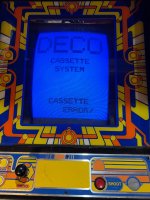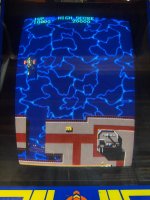You had the rolling screen before installing the multi too?
You are using an out of date browser. It may not display this or other websites correctly.
You should upgrade or use an alternative browser.
You should upgrade or use an alternative browser.
Deco Multigame - Installation and Troubleshooting
- Thread starter Darksoft
- Start date
No the screen had a great picture when I had the heli tiger in it. And would get a legit picture running og deco hardware. Here are the picsYou had the rolling screen before installing the multi too?
Attachments
SCUBA King
Enthusiast
post pics of how you have everything hooked up on your stack.
I thought sync issue also. Do you know for sure that your deco stack worked with multiple titles OG?
I know that I had some games that worked perfectly with the multi and some would do weird shit.
Ran the test tape program and found that some issues were shown. Fixed them (ram issue I believe) and then all games were perfect.
I think you need to get the picture to lock in and then run test tape. I am reasonably confident from my experience that some parts of the board are not used for some titles so you may have a bad stack and not know it since that part has not been used by the OG titles you have.
Post some pics and we'll figure it out. Its an awesome library so we will get you sorted.
I thought sync issue also. Do you know for sure that your deco stack worked with multiple titles OG?
I know that I had some games that worked perfectly with the multi and some would do weird shit.
Ran the test tape program and found that some issues were shown. Fixed them (ram issue I believe) and then all games were perfect.
I think you need to get the picture to lock in and then run test tape. I am reasonably confident from my experience that some parts of the board are not used for some titles so you may have a bad stack and not know it since that part has not been used by the OG titles you have.
Post some pics and we'll figure it out. Its an awesome library so we will get you sorted.
Ok so I was able to adj the monitor last night and got some action but I have no idea what it is. And it won’t stop scrolling. There are a couple switches on the monitor chassis, and what I’m guessing is the B+ adj but I didn’t mess with the switches and the B+ I can test but I’m assuming that is good. Here are some pics and quick video of the screen and pic of my board/ds connections.post pics of how you have everything hooked up on your stack.
I thought sync issue also. Do you know for sure that your deco stack worked with multiple titles OG?
I know that I had some games that worked perfectly with the multi and some would do weird shit.
Ran the test tape program and found that some issues were shown. Fixed them (ram issue I believe) and then all games were perfect.
I think you need to get the picture to lock in and then run test tape. I am reasonably confident from my experience that some parts of the board are not used for some titles so you may have a bad stack and not know it since that part has not been used by the OG titles you have.
Post some pics and we'll figure it out. Its an awesome library so we will get you sorted.
Attachments
Also the Deco hardware got me these images. Mix between 3 tapes and security dongals I have. Bump and Jump. BTime and Mission XOk so I was able to adj the monitor last night and got some action but I have no idea what it is. And it won’t stop scrolling. There are a couple switches on the monitor chassis, and what I’m guessing is the B+ adj but I didn’t mess with the switches and the B+ I can test but I’m assuming that is good. Here are some pics and quick video of the screen and pic of my board/ds connections.
Attachments
Ok so I was able to adj the monitor last night and got some action but I have no idea what it is. And it won’t stop scrolling. There are a couple switches on the monitor chassis, and what I’m guessing is the B+ adj but I didn’t mess with the switches and the B+ I can test but I’m assuming that is good. Here are some pics and quick video of
And here is the same cab running Jamma HeliTiger. This was why I didn’t think it was a sync issue.And here is the same cab running Jamma HeliTiger. This was the cab running Heli Tiger.
Update! I went back and look at my RBGGS connection to the monitor chassis and was missing the jumper. I add that and got a bit further down the road. Now the game boots to DS board but boots directly to Angler Dangler.
Attachments
ForestOfDreams
Grand Master
These look amazing. Finding a donor board is like finding a needle in a haystack though.
Multi kit is still made on order, right?
Multi kit is still made on order, right?
Hmm. It shouldn't auto boot to anything. Maybe there are stuck buttons?Update! I went back and look at my RBGGS connection to the monitor chassis and was missing the jumper. I add that and got a bit further down the road. Now the game boots to DS board but boots directly to Angler Dangler.
Update! I went back and look at my RBGGS connection to the monitor chassis and was missing the jumper. I add that and got a bit further down the road. Now the game boots to DS board but boots directly to Angler Dangler.
That would make sense. I just slapped the control panel it and haven’t done any restore there yet. I’ll do that next and see if it solves that issue.Hmm. It shouldn't auto boot to anything. Maybe there are stuck buttons?
Attachments
SCUBA King
Enthusiast
I may be able to shake an extra deco stack loose from the herd, if I do, I will let you know.These look amazing. Finding a donor board is like finding a needle in a haystack though.
Multi kit is still made on order, right?
If you can find the component sub boards (I bought one of mine one pc at a time from eBay over teh course of a year), I actually did a repro of the base interconnect board that works awesome also. It is a great catalog for sure, even includes some never-released titles.
SCUBA King
Enthusiast
Also, based on the color of the splash screen with original hardware and the same on the multi, I am pretty sure you have board issues that will need to be resolved. We need to get you far enough along that you can at least run the test tape to see what happens, test tape has helped me fix 4 different boards alone.
The color issue could be a monitor problem. I don't believe he has rebuilt the monitor yet which would pretty much be required at this point.
Last edited:
SCUBA King
Enthusiast
Since Tiger Heli in other pics is on same monitor, I think colors are decent on monitor and its a board issue with Deco stack?The color issue could be a monitor problem. I don't believe he has rebuilt the monitor yet which would pretty much be required at this point.
Yeah good point.
ForestOfDreams
Grand Master
Let me know if you do. Much appreciated.I may be able to shake an extra deco stack loose from the herd, if I do, I will let you know.
If you can find the component sub boards (I bought one of mine one pc at a time from eBay over teh course of a year), I actually did a repro of the base interconnect board that works awesome also. It is a great catalog for sure, even includes some never-released titles.