You are using an out of date browser. It may not display this or other websites correctly.
You should upgrade or use an alternative browser.
You should upgrade or use an alternative browser.
[FS] JAMMA extension harness
- Thread starter RGB
- Start date
maxdoutex
Beginner
I would also like to be added to the list, with Plexi, voltmeter, and test and service buttons.
TheDirector
Beginner
Please add me to the list, one unit with all options.
Grinning Cat
Enthusiast
Probably too late...but on the off chance it's not - I'd be interested in 2 harnesses (each with plexi, test and service buttons, and voltmeters) 

Doop
Student
I'd also be interested in a single harness with plexi, test/service buttons and voltmeters, if I'm not too late.
kazuyajin1080
Student
I would like to be added to the list and with plexi glass as well.
teethbee
Student
I posted back in July so it might have been pre-list, but I'm still interested in 2 full setups, if there's any available remaining units.
FACENC
Student
Okay sorry if this is obvious, but if I have a CPS3, kick harness, jamma extender, and HAS, what is the best way to get button 6 working for both players? Would be great if I could avoid cutting that trace mentioned in the HAS manual (don't wanna cut up my new baby lol)
Cutting traces to unlock button 6 is the best way, I kind of regret now I didn't make it easier with revision 4.2.
Another option is to install the CPS2 connector on the JAMMA extension and use the CPS2 kick harness between the HAS and the JAMMA extension.
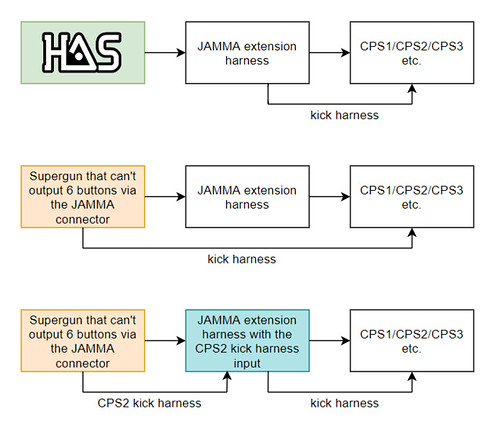
Another option is to install the CPS2 connector on the JAMMA extension and use the CPS2 kick harness between the HAS and the JAMMA extension.
FACENC
Student
Okay yeah I had seen that graphic before. So in the top example there, I would have to cut the trace and set the DIP switches for button 6 on both the HAS and the Jamma extension harness?
FACENC
Student
Thanks for that, followed your instructions and it works perfectly.
JohnRambo'sKnife
Champion
clintkolodziej
Enthusiast
Cutting traces to unlock button 6 is the best way, I kind of regret now I didn't make it easier with revision 4.2.
Another option is to install the CPS2 connector on the JAMMA extension and use the CPS2 kick harness between the HAS and the JAMMA extension.
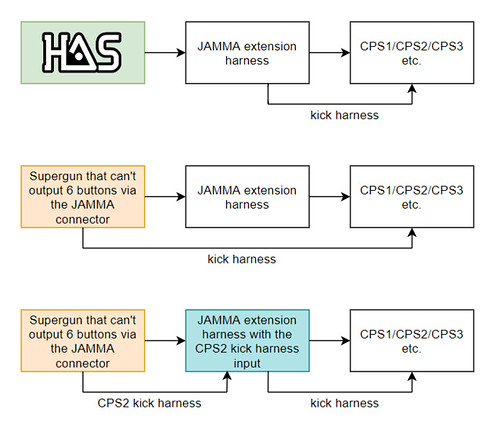
Just received my extensions today and had some questions to clarify what is needed to allow 6 button operation. I had some discussions on discord about this and it sounded like others may benefit from a quick summary on each version and what is needed.
HAS v4.0 -> extension -> PCB:
I don't see anything in the HAS v4.0 manual about enabling button 6 for player 1/2 on the Jamma harness. Is this possible, or is it enabled by default? I only see jumper JP2 (advanced use only) to disable buttons 4/5, but nothing to enable/disable button 6. Would this scenario require one of the bottom two setups on the diagram, depending on if the extension has the CPS2 connector on it?
HAS v4.1 -> extension -> PCB:
I see information in the manual about the dips for p1/2 buttons 4/5/6, but it doesn't mention cutting a trace like the v4.2 manual indicates. Is this simply not documented in this manual, or is the trace cut not necessary on the v4.1? Once buttons 4/5/6 dips are enabled on the HAS, and also enabled on the extension, it appears that would allow the top setup on the diagram?
HAS v4.2 -> extension -> PCB:
Here I see information on enabling the dips for p1/2 buttons 4/5/6, which require a trace cut to enable the button 6 dip to take effect. Once the trace is cut and buttons 4/5/6 dips are enabled on the HAS, and also enabled on the extension, it appears that would allow the top setup on the diagram?
Also on the v4.2, and possibly on the v4.1 (depending on if a trace cut is needed), would cutting that trace cause any problems with using the HAS without the extensions as long as the button 6 dips are switched off? I assume cutting the trace simply enables those button 6 DIPS and doesn't permanently enable button 6 with no way to disable it?
Other Superguns (without button 4/5/6 on the jamma edge), or if a user doesn't want to modify the HAS by cutting the trace for button 6:
These would require one of the bottom two setups on the diagram, depending on if the CPS2 header is installed.
Thanks in advance for the clarification!
clintkolodziej
Enthusiast
Also, one more question. I opted for the CPS2 header installed, as well as the plexi's. There isn't a whole lot of clearance between the plexi and the connector to have the wires exit the connector, but I think they would fit since the wires are relatively thin. Is it intended that the connector is installed under the plexi and remain hardwired there, or is there an alternate plexi with a cutout that either I didn't receive or didn't ask for? The RECO had a cutout so I thought I'd ask -- I think the CPS2 connector was standard on that but optional here so that may be a difference.
Thanks again. BTW these things are absolutely gorgeous!
Thank you for your kind words! To answer your questions:
HAS v4.0 -> extension -> PCB:
Button 6 is enabled by default. Nothing to do here.
HAS v4.1 -> extension -> PCB:
No traces to cut here. Switches 4/5/6 must be enabled on the HAS, and switch 6 disabled on the extension end (and depending on the game, button 5, too).
HAS v4.2 -> extension -> PCB:
4 and 5 are toggled via the DIP switch "out of the box", and 6 is toggled as well but two traces need to be cut first as per the instruction in the manual. Just like in the previous versions, switches 4/5/6 must be enabled on the HAS, and switch 6 disabled on the extension end.
Cutting these two traces will not affect the performance and the button 6 outputs can be still disabled via the DIP switch on the HAS.
I know it's a bummer about the CPS2 header and the plexiglass clearance. A cutout in the plexiglass is out of the question because the plexiglass on the edge end of the harness is narrow and would just break, so I think the best solution would be A) longer standoffs, or B) don't use the top plexiglass plate (but I get it, that it kind of defeats the purpose of the plexiglass case).
HAS v4.0 -> extension -> PCB:
Button 6 is enabled by default. Nothing to do here.
HAS v4.1 -> extension -> PCB:
No traces to cut here. Switches 4/5/6 must be enabled on the HAS, and switch 6 disabled on the extension end (and depending on the game, button 5, too).
HAS v4.2 -> extension -> PCB:
4 and 5 are toggled via the DIP switch "out of the box", and 6 is toggled as well but two traces need to be cut first as per the instruction in the manual. Just like in the previous versions, switches 4/5/6 must be enabled on the HAS, and switch 6 disabled on the extension end.
Cutting these two traces will not affect the performance and the button 6 outputs can be still disabled via the DIP switch on the HAS.
I know it's a bummer about the CPS2 header and the plexiglass clearance. A cutout in the plexiglass is out of the question because the plexiglass on the edge end of the harness is narrow and would just break, so I think the best solution would be A) longer standoffs, or B) don't use the top plexiglass plate (but I get it, that it kind of defeats the purpose of the plexiglass case).
Last edited:
