ShootTheCore
Legendary
Also try the Full Reset of the controls by holding down Start on Player 1 and Player 2 while powering on the HAS.
That didn't make any difference unfortunately, but was a good idea.Button 6 output is driven with a robust external NPN transistor, so it would be strange if it died.. so I have an idea - go into rapid-fire config, and exit it with start. It will reset all potential rapid-fire settings (the fastest rapid-fire rate is often too fast and the game won't detect it, so it looks like a dead button).
That worked! After doing this I was able to successfully reprogram the P1 buttons and B5 and B6 are now being sent to games.Also try the Full Reset of the controls by holding down Start on Player 1 and Player 2 while powering on the HAS.
He’ll have some for sale in March!Will the HAS be in stock again soon? I've been checking the store page for a couple of months now but it's continually said "Sold Out". Just found this forum thread.
That's looking really attractiveI promise you we're getting there, but the production is taking longer than I anticipated
Sneak peek at the second V5 prototype.
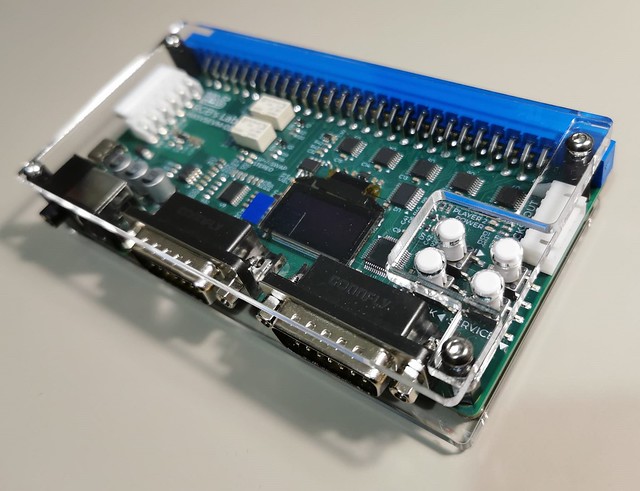
You are going to have to start doing a trade in program or something cause yeah, now i want to upgrade all my HAS unitsI promise you we're getting there, but the production is taking longer than I anticipated
Sneak peek at the second V5 prototype.
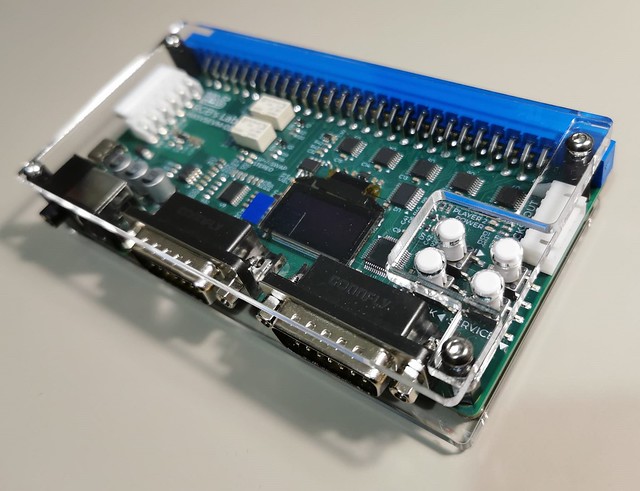

Raw/unbuffered JAMMA CSync output is available, but it goes through a 470R resistor as a safety measure in case somebody uses the TTL CSync setting with consumer equipment.@RGB will this version have the possibility to output completely unfiltered sync ?

Me too!I already have two HAS, but this is an instant buy for me.
+1 His are the best I have tried! I hope he does so I can get a few more.JAMMA extension harness

Me too.I like the OLED
 Im working on a circuit to measure jvs voltages using an mcu and oled display, not as easy as it sounds to correct/accurate values. I want to use this to integrate into future designs I have in mind, mostly if not all personal projects.
Im working on a circuit to measure jvs voltages using an mcu and oled display, not as easy as it sounds to correct/accurate values. I want to use this to integrate into future designs I have in mind, mostly if not all personal projects.