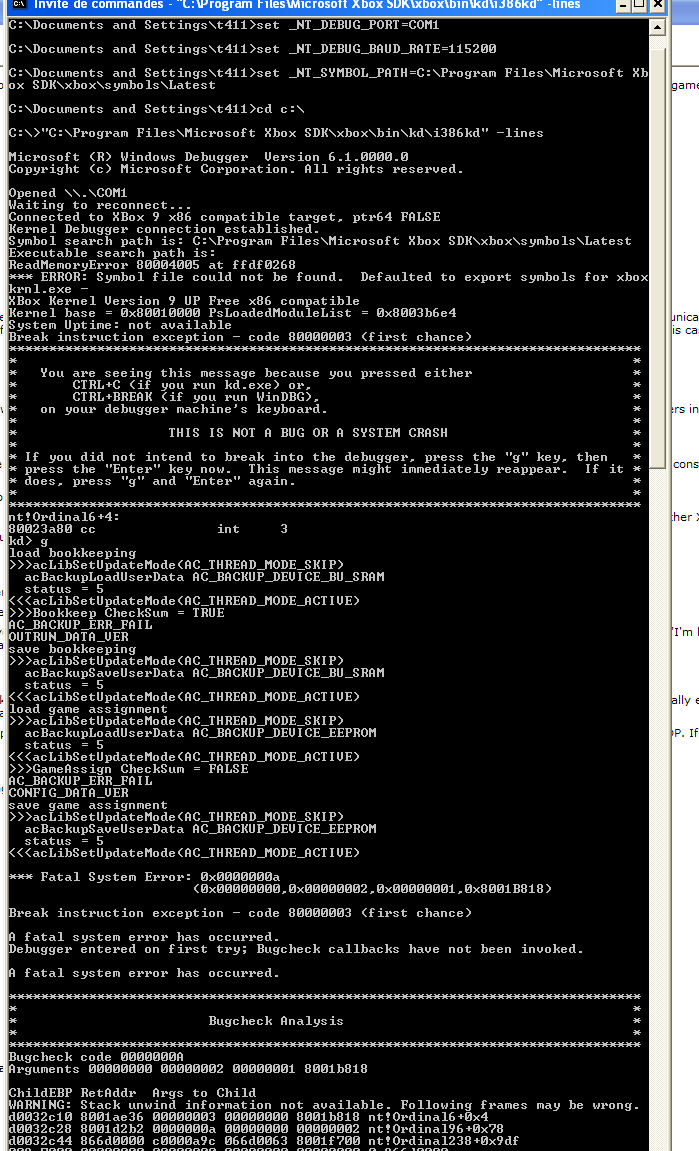The BIOS reflash process is well documented. It's how we used to mod Xbox consoles to run backups back in the day. There's an exploit with a couple of games that you can use by loading a prepared save game and then running the reflash program. It requires one of the exploitable games and a USB controller port adapter so you can plug in a flash drive with the game save exploit.
Alternatively you can solder the program header for the bios to install a mod chip with an alternative bios.
Once either one of these things are done you can run a backup disc with a reflasher routine to reflash the bios. (I suppose you could also load your desired bios on the modchip and just run that too).
I'm not familiar with re-flashing the other chip though.
Alternatively you can solder the program header for the bios to install a mod chip with an alternative bios.
Once either one of these things are done you can run a backup disc with a reflasher routine to reflash the bios. (I suppose you could also load your desired bios on the modchip and just run that too).
I'm not familiar with re-flashing the other chip though.

 . (again obcd please DM me and we'll chat more about the program I made)
. (again obcd please DM me and we'll chat more about the program I made)