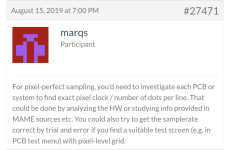Paranoid_Andy
Enthusiast
Hey everyone,
I'm wanting to use the OSSC with my supergun and I could use some help dialing the picture in properly. I don't know how to get the proper sample rate though.
Do anybody know how to get the sample rate of an arcade PCB?
If you do, could you please include a detailed example please so I can understand the math behind it.
Thank you for any help!
***UPDATE***
I have all the info to calculate the sample rate except the pixel/dot clock rate. I just need to find out how to get that value from a PCB.
I'm wanting to use the OSSC with my supergun and I could use some help dialing the picture in properly. I don't know how to get the proper sample rate though.
Do anybody know how to get the sample rate of an arcade PCB?
If you do, could you please include a detailed example please so I can understand the math behind it.
Thank you for any help!
***UPDATE***
I have all the info to calculate the sample rate except the pixel/dot clock rate. I just need to find out how to get that value from a PCB.
Last edited: