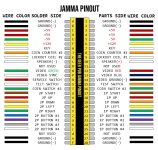In recent installations I haven’t had the prompt to “replace” a file either. No worries, as long as your MiSTer.ini is named correctly, you’re in the clear.Hey all, I'm a complete noob so I'm hoping someone can help.
I recently got a Mistercade to put in my New Astro City. I set up Mister correctly, and followed the quick start guide. It's confirmed working via HDMI and everything appeared to be in order.
There is one issue though. When transferring the 15khz YOKO mister.ini file, the instructions say to replace the existing mister.ini file on the SD card.
No file exists, and when I transfer the 15khz file, it doesn't seem to display anything beyond some vague and rolling imaging of the mister snow, but not a full image.
Am I transferring the wrong ini file? Should I remove the mister_example.ini? Is it something else?
Any help would be much appreciated
The static screen is a good sign, at least. If you press any buttons do you get the menu? How about a keyboard? I’d try to plug one in and hit F12 to see if the menu pops up.
Also, could you provide pictures of what you’re seeing on the screen?