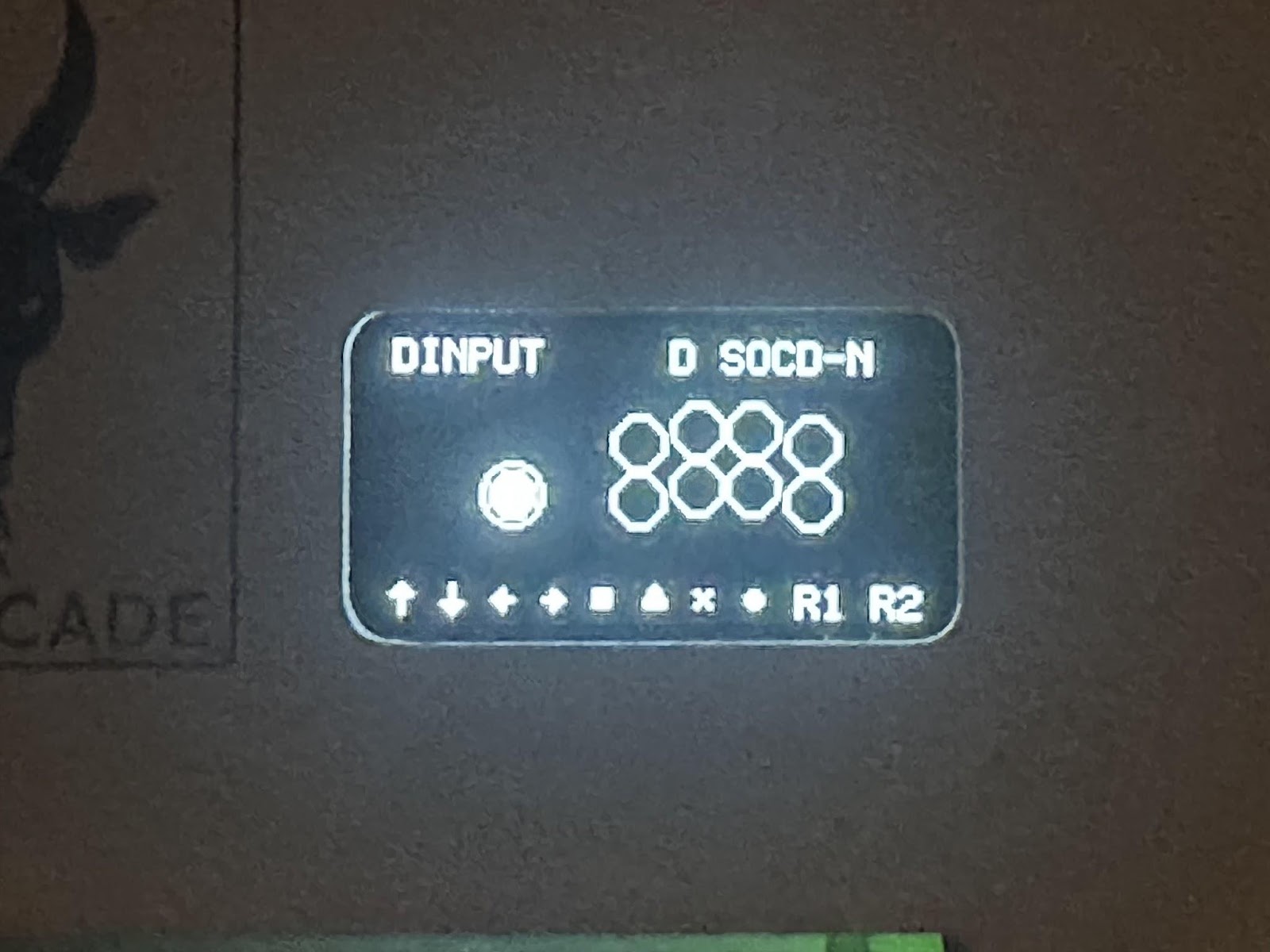mathewbeall
Champion
oh man - this is so cool - its making me want to upgrade my mistercadev1 nowDo you have the control files for the MiSTercade installed on your SD card from https://github.com/misteraddons/mistercade_v2_mappings
Also, does your MiSTercade V2 have the OLED display? If so, does it show Button 1 being pressed on the display?