Got a new zero key from mitsu and played around with my old netdimm for a while. Still seems flaky, but the zero key works. I used transfergame.exe to test. I like how that gives you a status as it loads. so my other zero key was definitely bad. I still have an issue where a game will sometimes load a bit then fail. Then I just have to try again. What usually works is if I go to test and clear backup data, see if I can ping the netdimm and if I can try from there. Sometimes I can’t seem to ping it but resetting gets it back to “checking network” and I can usually ping it then. So this netdimm seems to work but it’s a bit of a pain. The other one I got recently works great and I just got a cf kit for another regular dimm from mitsu. So with 3 ways to boot any game I figure I’ll be covered when some of this stuff inevitably gives me more issues later.
You are using an out of date browser. It may not display this or other websites correctly.
You should upgrade or use an alternative browser.
You should upgrade or use an alternative browser.
NAOMI Netbooting - Error 33 Gateway Not Found error
- Thread starter dewhal
- Start date
Dears,
I was struggling with the same exact issue, and the reason also was the Zero Pic.
Anyway, I found the correct HEX file to burn it in the Zero Pic key in this french page:
https://www.gamoover.net/Forums/index.php?topic=38390.0
If the link is down, you can contact me and I can send the file to whoever needs it.
Regards!!
I was struggling with the same exact issue, and the reason also was the Zero Pic.
Anyway, I found the correct HEX file to burn it in the Zero Pic key in this french page:
https://www.gamoover.net/Forums/index.php?topic=38390.0
If the link is down, you can contact me and I can send the file to whoever needs it.
Regards!!
rememberizer
Student
Same, had problems with my Naomi setup too. It was the pic - the file I was burning on it was just bad. Eventually found one that worked.
Just checking in because I have the same Error 33 issue with my setup.
Did this issue only occur for people only when trying WiPi? I can load games one at a time via USB just fine, but whenever I switch over to the WiPi setup, the system will run a game for maybe 30 secs before resetting into Error 33. Based on skimming over this thread, my guess is that I need to replace my pic, but I'm just making sure since the problem seems to be specific to WiPi.
Did this issue only occur for people only when trying WiPi? I can load games one at a time via USB just fine, but whenever I switch over to the WiPi setup, the system will run a game for maybe 30 secs before resetting into Error 33. Based on skimming over this thread, my guess is that I need to replace my pic, but I'm just making sure since the problem seems to be specific to WiPi.
Finally had some time to try this out, and it seemed to do the trick. I didn't even remove the PIC yet, but I haven't run into Error 33 since enabling Time Hack for the few games I tried (Hotuko, Tetris K, MBAA, Puyo Fever). I will have the chip redone at some point, thanks for for the help on this!You can remove the pic all together and turn on the time hack in the settings menu. This will eliminate the need for the PIC. Not sure if it works 100% with all games though.
If nothing else, it will let you test to see if the PIC is the issue.
skate323k137
Enlightened
Yep, sounds like a bad PIC.Pretty good indication your PIC, or something to do with it is faulty.
I could be wrong, but playing without the PIC and time hack should work perfectly fine....
And you're not wrong, a NAOMI will run fine with a time limit hack running, as long as the computer running the hack stays online and running. You only need a PIC to be able to disconnect the host PC (or Pi) while a game is running. Generally though I use a PIC so I can shut down my computer after netbooting.
Mrhide
Legendary
Thanks to this thread, I figured out my netdimm rebooting, that I played it or not, at exactly 73 seconds following the reboot after sending a game, was a bad PIC.
snakeGrave
Professional
What PSU you using? My naomi net boot setup is very temperamental when I try to use the blast city psu and is way better when I use a Sun psu
What PSU you using? My naomi net boot setup is very temperamental when I try to use the blast city psu and is way better when I use a Sun psu
Mrhide
Legendary
Naomi universal cab.
and blast city.
and now that I have a working pic, works fine everywhere, including the blast
and blast city.
and now that I have a working pic, works fine everywhere, including the blast
Last edited:
Kujako
Champion
I'm having this same error, but only with one specific network only daughter board. The 0-pic works fine with other boards, and I've been able to update the firmware through the network daughter board so I know that communication is OK. But I get "error 33 network gateway not found" after a game loads. Game loads, the Naomi reboots, runs the RAM check and then errors out.
Anyone have any ideas? I have another 0-pic I can pry out of another system to test with...
Edit:figured it out... problem was that the cabinet type was set to 1 player. Changed it to 2 player to match my JVS controller and presto it works.
Bah, spoke too soon. Looks like it works sometimes now...
When it fails, it drops off the network (ethernet port shows no connection)
Anyone have any ideas? I have another 0-pic I can pry out of another system to test with...
Edit:
Bah, spoke too soon. Looks like it works sometimes now...
When it fails, it drops off the network (ethernet port shows no connection)
Last edited:
skate323k137
Enlightened
Check PIC socket for cold joints and try lifting the 0 pic like 1/2mm out of the socket after pushing it down.
Kujako
Champion
Check PIC socket for cold joints and try lifting the 0 pic like 1/2mm out of the socket after pushing it down.
Yeah, will break out the multi-meter and look for bad traces from the pic etc. But that's a task for another day...
skate323k137
Enlightened
Honestly you could always try the time limit hack that eliminates the need for a PIC.
Kujako
Champion
Honestly you could always try the time limit hack that eliminates the need for a PIC.
I'm unfamiliar with that as a concept... got a link?
Stupid Dufus
Grand Master
The wipi netbooter image has the timehack as an option. https://www.arcade-projects.com/threads/naomi-pi-wipi-netbooter-compatible-with-pi-3-4.14019/
This is exactly what I had to do, even though the socket was clean and didn't have any bad solder joints.Check PIC socket for cold joints and try lifting the 0 pic like 1/2mm out of the socket after pushing it down.
Kujako
Champion
The wipi netbooter image has the timehack as an option. https://www.arcade-projects.com/threads/naomi-pi-wipi-netbooter-compatible-with-pi-3-4.14019/
This is exactly what I had to do, even though the socket was clean and didn't have any bad solder joints.
Thanks, I've got a wipi-netbooter setup here somewhere. Will give that a try.
skate323k137
Enlightened
Good deal. It's pretty straightforward, the function existed in the netboot .py script forever, it's just usually diabled. If you need / if wipi doesn't work easily I can provide you the netboot .py script (good ol triforcetools iirc) in 2 forms, one with and one without the hack enabled.Thanks, I've got a wipi-netbooter setup here somewhere. Will give that a try.
The only limitation of the hack is the dimm and pi/computer have to stay connected. But, at least that's better than a non working dimm.
Kujako
Champion
OK... so solder joints and traces look fine (checked with multimeter and inspection scope). I couldn't get it to be recognised by the wipi-netbooter, it's doing it's "I refuse to acknowledge the network" thing (sometimes I can get T RX LEDs to light, but it cant be seen). Tried with a known good "standard" network board and it's working as expected, so I the main board would seem to be OK as is the raspberry-pi.
RX LEDs to light, but it cant be seen). Tried with a known good "standard" network board and it's working as expected, so I the main board would seem to be OK as is the raspberry-pi.
Thinking it's something with this "network only" variant. There are some jumpers and connectors that are not found on the standard boards.
(board in question)
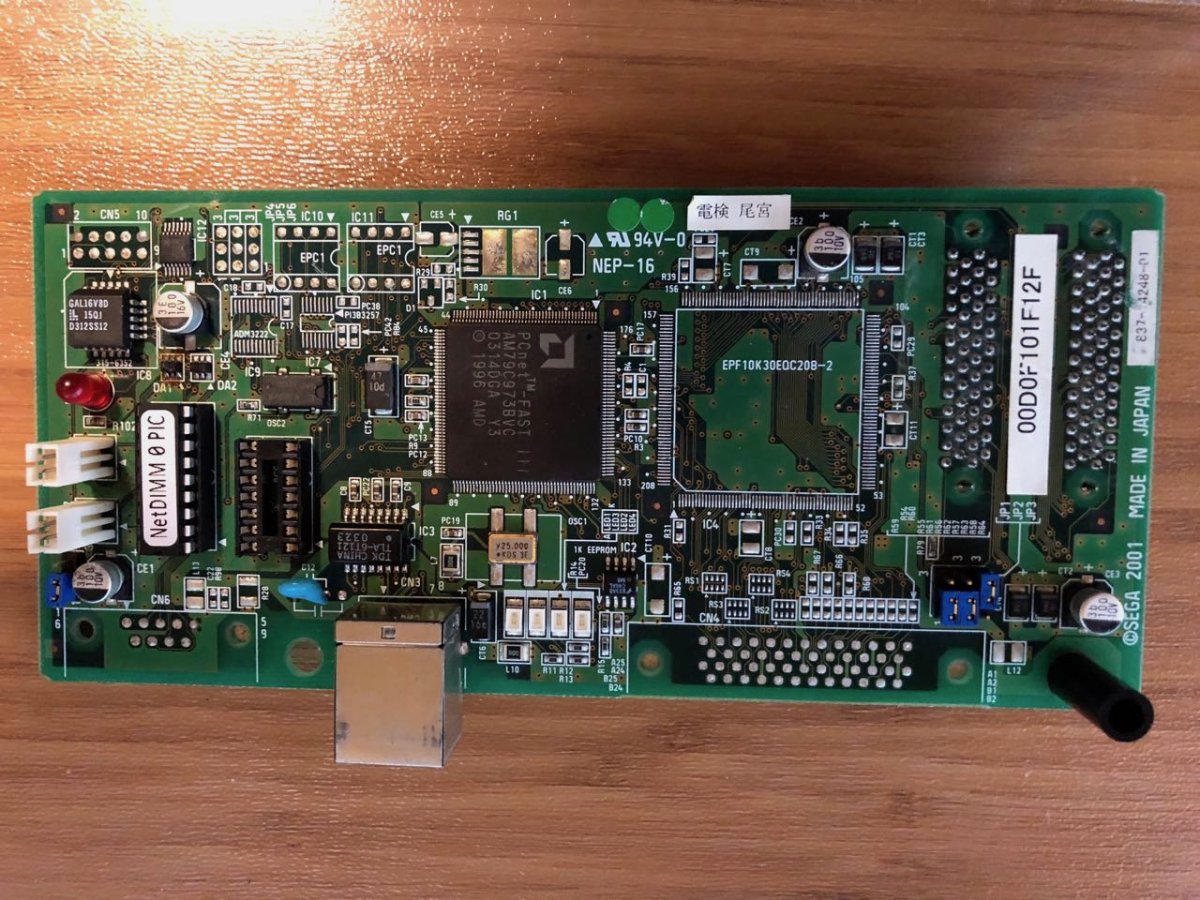
(trace check)
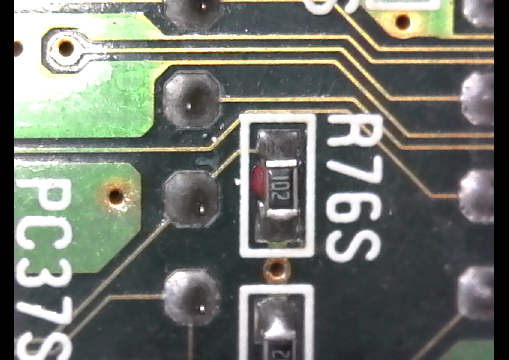
(working test with known good network board)
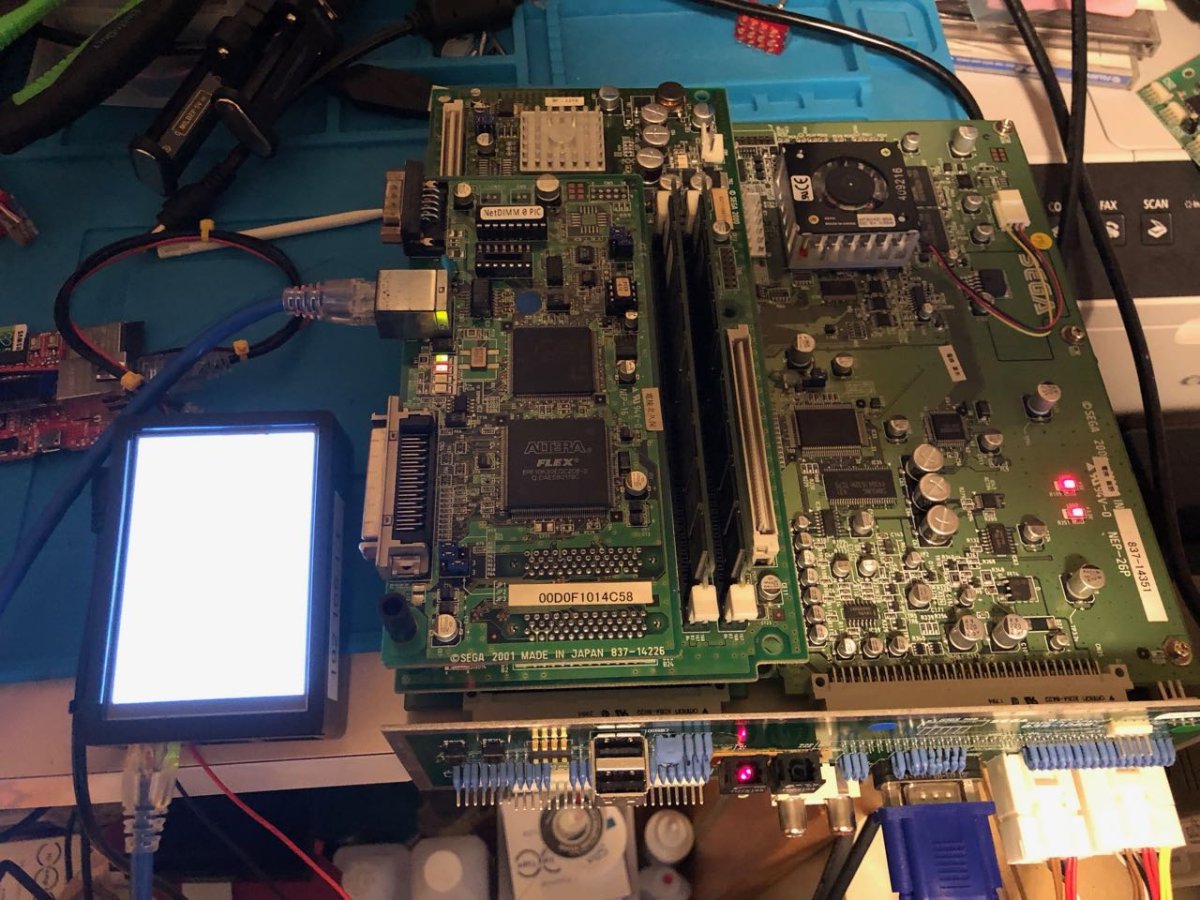
Update: Thinking this ethernet board is bjorked.
 RX LEDs to light, but it cant be seen). Tried with a known good "standard" network board and it's working as expected, so I the main board would seem to be OK as is the raspberry-pi.
RX LEDs to light, but it cant be seen). Tried with a known good "standard" network board and it's working as expected, so I the main board would seem to be OK as is the raspberry-pi.Thinking it's something with this "network only" variant. There are some jumpers and connectors that are not found on the standard boards.
(board in question)
(trace check)
(working test with known good network board)
Update: Thinking this ethernet board is bjorked.
Last edited:
Chewable
Beginner
I am getting this error when I use the WiPi on an ethernet switch. I am connecting to the WiPi through the wireless, but have it hooked up to a ethernet switch that runs to the 2 cabinets I have setup right now. I can load games just fine, but then it will default to Error 33. Now if I hook the WiPi up directly to the machine or I run one of them with my older dedicated Raspberry Pi 1 running NaoPi it will run fine. So I do not think it is a Zero Pic issue.
The netdimm's are upgraded to 4.02
I did not want to run the cabinets on my home network necessarily - I was just hoping to run them on this small network.
Is there something I am missing?
The netdimm's are upgraded to 4.02
I did not want to run the cabinets on my home network necessarily - I was just hoping to run them on this small network.
Is there something I am missing?
